SmartTableToolbar.fragment.xml 里,包含了 BreakoutActions.fragment:
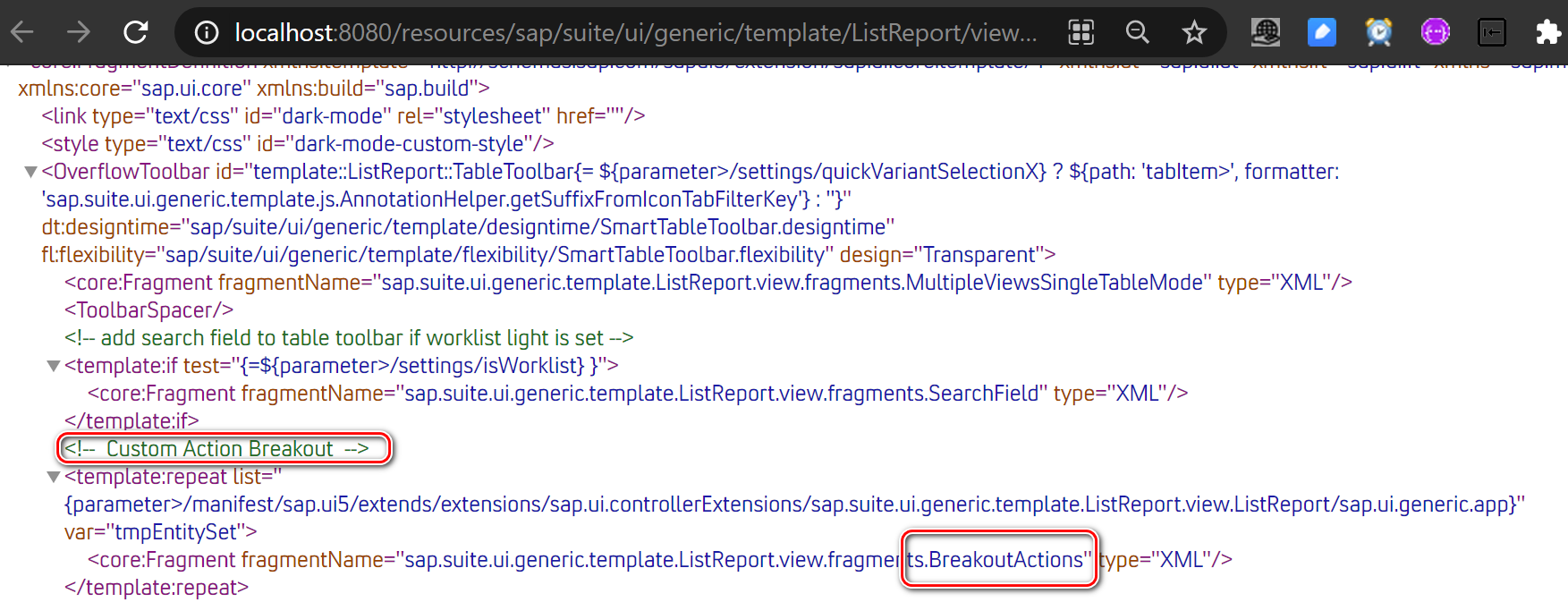

源代码:
<core:FragmentDefinition xmlns:template="http://schemas.sap.com/sapui5/extension/sap.ui.core.template/1"
xmlns="sap.m" xmlns:core="sap.ui.core" xmlns:build="sap.build">
<template:if test="{= ${tmpEntitySet>EntitySet} === ${parameter>/entitySet} }">
<template:repeat list="{tmpEntitySet>Actions}" var="customaction">
<!--all break out actions which are neither determining nor global-->
<template:if test="{= !${customaction>determining} && !${customaction>global}}">
<Button id="{parts: [{path: 'customaction>'}, {path: 'tabItem>'}], formatter: 'sap.suite.ui.generic.template.js.AnnotationHelper.getBreakoutActionButtonId'}"
enabled="{parts: [{path: 'customaction>'}, {path: 'tabItem>'}], formatter: 'sap.suite.ui.generic.template.js.AnnotationHelper.getBreakoutActionEnabledKey'}"
text="{customaction>text}"
press="{customaction>press}" type="Transparent">
<layoutData>
<OverflowToolbarLayoutData priority = "{customaction>importance}"/>
</layoutData>
</Button>
</template:if>
</template:repeat>
</template:if>
</core:FragmentDefinition>
运行时,该 XML 视图源代码被 XMLPreprocessor.js 解析:
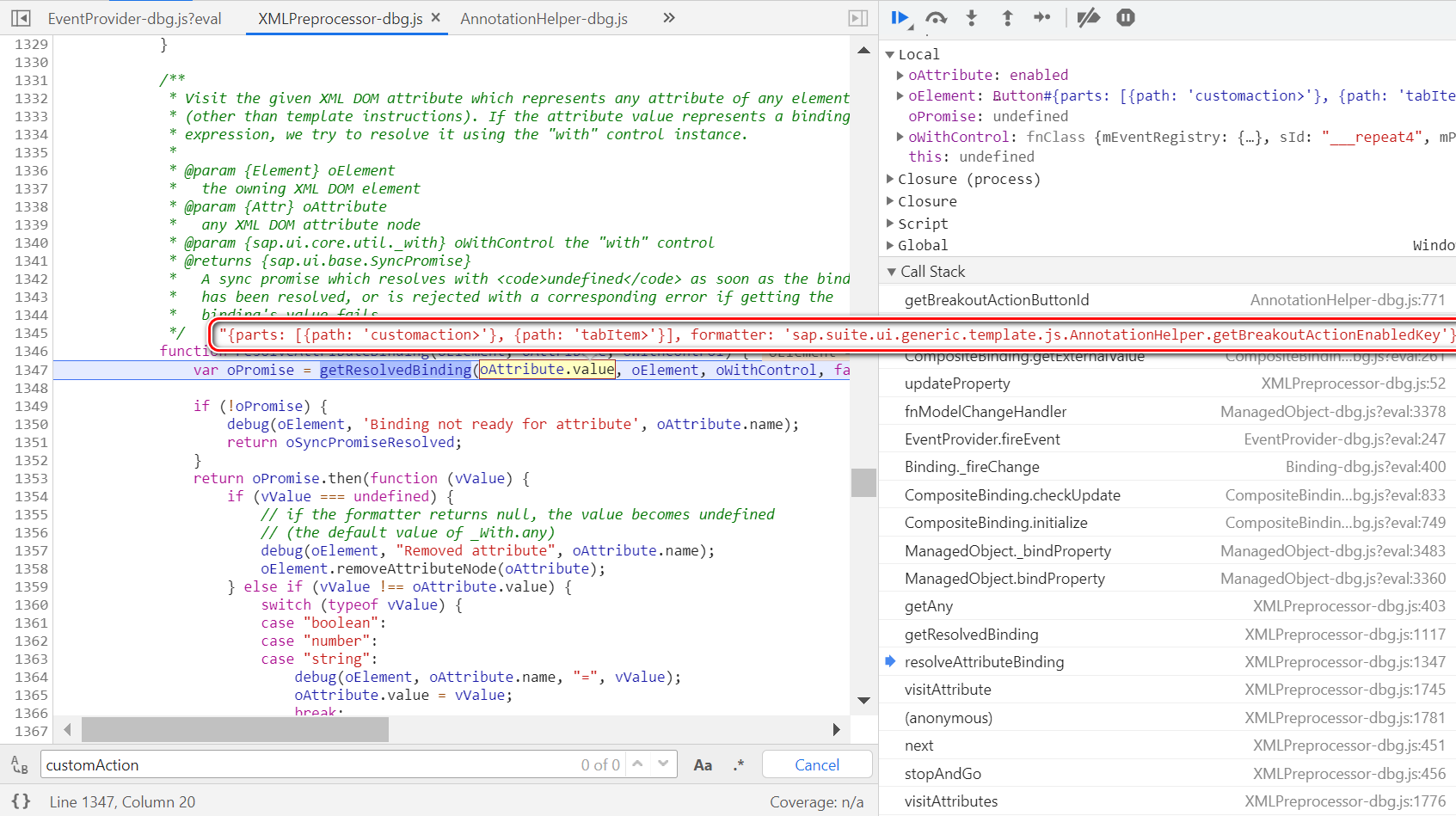

SmartTableToolbar.fragment.xml 里包含了 BreakoutActions.fragment.xml:

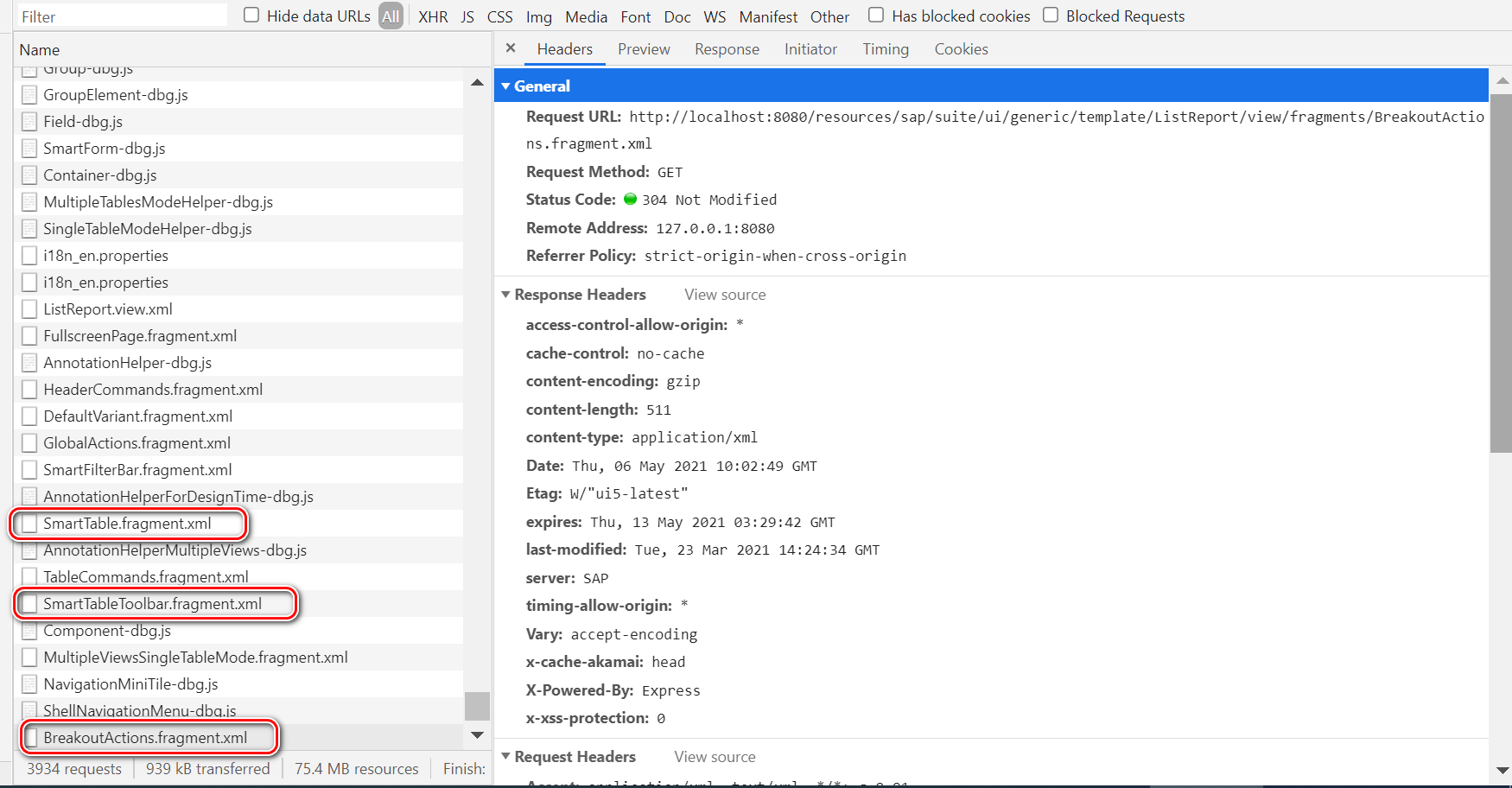

getBreakoutActionButtonId:

更多Jerry的原创文章,尽在:"汪子熙":
