如下图所示,把鼠标 hover 在 Visual Studio Code 里打开的 Cypress 代码时:
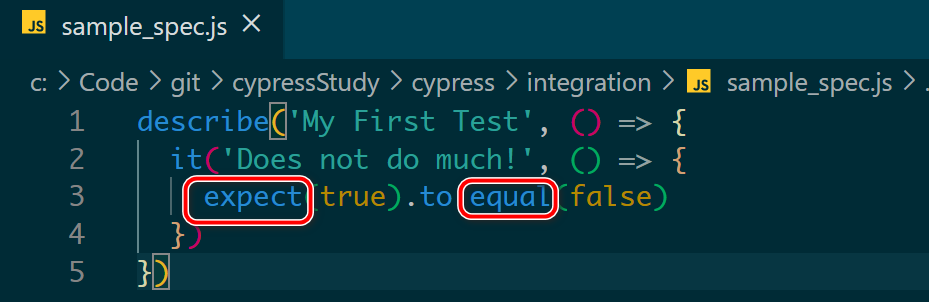
只会显示 “any”的 popover 对话框出来:
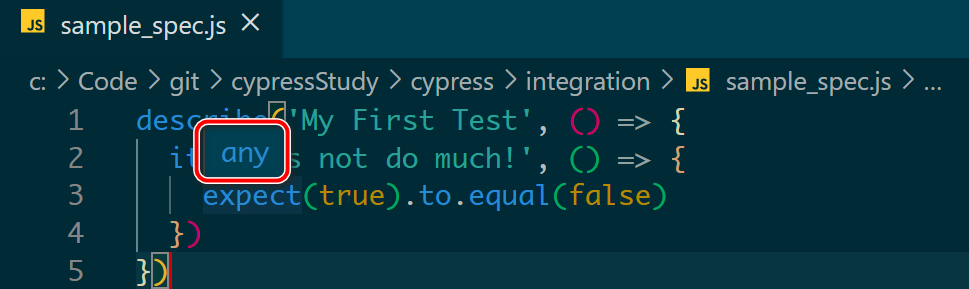
在文件头加上下列这段注释之后:
/// <reference types="Cypress" />
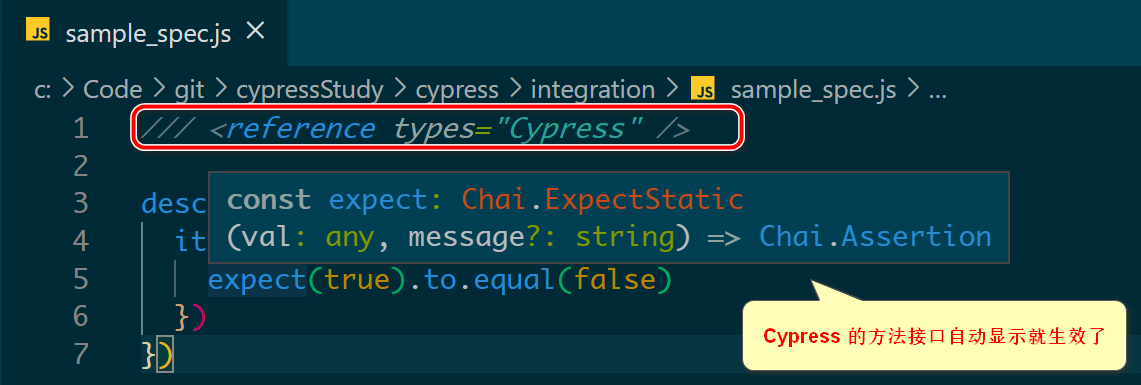
代码自动补全也生效了:

更多Jerry的原创文章,尽在:"汪子熙":

如下图所示,把鼠标 hover 在 Visual Studio Code 里打开的 Cypress 代码时:
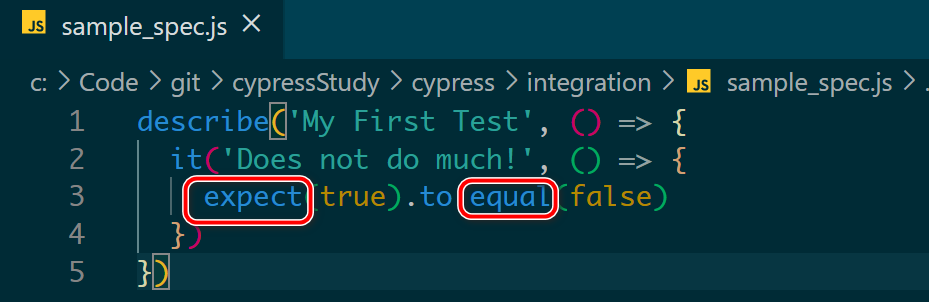
只会显示 “any”的 popover 对话框出来:
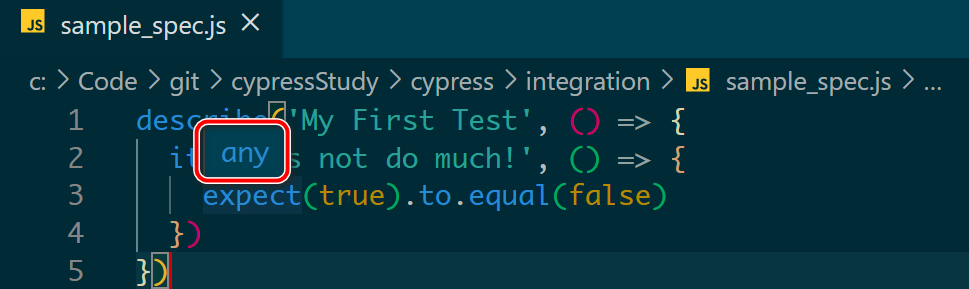
在文件头加上下列这段注释之后:
/// <reference types="Cypress" />
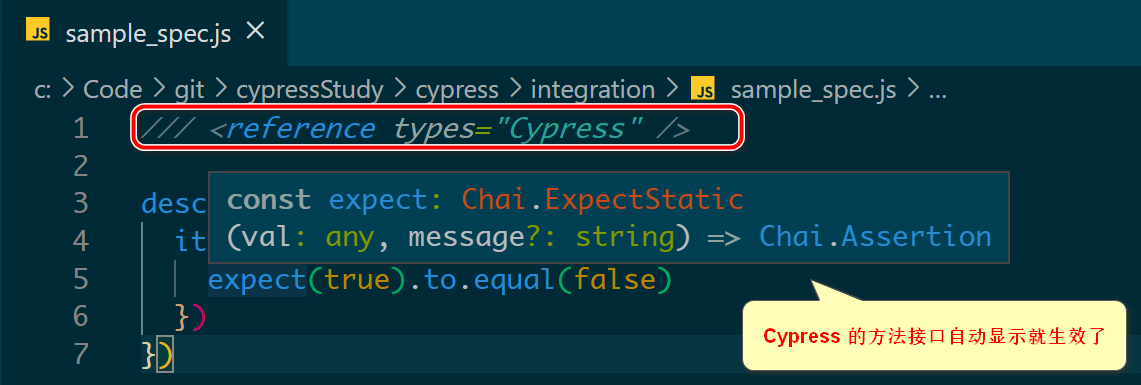
代码自动补全也生效了:

更多Jerry的原创文章,尽在:"汪子熙":
