工作需要做了一个动态添加列表页面的小demo.用到了杂七杂八的javascript小知识.
而且并没有涉及到工作中的具体情境.有些通用,所以暂且罗列到这里.以后需要的时候可以直接拿来用.
看源码总是让人 无语.一知半解不知道说的什么.
下面是效果图.功能一看便知.
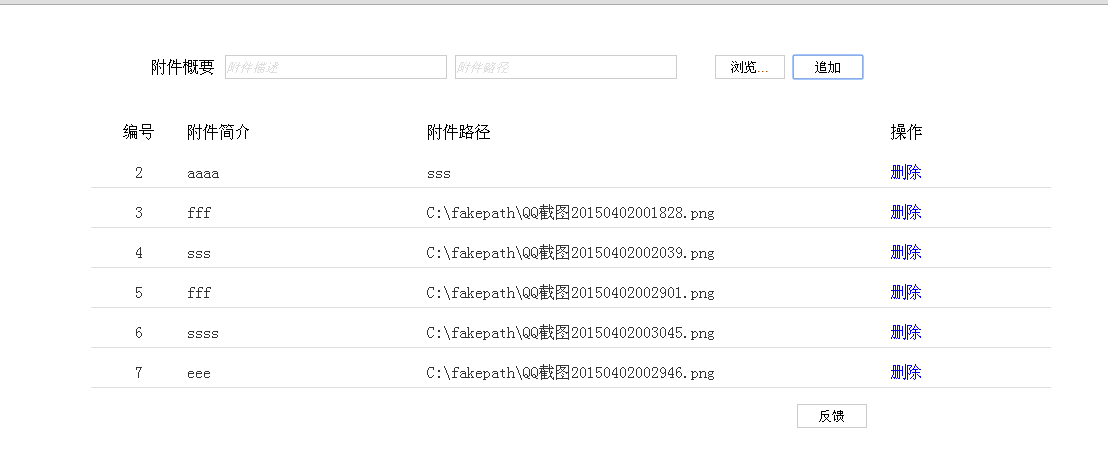
下面是源码
<!DOCTYPE html> <html > <head> <meta charset="UTF-8"> <title>附件添加</title> <script type="text/javascript" src="js/jquery-1.8.2.js"></script> <style type="text/css"> input{ vertical-align:middle; margin:0; padding:0} .file-box{ position:relative;width:340px} .txt{ height:22px; border:1px solid #cdcdcd; width:220px;} .btn{ background-color:#FFF; border:1px solid #CDCDCD;height:24px; width:70px;} li{list-style-type:none;} .div1{ float:left; width:10%; text-align: center; height:24px; } .div2{ float:left; width:25%; height:24px; } .div3{ float:left; width:45%; height:24px; } .div4{ float:left; width:10%; text-align: center; height:24px; } .divHeader{ margin-right: 10px; float: left; vertical-align: middle; line-height: 24px; } .mar{ margin-left:0px; } .bor{ height: 24px; border-bottom:1px solid rgb(223,223,223); margin-top: 15px; color:rgb(51,51,51); } .cur{ cursor:auto; } .def{ color: rgb(223,223,223); font-style: italic; } </style> </head> <body> <div id="page-wrapper" style="margin:auto;1000px;"> <div style="margin-top: 50px; margin-left: 100px;"> <div class="divHeader" ><span>附件概要</span></div> <div> <input id="description" class='txt mar' value=""/> <input id="path" class='txt mar' value=""/> <input id="fileInput" type="file" style="display:none" > <input type='button' class='btn mar' style="margin-left:30px;" onclick="$('input[id=fileInput]').click();" value='浏览...' /> <input id="append" type='button' class='btn mar' value='追加' /> </div> <pre id="fileDisplayArea"><pre> </div> <div style=""> <ul> <li > <div class="div1" > <span>编号</span></div> <div class="div2" > <span>附件简介</span></div> <div class="div3" > <span>附件路径</span></div> <div class="div4"> <span>操作</span></div> </li> <div style="clear:both;"></div> </ul> <ul id="data"> <li><div class="bor"><div class="div1" dd="22"> <span class="serial cur">1</span> </div><div class="div2"><span class="cur" title="ggg">ggg</span></div><div class="div3"><span class="cur" title="C:fakepath业务协同.html">C:fakepath业务协同.html</span> </div><div class="div4"><span><a onclick="deleteLi.call(this)" style="text-decoration: none;" href="javascript:void(0);">删除</a></span></div></div> </li> <div style="clear:both;"></div> <li><div class="bor"><div class="div1" dd="22"> <span class="serial cur">2</span> </div><div class="div2"><span class="cur" title="aaaa">aaaa</span></div><div class="div3"><span class="cur" title="sss">sss</span> </div><div class="div4"><span><a onclick="deleteLi.call(this)" style="text-decoration: none;" href="javascript:void(0);">删除</a></span></div></div> </li> <div style="clear:both;"></div> </ul> </div> <div> <input style="float: right;margin-right: 184px;" id="apply" type='button' class='btn mar' value='反馈' /> </div> </script> <script type="text/javascript"> $(function(){ $("#description").val("附件描述"); $("#description").addClass("def"); $("#path").val("附件路径"); $("#path").addClass("def"); }) //手动输入才会除法改变事件 // $("#path").on('input',function(e){ // alert('Changed!') // }); function processInputPath(){ if($("#path").val()=='附件路径') { $("#path").val(""); $("#path").removeClass("def"); } else if($("#path").val()=='') { $("#path").val("附件路径"); $("#path").addClass("def"); } } function processInputPathDes(){ if($("#description").val()=='附件描述') { $("#description").val(""); $("#description").removeClass("def"); } else if($("#description").val()=='') { $("#description").val("附件描述"); $("#description").addClass("def"); } } $("#description").focus(function(){ processInputPathDes(); }); $("#description").blur(function(){ processInputPathDes(); }); $("#path").focus(function(){ processInputPath(); }); $("#path").blur(function(){ processInputPath(); }); //保存json的字面量json对象; var data=eval('[]'); $('input[id=fileInput]').change(function() { $('#path').val($(this).val()); $("#path").removeClass("def"); }); $("#append").click(function(){ var descri=$("#description").val(); var fileInput=$("#path").val(); if(descri==undefined||descri==""||descri=="附件描述"){ alert("请输入描述"); return false; } if(fileInput==undefined||fileInput==""||fileInput=="附件路径"){ alert("请选择文件"); return false; } var serial=getMaxSerial(); //封装描述,路径数据到json for(var i in data){ if(fileInput==data[i]){ alert("不能重复添加附件"); return false; } } data.push(fileInput); createLi(serial,descri,fileInput); }) function createLi(serial,descri,fileInput){ //拼接添加li var descriSub= descri; if(getLength(descri)>28){ descriSub= getShowStr(descri,26); } var fileInputSub= fileInput; if(getLength(fileInput)>50){ fileInputSub= getShowStr(fileInput,48); } var str="<li ><div class='bor'><div class='div1' dd='22'> <span class='serial cur'>"+serial+"</span> </div><div class='div2'><span class='cur' title='"+descri+"'>"+descriSub+"</span></div><div class='div3'><span class='cur' title='"+fileInput+"'>"+fileInputSub+"</span> </div><div class='div4'><span><a onclick='deleteLi.call(this)' style='text-decoration: none;' href='javascript:void(0);'>删除</a></span></div></div> </li> <div style='clear:both;'></div>"; $("#data").append($(str)); $("#path").val(""); $("#description").val(""); processInputPath(); processInputPathDes(); } function deleteLi(){ var title= $(this).parent().parent().siblings(".div3").children("span").attr("title"); $(this).parent().parent().parent().parent().remove(); for(var i in data){ if(data[i]==title) {data.splice(i,1);} } } function getMaxSerial() { var serial= Number($(".serial:last").text()); if(serial==undefined||serial==""||serial==null){ serial=1; } else{ serial=serial+1; } return serial } function getLength(str) { var realLength = 0; for (var i = 0; i < str.length; i++) { charCode = str.charCodeAt(i); if (charCode >= 0 && charCode <= 128) realLength += 1; else realLength += 2; } return realLength; } //根据长度获取index function getIndex(str,len) { var realLength = 0; var charLen=0; for (var i = 0; i < str.length; i++) { charCode = str.charCodeAt(i); if (charCode >= 0 && charCode <= 128) realLength += 1; else realLength += 2; if(realLength>=len-1){ charLen=i; break; } } return charLen; } function getShowStr(str,len){ return str.substring(0,getIndex(str,len))+".."; } </script> </body> </html>