1. 添加引用:
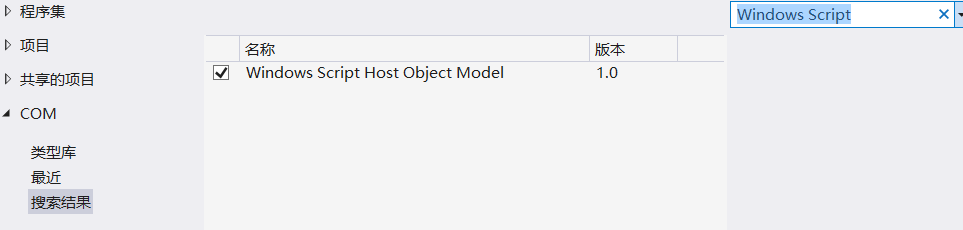
2.代码:
public static void SetAutoBootup(bool isAuto) { string fileName = ConfigCode.CLIENT_PROC_NAME; string filePath = Path.Combine(AppDomain.CurrentDomain.BaseDirectory, fileName); string startup = System.Environment.GetFolderPath(Environment.SpecialFolder.Startup); string shortPath = Path.Combine(startup, ConfigCode.PRODUCT_NAME+ ".lnk"); if (!isAuto) { //不设置开机启动 if (File.Exists(shortPath)) { File.Delete(shortPath); } } else { //设置开机启动 if (Directory.Exists(startup)) { Directory.CreateDirectory(startup); } IWshRuntimeLibrary.WshShell shell = new IWshRuntimeLibrary.WshShell(); IWshRuntimeLibrary.IWshShortcut shortcut = (IWshRuntimeLibrary.IWshShortcut)shell.CreateShortcut(shortPath); shortcut.TargetPath = filePath; shortcut.WorkingDirectory = Path.GetDirectoryName(filePath); shortcut.Arguments = ""; shortcut.Description = ConfigCode.PRODUCT_NAME; shortcut.IconLocation = filePath + ", 0"; shortcut.Save(); }