1.在默认生命周期的compile阶段执行 maven-dependency-plugin:copy-dependencies命令即可:
<plugin>
<groupId>org.apache.maven.plugins</groupId>
<artifactId>maven-dependency-plugin</artifactId>
<executions>
<execution>
<id>install</id>
<phase>install</phase>
<goals>
<goal>sources</goal>
</goals>
</execution>
<execution>
<id>compile</id>
<phase>compile</phase>
<goals>
<goal>copy-dependencies</goal>
</goals>
<configuration>
<outputDirectory>src/main/webapp/WEB-INF/lib</outputDirectory>
</configuration>
</execution>
</executions>
</plugin>
2.当依赖jar包发生变更时,应该执行clean生命周期,删除所有旧的jar包;这样才能保证WEB-INF/lib和Maven的依赖管理的Jar包一致。
<plugin>
<groupId>org.apache.maven.plugins</groupId>
<artifactId>maven-clean-plugin</artifactId>
<executions>
<execution>
<id>clean</id>
<phase>pre-clean</phase>
<goals>
<goal>clean</goal>
</goals>
<configuration>
<directory>src/main/webapp/WEB-INF/lib</directory>
</configuration>
</execution>
</executions>
</plugin>
项目路径:
${project.build.directory}
另一种方法:
一、导出到默认目录 targed/dependency
从Maven项目中导出项目依赖的jar包:进入工程pom.xml 所在的目录下,执行如下命令:
mvn dependency:copy-dependencies
或在eclipse中,选择项目的pom.xml文件,点击右键菜单中的Run As,见下图红框中,在弹出的Configuration窗口中,输入 dependency:copy-dependencies后,点击运行
maven项目所依赖的jar包会导出到targed/dependency目录中。
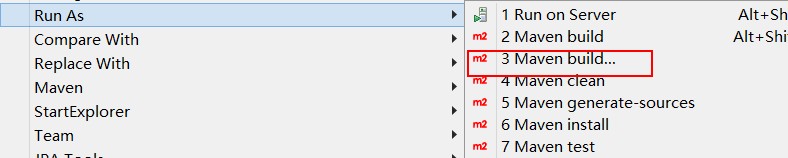
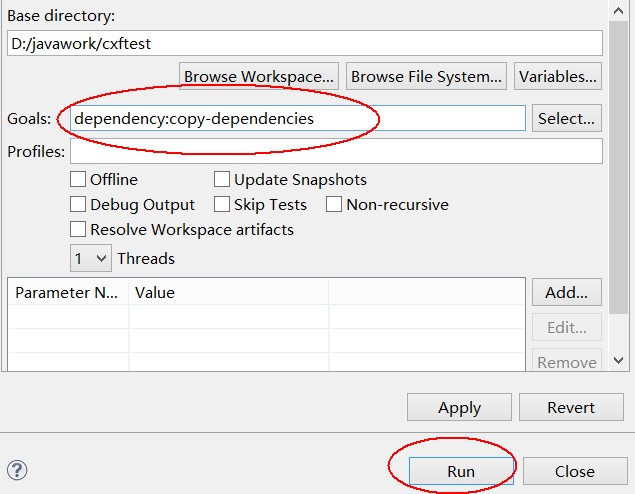
二、导出到自定义目录中
在maven项目下创建lib文件夹,输入以下命令:
mvn dependency:copy-dependencies -DoutputDirectory=lib
maven项目所依赖的jar包都会复制到项目目录下的lib目录下
三、设置依赖级别
同时可以设置依赖级别,通常使用compile级别
mvn dependency:copy-dependencies -DoutputDirectory=lib -DincludeScope=compile