1 git clone https://github.com/royhills/arp-scan.git
1 在windows上克隆下来项目
2 将项目压缩成zip文件,上传至linux上
3 在linux解压这个文件
4 进入到相应目录进行操作( cd /song/arp-scan )
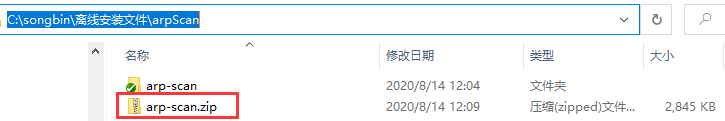
执行命令
autoreconf --install ./configure make make install
======================================================================================================================================
具体一步步如下
autoreconf --install
详细输出
configure.ac:11: installing './config.guess' configure.ac:11: installing './config.sub' configure.ac:7: installing './install-sh' configure.ac:7: installing './missing' Makefile.am: installing './INSTALL' Makefile.am: installing './depcomp' parallel-tests: installing './test-driver'
./configure
解释
这一步一般用来生成 Makefile,为下一步的编译做准备
详细输出

[root@localhost arp-scan]# ./configure checking for a BSD-compatible install... /usr/bin/install -c checking whether build environment is sane... yes checking for a thread-safe mkdir -p... /usr/bin/mkdir -p checking for gawk... gawk checking whether make sets $(MAKE)... yes checking whether make supports nested variables... yes checking build system type... x86_64-unknown-linux-gnu checking host system type... x86_64-unknown-linux-gnu checking if gcov code coverage is enabled... no checking for gcc... gcc checking whether the C compiler works... yes checking for C compiler default output file name... a.out checking for suffix of executables... checking whether we are cross compiling... no checking for suffix of object files... o checking whether we are using the GNU C compiler... yes checking whether gcc accepts -g... yes checking for gcc option to accept ISO C89... none needed checking for style of include used by make... GNU checking dependency style of gcc... gcc3 checking whether gcc accepts -Wextra... yes checking whether gcc accepts -fstack-protector... yes checking whether gcc accepts -D_FORTIFY_SOURCE... yes checking whether gcc accepts -Wformat-security... yes checking for library containing gethostbyname... none required checking for library containing socket... none required checking for library containing pcap_open_live... -lpcap checking for a compatible pcap library with pcap_set_immediate_mode... yes checking how to run the C preprocessor... gcc -E checking for grep that handles long lines and -e... /usr/bin/grep checking for egrep... /usr/bin/grep -E checking for ANSI C header files... yes checking for sys/types.h... yes checking for sys/stat.h... yes checking for stdlib.h... yes checking for string.h... yes checking for memory.h... yes checking for strings.h... yes checking for inttypes.h... yes checking for stdint.h... yes checking for unistd.h... yes checking arpa/inet.h usability... yes checking arpa/inet.h presence... yes checking for arpa/inet.h... yes checking netdb.h usability... yes checking netdb.h presence... yes checking for netdb.h... yes checking netinet/in.h usability... yes checking netinet/in.h presence... yes checking for netinet/in.h... yes checking sys/socket.h usability... yes checking sys/socket.h presence... yes checking for sys/socket.h... yes checking sys/time.h usability... yes checking sys/time.h presence... yes checking for sys/time.h... yes checking for unistd.h... (cached) yes checking for sys/stat.h... (cached) yes checking fcntl.h usability... yes checking fcntl.h presence... yes checking for fcntl.h... yes checking search.h usability... yes checking search.h presence... yes checking for search.h... yes checking regex.h usability... yes checking regex.h presence... yes checking for regex.h... yes checking getopt.h usability... yes checking getopt.h presence... yes checking for getopt.h... yes checking pcap.h usability... yes checking pcap.h presence... yes checking for pcap.h... yes checking sys/ioctl.h usability... yes checking sys/ioctl.h presence... yes checking for sys/ioctl.h... yes checking for size_t... yes checking for uint8_t... yes checking for uint16_t... yes checking for uint32_t... yes checking for uint64_t... yes checking for malloc... yes checking for gethostbyname... yes checking for gettimeofday... yes checking for inet_ntoa... yes checking for memset... yes checking for select... yes checking for socket... yes checking for strerror... yes configure: Using packet socket link layer implementation. checking netpacket/packet.h usability... yes checking netpacket/packet.h presence... yes checking for netpacket/packet.h... yes checking net/if.h usability... yes checking net/if.h presence... yes checking for net/if.h... yes checking for getopt_long_only... yes checking for strlcat... no checking for strlcpy... no checking that generated files are newer than configure... done configure: creating ./config.status config.status: creating Makefile config.status: creating config.h config.status: executing depfiles commands
2
make
解释
这一步就是编译
详细输出

[root@localhost arp-scan]# make make all-am make[1]: 进入目录“/song/arp-scan/arp-scan” gcc -DHAVE_CONFIG_H -I. -DDATADIR="/usr/local/share/arp-scan" -g -O2 -Wall -Wshadow -Wwrite-strings -Wextra -fstack-protector -D_FORTIFY_SOURCE=2 -Wformat -Wformat-security -MT arp-scan.o -MD -MP -MF .deps/arp-scan.Tpo -c -o arp-scan.o arp-scan.c mv -f .deps/arp-scan.Tpo .deps/arp-scan.Po gcc -DHAVE_CONFIG_H -I. -DDATADIR="/usr/local/share/arp-scan" -g -O2 -Wall -Wshadow -Wwrite-strings -Wextra -fstack-protector -D_FORTIFY_SOURCE=2 -Wformat -Wformat-security -MT error.o -MD -MP -MF .deps/error.Tpo -c -o error.o error.c mv -f .deps/error.Tpo .deps/error.Po gcc -DHAVE_CONFIG_H -I. -DDATADIR="/usr/local/share/arp-scan" -g -O2 -Wall -Wshadow -Wwrite-strings -Wextra -fstack-protector -D_FORTIFY_SOURCE=2 -Wformat -Wformat-security -MT wrappers.o -MD -MP -MF .deps/wrappers.Tpo -c -o wrappers.o wrappers.c mv -f .deps/wrappers.Tpo .deps/wrappers.Po gcc -DHAVE_CONFIG_H -I. -DDATADIR="/usr/local/share/arp-scan" -g -O2 -Wall -Wshadow -Wwrite-strings -Wextra -fstack-protector -D_FORTIFY_SOURCE=2 -Wformat -Wformat-security -MT utils.o -MD -MP -MF .deps/utils.Tpo -c -o utils.o utils.c mv -f .deps/utils.Tpo .deps/utils.Po gcc -DHAVE_CONFIG_H -I. -DDATADIR="/usr/local/share/arp-scan" -g -O2 -Wall -Wshadow -Wwrite-strings -Wextra -fstack-protector -D_FORTIFY_SOURCE=2 -Wformat -Wformat-security -MT mt19937ar.o -MD -MP -MF .deps/mt19937ar.Tpo -c -o mt19937ar.o mt19937ar.c mv -f .deps/mt19937ar.Tpo .deps/mt19937ar.Po gcc -DHAVE_CONFIG_H -I. -DDATADIR="/usr/local/share/arp-scan" -g -O2 -Wall -Wshadow -Wwrite-strings -Wextra -fstack-protector -D_FORTIFY_SOURCE=2 -Wformat -Wformat-security -MT link-packet-socket.o -MD -MP -MF .deps/link-packet-socket.Tpo -c -o link-packet-socket.o link-packet-socket.c mv -f .deps/link-packet-socket.Tpo .deps/link-packet-socket.Po gcc -DHAVE_CONFIG_H -I. -DDATADIR="/usr/local/share/arp-scan" -g -O2 -Wall -Wshadow -Wwrite-strings -Wextra -fstack-protector -D_FORTIFY_SOURCE=2 -Wformat -Wformat-security -MT strlcat.o -MD -MP -MF .deps/strlcat.Tpo -c -o strlcat.o strlcat.c mv -f .deps/strlcat.Tpo .deps/strlcat.Po gcc -DHAVE_CONFIG_H -I. -DDATADIR="/usr/local/share/arp-scan" -g -O2 -Wall -Wshadow -Wwrite-strings -Wextra -fstack-protector -D_FORTIFY_SOURCE=2 -Wformat -Wformat-security -MT strlcpy.o -MD -MP -MF .deps/strlcpy.Tpo -c -o strlcpy.o strlcpy.c mv -f .deps/strlcpy.Tpo .deps/strlcpy.Po gcc -g -O2 -Wall -Wshadow -Wwrite-strings -Wextra -fstack-protector -D_FORTIFY_SOURCE=2 -Wformat -Wformat-security -o arp-scan arp-scan.o error.o wrappers.o utils.o mt19937ar.o link-packet-socket.o strlcat.o strlcpy.o -lpcap make[1]: 离开目录“/song/arp-scan/arp-scan”
make install
解释
这条命令来进行安装
详细输出

[root@localhost arp-scan]# make install make[1]: 进入目录“/song/arp-scan/arp-scan” /usr/bin/mkdir -p '/usr/local/bin' /usr/bin/install -c arp-scan '/usr/local/bin' /usr/bin/mkdir -p '/usr/local/bin' /usr/bin/install -c get-oui get-iab arp-fingerprint '/usr/local/bin' /usr/bin/mkdir -p '/usr/local/share/arp-scan' /usr/bin/install -c -m 644 ieee-oui.txt ieee-iab.txt mac-vendor.txt '/usr/local/share/arp-scan' /usr/bin/mkdir -p '/usr/local/share/man/man1' /usr/bin/install -c -m 644 arp-scan.1 get-oui.1 get-iab.1 arp-fingerprint.1 '/usr/local/share/man/man1' /usr/bin/mkdir -p '/usr/local/share/man/man5' /usr/bin/install -c -m 644 mac-vendor.5 '/usr/local/share/man/man5' make[1]: 离开目录“/song/arp-scan/arp-scan”
查看版本
arp-scan --version
详细输出

[root@localhost arp-scan]# arp-scan --version arp-scan 1.9.7 Copyright (C) 2005-2019 Roy Hills arp-scan comes with NO WARRANTY to the extent permitted by law. You may redistribute copies of arp-scan under the terms of the GNU General Public License. For more information about these matters, see the file named COPYING. libpcap version 1.5.3
