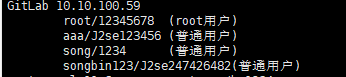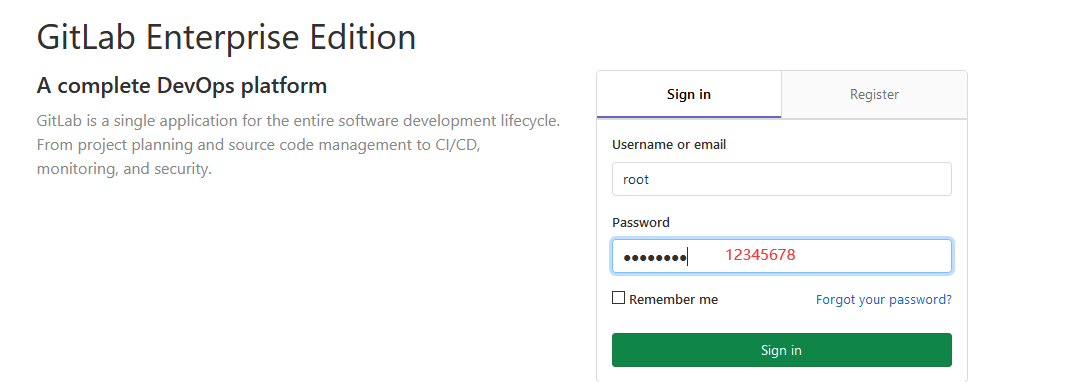1
sudo yum install -y curl policycoreutils-python openssh-server
详细输出

已加载插件:fastestmirror, langpacks Loading mirror speeds from cached hostfile * base: mirrors.bfsu.edu.cn * extras: mirrors.huaweicloud.com * updates: mirrors.huaweicloud.com base | 3.6 kB 00:00:00 extras | 2.9 kB 00:00:00 mongodb-org-4.0 | 2.5 kB 00:00:00 updates | 2.9 kB 00:00:00 (1/3): base/7/x86_64/group_gz | 153 kB 00:00:01 (2/3): extras/7/x86_64/primary_db | 206 kB 00:00:02 (3/3): base/7/x86_64/primary_db | 6.1 MB 00:00:14 正在解决依赖关系 --> 正在检查事务 ---> 软件包 curl.x86_64.0.7.29.0-51.el7 将被 升级 ---> 软件包 curl.x86_64.0.7.29.0-57.el7_8.1 将被 更新 --> 正在处理依赖关系 libcurl = 7.29.0-57.el7_8.1,它被软件包 curl-7.29.0-57.el7_8.1.x86_64 需要 ---> 软件包 openssh-server.x86_64.0.7.4p1-16.el7 将被 升级 ---> 软件包 openssh-server.x86_64.0.7.4p1-21.el7 将被 更新 --> 正在处理依赖关系 openssh = 7.4p1-21.el7,它被软件包 openssh-server-7.4p1-21.el7.x86_64 需要 ---> 软件包 policycoreutils-python.x86_64.0.2.5-29.el7 将被 升级 ---> 软件包 policycoreutils-python.x86_64.0.2.5-34.el7 将被 更新 --> 正在处理依赖关系 policycoreutils = 2.5-34.el7,它被软件包 policycoreutils-python-2.5-34.el7.x86_64 需要 --> 正在检查事务 ---> 软件包 libcurl.x86_64.0.7.29.0-51.el7 将被 升级 ---> 软件包 libcurl.x86_64.0.7.29.0-57.el7_8.1 将被 更新 --> 正在处理依赖关系 libssh2(x86-64) >= 1.8.0,它被软件包 libcurl-7.29.0-57.el7_8.1.x86_64 需要 ---> 软件包 openssh.x86_64.0.7.4p1-16.el7 将被 升级 --> 正在处理依赖关系 openssh = 7.4p1-16.el7,它被软件包 openssh-clients-7.4p1-16.el7.x86_64 需要 ---> 软件包 openssh.x86_64.0.7.4p1-21.el7 将被 更新 ---> 软件包 policycoreutils.x86_64.0.2.5-29.el7 将被 升级 ---> 软件包 policycoreutils.x86_64.0.2.5-34.el7 将被 更新 --> 正在检查事务 ---> 软件包 libssh2.x86_64.0.1.4.3-12.el7 将被 升级 ---> 软件包 libssh2.x86_64.0.1.8.0-3.el7 将被 更新 ---> 软件包 openssh-clients.x86_64.0.7.4p1-16.el7 将被 升级 ---> 软件包 openssh-clients.x86_64.0.7.4p1-21.el7 将被 更新 --> 解决依赖关系完成 依赖关系解决 ============================================================================================================================================================================================= Package 架构 版本 源 大小 ============================================================================================================================================================================================= 正在更新: curl x86_64 7.29.0-57.el7_8.1 updates 271 k openssh-server x86_64 7.4p1-21.el7 base 459 k policycoreutils-python x86_64 2.5-34.el7 base 457 k 为依赖而更新: libcurl x86_64 7.29.0-57.el7_8.1 updates 223 k libssh2 x86_64 1.8.0-3.el7 base 88 k openssh x86_64 7.4p1-21.el7 base 510 k openssh-clients x86_64 7.4p1-21.el7 base 655 k policycoreutils x86_64 2.5-34.el7 base 917 k 事务概要 ============================================================================================================================================================================================= 升级 3 软件包 (+5 依赖软件包) 总下载量:3.5 M Downloading packages: No Presto metadata available for base No Presto metadata available for updates 警告:/var/cache/yum/x86_64/7/base/packages/libssh2-1.8.0-3.el7.x86_64.rpm: 头V3 RSA/SHA256 Signature, 密钥 ID f4a80eb5: NOKEY ] 0.0 B/s | 79 kB --:--:-- ETA libssh2-1.8.0-3.el7.x86_64.rpm 的公钥尚未安装 (1/8): libssh2-1.8.0-3.el7.x86_64.rpm | 88 kB 00:00:00 libcurl-7.29.0-57.el7_8.1.x86_64.rpm 的公钥尚未安装 19% [=============- ] 274 kB/s | 700 kB 00:00:10 ETA (2/8): libcurl-7.29.0-57.el7_8.1.x86_64.rpm | 223 kB 00:00:02 (3/8): openssh-server-7.4p1-21.el7.x86_64.rpm | 459 kB 00:00:03 (4/8): openssh-7.4p1-21.el7.x86_64.rpm | 510 kB 00:00:04 (5/8): policycoreutils-python-2.5-34.el7.x86_64.rpm | 457 kB 00:00:02 (6/8): openssh-clients-7.4p1-21.el7.x86_64.rpm | 655 kB 00:00:06 (7/8): curl-7.29.0-57.el7_8.1.x86_64.rpm | 271 kB 00:00:07 (8/8): policycoreutils-2.5-34.el7.x86_64.rpm | 917 kB 00:00:05 --------------------------------------------------------------------------------------------------------------------------------------------------------------------------------------------- 总计 433 kB/s | 3.5 MB 00:00:08 从 file:///etc/pki/rpm-gpg/RPM-GPG-KEY-CentOS-7 检索密钥 导入 GPG key 0xF4A80EB5: 用户ID : "CentOS-7 Key (CentOS 7 Official Signing Key) <security@centos.org>" 指纹 : 6341 ab27 53d7 8a78 a7c2 7bb1 24c6 a8a7 f4a8 0eb5 软件包 : centos-release-7-6.1810.2.el7.centos.x86_64 (@anaconda) 来自 : /etc/pki/rpm-gpg/RPM-GPG-KEY-CentOS-7 Running transaction check Running transaction test Transaction test succeeded Running transaction 警告:RPM 数据库已被非 yum 程序修改。 ** 发现 2 个已存在的 RPM 数据库问题, 'yum check' 输出如下: 2:postfix-2.10.1-7.el7.x86_64 有缺少的需求 libmysqlclient.so.18()(64bit) 2:postfix-2.10.1-7.el7.x86_64 有缺少的需求 libmysqlclient.so.18(libmysqlclient_18)(64bit) 正在更新 : openssh-7.4p1-21.el7.x86_64 1/16 正在更新 : libssh2-1.8.0-3.el7.x86_64 2/16 正在更新 : libcurl-7.29.0-57.el7_8.1.x86_64 3/16 正在更新 : policycoreutils-2.5-34.el7.x86_64 4/16 正在更新 : policycoreutils-python-2.5-34.el7.x86_64 5/16 正在更新 : curl-7.29.0-57.el7_8.1.x86_64 6/16 正在更新 : openssh-clients-7.4p1-21.el7.x86_64 7/16 正在更新 : openssh-server-7.4p1-21.el7.x86_64 8/16 清理 : openssh-server-7.4p1-16.el7.x86_64 9/16 清理 : policycoreutils-python-2.5-29.el7.x86_64 10/16 清理 : openssh-clients-7.4p1-16.el7.x86_64 11/16 清理 : curl-7.29.0-51.el7.x86_64 12/16 清理 : libcurl-7.29.0-51.el7.x86_64 13/16 清理 : libssh2-1.4.3-12.el7.x86_64 14/16 清理 : openssh-7.4p1-16.el7.x86_64 15/16 清理 : policycoreutils-2.5-29.el7.x86_64 16/16 验证中 : policycoreutils-2.5-34.el7.x86_64 1/16 验证中 : curl-7.29.0-57.el7_8.1.x86_64 2/16 验证中 : openssh-clients-7.4p1-21.el7.x86_64 3/16 验证中 : policycoreutils-python-2.5-34.el7.x86_64 4/16 验证中 : libcurl-7.29.0-57.el7_8.1.x86_64 5/16 验证中 : openssh-7.4p1-21.el7.x86_64 6/16 验证中 : openssh-server-7.4p1-21.el7.x86_64 7/16 验证中 : libssh2-1.8.0-3.el7.x86_64 8/16 验证中 : policycoreutils-2.5-29.el7.x86_64 9/16 验证中 : openssh-7.4p1-16.el7.x86_64 10/16 验证中 : openssh-server-7.4p1-16.el7.x86_64 11/16 验证中 : policycoreutils-python-2.5-29.el7.x86_64 12/16 验证中 : openssh-clients-7.4p1-16.el7.x86_64 13/16 验证中 : libssh2-1.4.3-12.el7.x86_64 14/16 验证中 : libcurl-7.29.0-51.el7.x86_64 15/16 验证中 : curl-7.29.0-51.el7.x86_64 16/16 更新完毕: curl.x86_64 0:7.29.0-57.el7_8.1 openssh-server.x86_64 0:7.4p1-21.el7 policycoreutils-python.x86_64 0:2.5-34.el7 作为依赖被升级: libcurl.x86_64 0:7.29.0-57.el7_8.1 libssh2.x86_64 0:1.8.0-3.el7 openssh.x86_64 0:7.4p1-21.el7 openssh-clients.x86_64 0:7.4p1-21.el7 policycoreutils.x86_64 0:2.5-34.el7 完毕!
2
sudo systemctl enable sshd
sudo systemctl start sshd
3
sudo firewall-cmd --permanent --add-service=http
sudo systemctl reload firewalld
详细输出

[root@localhost /]# sudo firewall-cmd --permanent --add-service=http
success
[root@localhost /]# sudo systemctl reload firewalld
4
curl https://packages.gitlab.com/install/repositories/gitlab/gitlab-ee/script.rpm.sh | sudo bash
详细输出

[root@localhost /]# curl https://packages.gitlab.com/install/repositories/gitlab/gitlab-ee/script.rpm.sh | sudo bash % Total % Received % Xferd Average Speed Time Time Time Current Dload Upload Total Spent Left Speed 100 6856 100 6856 0 0 347 0 0:00:19 0:00:19 --:--:-- 1635 Detected operating system as centos/7. Checking for curl... Detected curl... Downloading repository file: https://packages.gitlab.com/install/repositories/gitlab/gitlab-ee/config_file.repo?os=centos&dist=7&source=script done. Installing pygpgme to verify GPG signatures... 已加载插件:fastestmirror, langpacks Loading mirror speeds from cached hostfile * base: mirrors.bfsu.edu.cn * extras: mirrors.huaweicloud.com * updates: mirrors.huaweicloud.com gitlab_gitlab-ee-source/signature | 862 B 00:00:00 从 https://packages.gitlab.com/gitlab/gitlab-ee/gpgkey 检索密钥 导入 GPG key 0x51312F3F: 用户ID : "GitLab B.V. (package repository signing key) <packages@gitlab.com>" 指纹 : f640 3f65 44a3 8863 daa0 b6e0 3f01 618a 5131 2f3f 来自 : https://packages.gitlab.com/gitlab/gitlab-ee/gpgkey 从 https://packages.gitlab.com/gitlab/gitlab-ee/gpgkey/gitlab-gitlab-ee-3D645A26AB9FBD22.pub.gpg 检索密钥 gitlab_gitlab-ee-source/signature | 951 B 00:00:01 !!! gitlab_gitlab-ee-source/primary | 175 B 00:00:10 软件包 pygpgme-0.3-9.el7.x86_64 已安装并且是最新版本 无须任何处理 Installing yum-utils... 已加载插件:fastestmirror, langpacks Loading mirror speeds from cached hostfile * base: mirrors.bfsu.edu.cn * extras: mirrors.huaweicloud.com * updates: mirrors.huaweicloud.com 正在解决依赖关系 --> 正在检查事务 ---> 软件包 yum-utils.noarch.0.1.1.31-50.el7 将被 升级 ---> 软件包 yum-utils.noarch.0.1.1.31-54.el7_8 将被 更新 --> 解决依赖关系完成 依赖关系解决 ============================================================================================================================================================================================= Package 架构 版本 源 大小 ============================================================================================================================================================================================= 正在更新: yum-utils noarch 1.1.31-54.el7_8 updates 122 k 事务概要 ============================================================================================================================================================================================= 升级 1 软件包 总下载量:122 k Downloading packages: No Presto metadata available for updates yum-utils-1.1.31-54.el7_8.noarch.rpm | 122 kB 00:00:00 Running transaction check Running transaction test Transaction test succeeded Running transaction 正在更新 : yum-utils-1.1.31-54.el7_8.noarch 1/2 清理 : yum-utils-1.1.31-50.el7.noarch 2/2 验证中 : yum-utils-1.1.31-54.el7_8.noarch 1/2 验证中 : yum-utils-1.1.31-50.el7.noarch 2/2 更新完毕: yum-utils.noarch 0:1.1.31-54.el7_8 完毕! Generating yum cache for gitlab_gitlab-ee... 导入 GPG key 0x51312F3F: 用户ID : "GitLab B.V. (package repository signing key) <packages@gitlab.com>" 指纹 : f640 3f65 44a3 8863 daa0 b6e0 3f01 618a 5131 2f3f 来自 : https://packages.gitlab.com/gitlab/gitlab-ee/gpgkey Generating yum cache for gitlab_gitlab-ee-source... The repository is setup! You can now install packages.
5 下载至本地(后续方便离线安装)
yum install --downloadonly --downloaddir=/song/git gitlab-ee
详细输出

已加载插件:fastestmirror, langpacks Loading mirror speeds from cached hostfile * base: mirrors.bfsu.edu.cn * extras: mirrors.huaweicloud.com * updates: mirrors.huaweicloud.com gitlab_gitlab-ee/x86_64/signature | 862 B 00:00:00 gitlab_gitlab-ee/x86_64/signature | 1.0 kB 00:00:00 !!! gitlab_gitlab-ee-source/signature | 862 B 00:00:00 gitlab_gitlab-ee-source/signature | 951 B 00:00:00 !!! 正在解决依赖关系 --> 正在检查事务 ---> 软件包 gitlab-ee.x86_64.0.13.2.4-ee.0.el7 将被 安装 --> 解决依赖关系完成 依赖关系解决 ============================================================================================================================================================================================= Package 架构 版本 源 大小 ============================================================================================================================================================================================= 正在安装: gitlab-ee x86_64 13.2.4-ee.0.el7 gitlab_gitlab-ee 791 M 事务概要 ============================================================================================================================================================================================= 安装 1 软件包 总下载量:791 M 安装大小:1.7 G Background downloading packages, then exiting: 警告:/song/git/gitlab-ee-13.2.4-ee.0.el7.x86_64.rpm.45252.tmp: 头V4 RSA/SHA1 Signature, 密钥 ID f27eab47: NOKEY==========================================-] 51 kB/s | 791 MB 00:00:00 ETA gitlab-ee-13.2.4-ee.0.el7.x86_64.rpm.45252.tmp 的公钥尚未安装 gitlab-ee-13.2.4-ee.0.el7.x86_64.rpm | 791 MB 02:29:18 exiting because "Download Only" specified
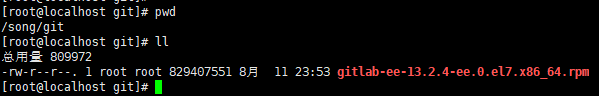
6 本地安装
rpm -ivh gitlab-ee-13.2.4-ee.0.el7.x86_64.rpm
详细输出

[root@localhost git]# rpm -ivh gitlab-ee-13.2.4-ee.0.el7.x86_64.rpm 警告:gitlab-ee-13.2.4-ee.0.el7.x86_64.rpm: 头V4 RSA/SHA1 Signature, 密钥 ID f27eab47: NOKEY 准备中... ################################# [100%] 正在升级/安装... 1:gitlab-ee-13.2.4-ee.0.el7 ################################# [100%] It looks like GitLab has not been configured yet; skipping the upgrade script. *. *. *** *** ***** ***** .****** ******* ******** ******** ,,,,,,,,,***********,,,,,,,,, ,,,,,,,,,,,*********,,,,,,,,,,, .,,,,,,,,,,,*******,,,,,,,,,,,, ,,,,,,,,,*****,,,,,,,,,. ,,,,,,,****,,,,,, .,,,***,,,, ,*,. _______ __ __ __ / ____(_) /_/ / ____ _/ /_ / / __/ / __/ / / __ `/ __ / /_/ / / /_/ /___/ /_/ / /_/ / \____/_/\__/_____/\__,_/_.___/ Thank you for installing GitLab! GitLab was unable to detect a valid hostname for your instance. Please configure a URL for your GitLab instance by setting `external_url` configuration in /etc/gitlab/gitlab.rb file. Then, you can start your GitLab instance by running the following command: sudo gitlab-ctl reconfigure For a comprehensive list of configuration options please see the Omnibus GitLab readme https://gitlab.com/gitlab-org/omnibus-gitlab/blob/master/README.md
7
sudo gitlab-ctl reconfigure
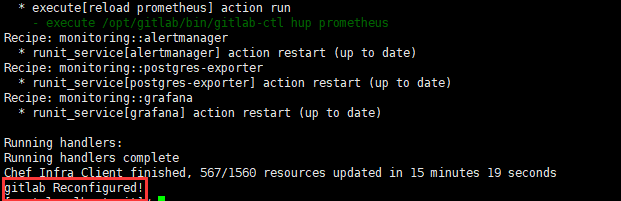
8
打开一个浏览器,输入你安装GitLab的服务器IP地址,就会打开一个网页。第一次进入会让你设置密码
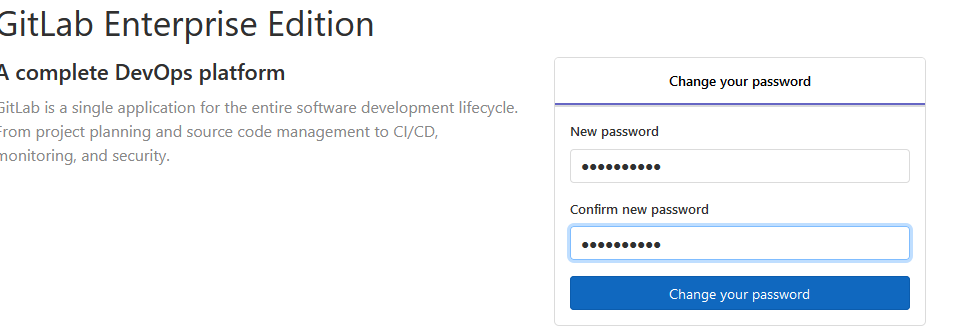
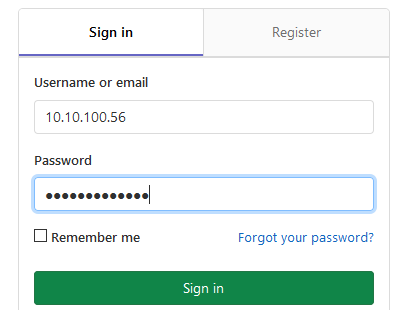
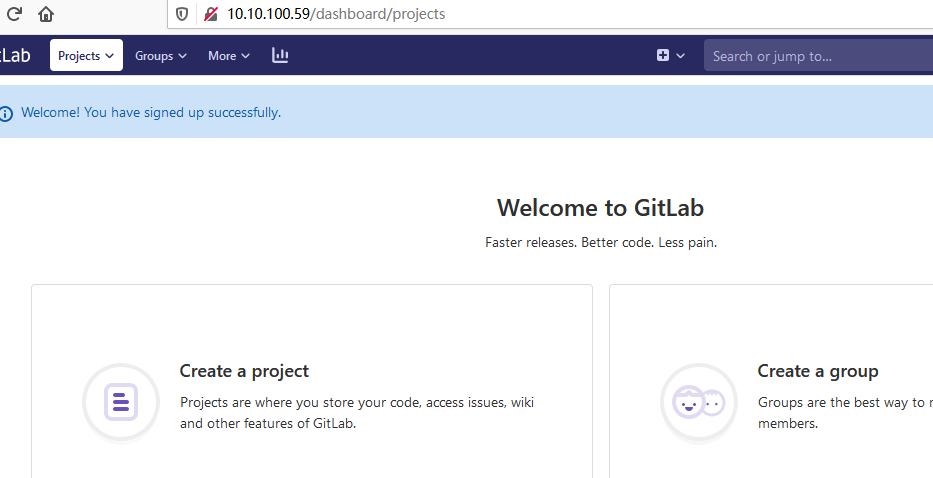
9
vim /etc/gitlab/gitlab.rb
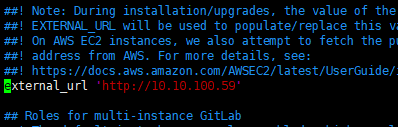
10
gitlab-ctl reconfigure
gitlab-ctl restart

[root@localhost /]# gitlab-ctl restart ok: run: alertmanager: (pid 36996) 0s ok: run: gitaly: (pid 37012) 0s ok: run: gitlab-exporter: (pid 37056) 1s ok: run: gitlab-workhorse: (pid 37061) 0s ok: run: grafana: (pid 37072) 0s ok: run: logrotate: (pid 37082) 0s ok: run: nginx: (pid 37093) 0s ok: run: node-exporter: (pid 37102) 0s ok: run: postgres-exporter: (pid 37108) 0s ok: run: postgresql: (pid 37137) 0s ok: run: prometheus: (pid 37154) 0s ok: run: puma: (pid 37481) 0s ok: run: redis: (pid 37492) 0s ok: run: redis-exporter: (pid 37500) 0s ok: run: sidekiq: (pid 37575) 0s
11

解决办法:https://blog.csdn.net/qq_15792013/article/details/77984570
12 修改root密码
[root@localhost /]# gitlab-rails console -------------------------------------------------------------------------------- GitLab: 13.2.4-ee (5f3e8be35c3) EE GitLab Shell: 13.3.0 PostgreSQL: 11.7 -------------------------------------------------------------------------------- Loading production environment (Rails 6.0.3.1) irb(main):001:0> irb(main):002:0> irb(main):003:0> irb(main):004:0> u=User.where(id:1).first => #<User id:1 @root> irb(main):005:0> u.password='12345678' => "12345678" irb(main):006:0> u.password_confirmation='12345678' => "12345678" irb(main):007:0> u.save! Enqueued ActionMailer::MailDeliveryJob (Job ID: 97150c01-d8f7-44ff-8907-581bfb42583f) to Sidekiq(mailers) with arguments: "DeviseMailer", "password_change", "deliver_now", {:args=>[#<GlobalID:0x00007f46f23fd0a0 @uri=#<URI::GID gid://gitlab/User/1>>]} => true irb(main):008:0> exit
13 添加用户 用于克隆项目 前提是用root用户登录
step1
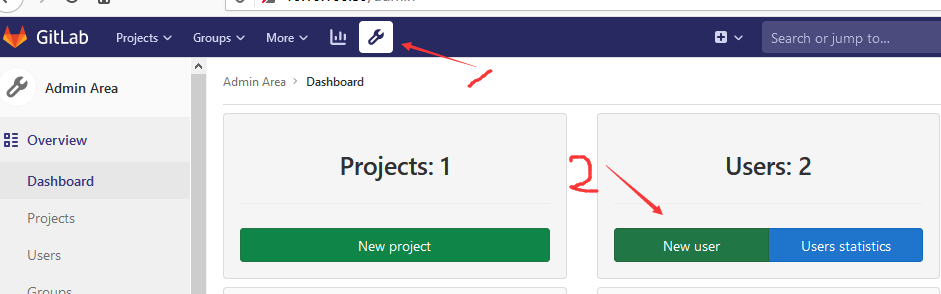
step2
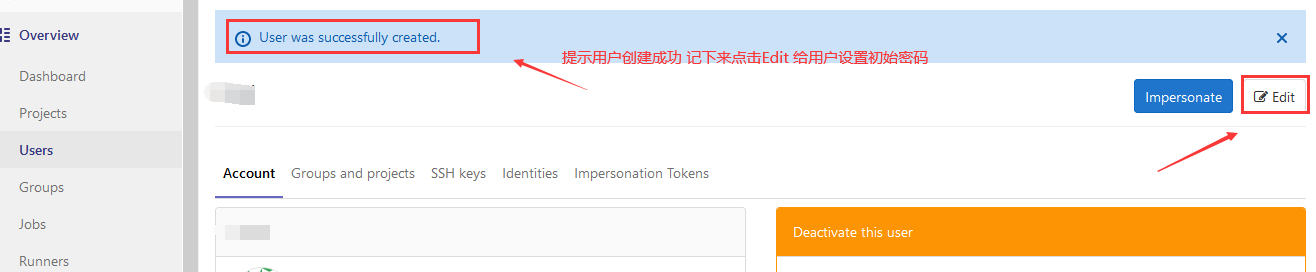
step3 点击编辑 给用户初始密码

step4

启动:gitlab-ctl start 查看状态:gitlab-ctl status 重启:gitlab-ctl restart 重新配置:gitlab-ctl reconfigure # 一般是修改配置后用 查看实时日志:gitlab-ctl tail
登录