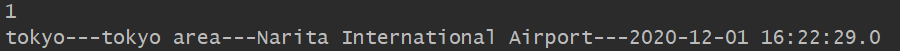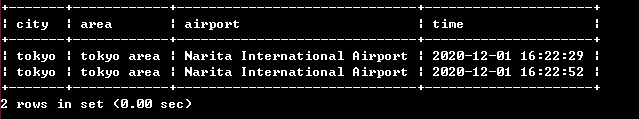DruidUtils工具类
由于初始化连接池是一个重复的操作,所以可以写一个工具类,加上静态代码块,初始化连接池,以后每次调用工具类即可实现对连接池的初始化和关闭资源等操作
public class DruidUtils {
/*工具类 */
private static DataSource ds;
static {
Properties pro = new Properties();
try {
pro.load(DruidUtils.class.getClassLoader().getResourceAsStream("druid.properties"));//需要在DruidUtils的src下创建properties的配置文件
ds = DruidDataSourceFactory.createDataSource(pro);
} catch (IOException e) {
e.printStackTrace();
} catch (Exception e) {
e.printStackTrace();
}
}
public static Connection getConnection() throws SQLException {
return ds.getConnection();
}
public static void close(Statement stmt, Connection conn) {
if (stmt != null) {
try {
stmt.close();
} catch (SQLException e) {
e.printStackTrace();
}
}
if (conn != null) {
try {
conn.close();
} catch (SQLException e) {
e.printStackTrace();
}
}
}
public static void close(ResultSet rs, Statement stmt, Connection conn) {
if (rs != null) {
try {
rs.close();
} catch (SQLException throwables) {
throwables.printStackTrace();
}
}
if (stmt != null) {
try {
stmt.close();
} catch (SQLException e) {
e.printStackTrace();
}
}
if (conn != null) {
try {
conn.close();
} catch (SQLException e) {
e.printStackTrace();
}
}
}
public static DataSource getDataSource() {
return ds;
}
}
配置文件druid.properties
driverClassName=com.mysql.jdbc.Driver
url=jdbc:mysql:///db1?characterEncoding=utf8&useSSL=true
username=root
password=123
initialSize=5
maxActive=10
maxWait=3000
DruidDemo
PreparedStatement pstmt1 = null;
PreparedStatement pstmt2 = null;
Connection conn = null;
/*完成添加操作*/
try {
conn = DruidUtils.getConnection();
String sql1 = "select * from jpj";
String sql2 = "insert into jpj(city,area,airport) values(?,?,?)";
/*获取pstmt对象*/
pstmt1 = conn.prepareStatement(sql2);
pstmt1.setString(1, "tokyo");
pstmt1.setString(2, "tokyo area");
pstmt1.setString(3, "Narita International Airport");
int count = pstmt1.executeUpdate();
System.out.println(count);
pstmt2 = conn.prepareStatement(sql1);
ResultSet rs = pstmt2.executeQuery();
while(rs.next()){
String city = rs.getString(1);
String area = rs.getString(2);
String airport = rs.getString(3);
String timestamp = rs.getString(4);
System.out.println(city+"---"+area+"---"+airport+"---"+timestamp);
}
} catch (SQLException throwables) {
throwables.printStackTrace();
} finally {
DruidUtils.close( pstmt1, conn);
DruidUtils.close( pstmt2, conn);
}
这里向表里面添加数据,需要注意的是Statement有两个,一个是java.sql下的,一个是java.mysql.jdbc下的,需要的是第一个不要导错包。
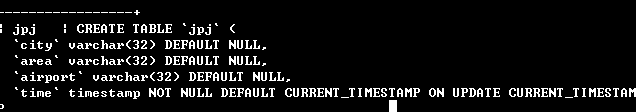
根据表里面的数据进行添加后得到的结果