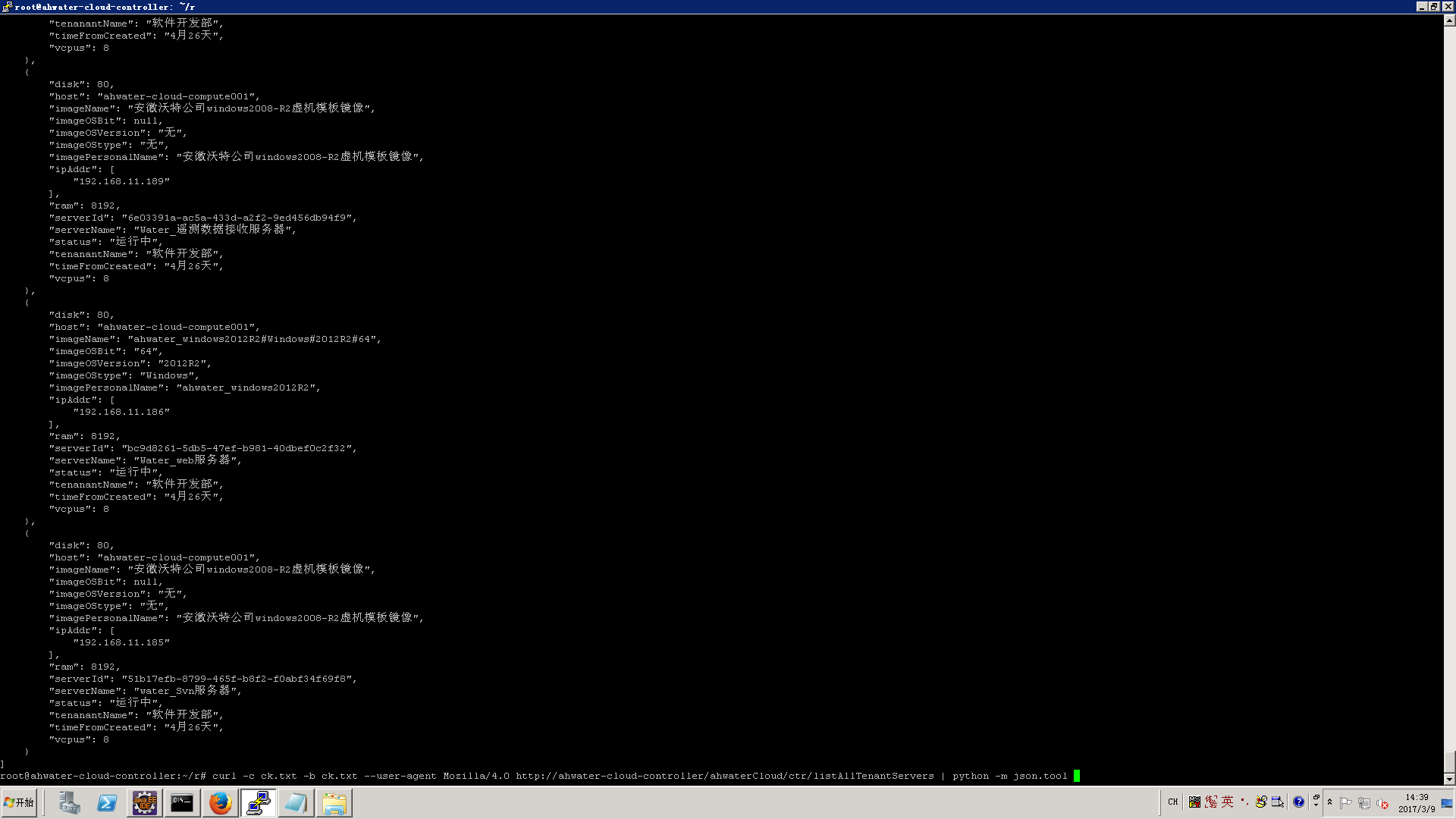现在以 json 为数据传输格式的 RESTful 接口非常流行。为调试这样的接口,一个常用的办法是使用 curl 命令:
curl http://somehost.com/some-restful-api
对于返回的 json 字符串,一般在服务端不加处理的情况下,都是没有任何 ' ' 和 ' ' 的。为了方便查看,在 bash 上可以简单地对它进行格式化:
curl http://somehost.com/some-restful-api | python -mjson.tool
当然这要求机器上安装了 python,其实也就是利用了 json.tool 这个程序。
然而有时候还有一个问题,就是若返回的 json 字符串中包含中文,那么这样打印出来之后,中文会变成以 u 开头的转义形式,从而让程序员无法直接观察到中文的内容。这并非是一个 bug,而是 json 本身的标准,它要求 json 的内容都是 ascii 编码的。标准的 json 编码器和解码器都会遵循这一点。
解决这个问题的办法是编辑 json.tool 程序,该程序存在于 python 系统库安装路径下的 json/tool.py。在 main 方法的最后,将:
json.dump(obj, outfile, sort_keys=True, indent=4)
修改为:
json.dump(obj, outfile, sort_keys=True, indent=4, ensure_ascii=False)
即让 json.tool 程序不强行保证 json 的内容都转义为 ascii 编码。修改后,再次运行
curl http://somehost.com/some-restful-api | python -mjson.tool
打印的结果即可正常包含中文。
不过这样还是会有问题,当返回的 json 字符串中包含了一些类似 emoji 表情这种无法正常编码的字符时,将结果打印到 bash 没问题,但是一旦打印到 less 或者文件上,则会提示编码错误:
UnicodeEncodeError: 'ascii' codec can't encode characters in position 1-2: ordinal not in range(128)
解决办法,手动在 json.tool 程序中编码。在 json/tool.py 的最后,修改为(需提前 import codecs):
s = json.dumps(obj, sort_keys=True, indent=4, ensure_ascii=False) outfile.write(codecs.encode(s, 'utf-8'))
这样就可以了。
gist: https://gist.github.com/nicky-zs/6af8a1afc771ad76d463