1.窗体与界面设计-设置窗体位置
在很多软件中,都会对窗体的大小、位置和移动进行限定。在不同分辨率的显示器中如何正确显示窗体,如何设置窗体始终在最上面...
038 设置窗体在屏幕中的位置
设置窗体在屏幕中的位置,可以通过设置窗体的属性来实现。窗体的 Left 属性表示窗体距屏幕左侧的距离,Top 属性表示窗体距屏幕上方的距离。
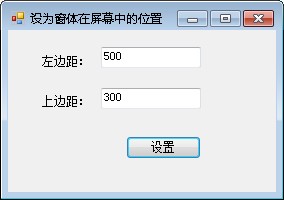
创建一个项目,默认窗体为 Form1,为 Form1 添加 Label 控件,添加 TextBox 控件用来输入距屏幕的距离,添加 Button 控件用来设置窗体在屏幕上的位置。
|
1
2
3
4
5
6
7
8
9
10
11
12
13
14
15
16
|
namespace _038_SetLocation{ public partial class Form1 : Form { public Form1() { InitializeComponent(); } private void button1_Click(object sender, EventArgs e) { this.Left = Convert.ToInt32(textBox1.Text); //设置窗体左边缘与屏幕左边缘之间的距离 this.Top = Convert.ToInt32(textBox2.Text); //设置窗体上边缘与屏幕上边缘之间的距离 } }} |
039 始终在最上面的窗体
实现窗体始终在最上面只需要将窗体的 TopMost 属性设为 True 即可。

创建一个项目,默认窗体为 Form1,为 Form1 窗体添加背景图片,并设置窗体 TopMost 属性为 True。
040 从桌面右下角显示的窗体
主要用到动画显示窗体的 API 函数 AnimateWindow,在该函数的重载方法中,依据参数值的不同窗体会以不同的形式显示和隐藏。


1.创建一个项目,默认窗体为 Form1,添加一个 Windows 窗体,将其命名为 MainForm。
2.在 Form1 窗体上添加一个 GroupBox 控件和两个 Button 控件。在 MainForm 窗体中添加一个 PictureBox 控件和一个 ImageList 控件。
|
1
2
3
4
5
6
7
8
9
10
11
12
13
14
15
16
17
18
19
20
21
|
//Form1 窗体代码namespace _040_SoutheastDisplayWindow{ public partial class Form1 : Form { public Form1() { InitializeComponent(); } private void display_Click(object sender, EventArgs e) { MainForm.Instance().ShowForm();//显示窗体 } private void close_Click(object sender, EventArgs e) { MainForm.Instance().CloseForm();//隐藏窗体 } }} |
|
1
2
3
4
5
6
7
8
9
10
11
12
13
14
15
16
17
18
19
20
21
22
23
24
25
26
27
28
29
30
31
32
33
34
35
36
37
38
39
40
41
42
43
44
45
46
47
48
49
50
51
52
53
54
55
56
57
58
59
60
61
62
63
64
65
66
67
68
69
70
71
72
73
74
75
76
77
78
79
80
81
82
83
84
85
86
87
88
89
90
91
92
93
94
95
96
97
98
|
//MainForm 窗体代码namespace _040_SoutheastDisplayWindow{ public partial class MainForm : System.Windows.Forms.Form { #region 声明的变量 private System.Drawing.Rectangle Rect;//定义一个存储矩形框的数组 private FormState InfoStyle = FormState.Hide;//定义变量为隐藏 static private MainForm dropDownForm = new MainForm();//实例化当前窗体 private static int AW_HIDE = 0x00010000; //该变量表示动画隐藏窗体 private static int AW_SLIDE = 0x00040000;//该变量表示出现滑行效果的窗体 private static int AW_VER_NEGATIVE = 0x00000008;//该变量表示从下向上开屏 private static int AW_VER_POSITIVE = 0x00000004;//该变量表示从上向下开屏 #endregion #region 该窗体的构造方法 public MainForm() { InitializeComponent(); //初始化工作区大小 System.Drawing.Rectangle rect = System.Windows.Forms.Screen.GetWorkingArea(this);//实例化一个当前窗口的对象 this.Rect = new System.Drawing.Rectangle(rect.Right - this.Width - 1, rect.Bottom - this.Height - 1, this.Width, this.Height);//为实例化的对象创建工作区域 } #endregion #region 调用API函数显示窗体 [DllImportAttribute("user32.dll")] private static extern bool AnimateWindow(IntPtr hwnd, int dwTime, int dwFlags); #endregion #region 鼠标控制图片的变化 private void pictureBox1_MouseEnter(object sender, EventArgs e) { pictureBox1.Image = imageList1.Images[1];//设定当鼠标进入PictureBox控件时PictureBox控件的图片 } private void pictureBox1_MouseLeave(object sender, EventArgs e) { pictureBox1.Image = imageList1.Images[0]; //设定当鼠标离开PictureBox控件时PictureBox控件的图片 } #endregion #region 定义标识窗体移动状态的枚举值 protected enum FormState { //隐藏窗体 Hide = 0, //显示窗体 Display = 1, //显示窗体中 Displaying = 2, //隐藏窗体中 Hiding = 3 } #endregion #region 用属性标识当前状态 protected FormState FormNowState { get { return this.InfoStyle; } //返回窗体的当前状态 set { this.InfoStyle = value; } //设定窗体当前状态的值 } #endregion #region 显示窗体 public void ShowForm() { switch (this.FormNowState) //判断窗体当前处于何种状态 { case FormState.Hide: //当窗体处于隐藏状态时 if (this.Height <= this.Rect.Height - 192)//当窗体没有完全显示时 this.SetBounds(Rect.X, this.Top - 192, Rect.Width, this.Height + 192);//使窗体不断上移 else { this.SetBounds(Rect.X, Rect.Y, Rect.Width, Rect.Height);//设置当前窗体的边界 } AnimateWindow(this.Handle, 800, AW_SLIDE + AW_VER_NEGATIVE);//动态显示本窗体 break; } } #endregion #region 关闭窗体 public void CloseForm() { AnimateWindow(this.Handle, 800, AW_SLIDE + AW_VER_POSITIVE + AW_HIDE); //动画隐藏窗体 this.FormNowState = FormState.Hide;//设定当前窗体的状态为隐藏 } #endregion #region 返回当前窗体的实例化对象 static public MainForm Instance() { return dropDownForm; //返回当前窗体的实例化对象 } #endregion }} |