布局大致划分为以下几种,
- 浮动布局:float:left/right
- 定位布局:position:relative/absolute/fixed
- 表格布局:table
- 弹性布局:display:flex/inline-flex
- 栅格布局:display:grid/inline-grid
- 响应式布局:em/rem/vw/vh/vmin/vmax、媒体查询
在这诸多的布局中,比较喜欢和实用的是浮动布局、定位布局和弹性布局,表格布局实用较少,因为稍有改动就会引起整个table的回流,对于栅格布局目前兼容性不是很好。后面主要介绍常见的实用的布局如居中布局、整页布局、多列布局、圣杯布局和双飞翼布局,下面就开始上代码,大快朵颐吧!
居中布局:要求水平居中和垂直居中

案例1:已知外层盒宽高和内层盒宽高
<div class="outer"> <div class="center"></div> </div>
方法一:使用margin间距
1 <style> 2 .outer{ 3 width: 200px; 4 height: 200px; 5 background: #ece6ae; 6 overflow: hidden; 7 } 8 .center{ 9 width: 50px; 10 height: 50px; 11 background: #99478d; 12 margin: 75px auto; 13 } 14 </style>
方法2:使用行内块元素属性text-algin:center,line-height
1 <style> 2 .outer{ 3 width: 200px; 4 height: 200px; 5 background: #ece6ae; 6 text-align: center;//水平居中 7 line-height: 200px;//垂直居中 8 font-size: 0;//消除居中差异 9 } 10 .center{ 11 display: inline-block;//将子元素变为行内款元素 12 width: 50px; 13 height: 50px; 14 vertical-align: middle;//调整垂直居中 15 background: #99478d; 16 } 17 </style>
方法三:将内层元素变为表格元素,使用属性 vertical-align: middle;
1 .outer{ 2 width: 200px; 3 height: 200px; 4 background: #ece6ae; 5 display: table-cell; 6 vertical-align: middle; 7 } 8 .center{ 9 width: 50px; 10 height: 50px; 11 background: #99478d; 12 margin: 0 auto; 13 }
方法三:定位position
1 .outer{ 2 width: 200px; 3 height: 200px; 4 background: #ece6ae; 5 position: relative; 6 } 7 .center{ 8 width: 50px; 9 height: 50px; 10 background: #99478d; 11 position: absolute; 12 left: 50%; 13 top: 50%; 14 margin: -50px 0 0 -50px; 15 }
方法四:使用flex最简洁的代码来了
1 .outer{ 2 width: 200px; 3 height: 200px; 4 background: #ece6ae; 5 display: flex; 6 justify-content: center; 7 align-items: center; 8 } 9 .center{ 10 width: 50px; 11 height: 50px; 12 background: #99478d; 13 }
除去宽高背景色代码,最最简洁的代码,有木有!!!
1 .outer{ 2 display: flex; 3 } 4 .center{ 5 margin: auto; 6 }
案例2:已知外层盒宽高,内层盒为行内元素且宽高不详,上面的方法一二三统统不能实现了,喔豁!!!
别急不是还有方法四flex的两种写法来救场嘛,开始表演

<div class="outer">
<span class="center">哈哈哈</span>
</div>
.outer{ width: 200px; height: 200px; background: #ece6ae; display: flex; } .center{ margin: auto; background: #997890; }
.outer{ width: 200px; height: 200px; background: #ece6ae; display: flex; justify-content: center; align-items: center; } .center{ background: #997890; }
整页即全屏布局:分为上中下,顶部、底部、主体三部分,三部分占满全屏,顶部和底部固定主体自适应。

方法一:使用calc属性计算(注意块元素宽高的继承)

1 <style> 2 body,html{ 3 width: 100%; 4 height: 100%; 5 } 6 header{ 7 height: 50px; 8 background: #8e5b8c; 9 } 10 main{ 11 height: calc(100% - 100px); 12 background: aquamarine; 13 } 14 footer{ 15 height: 50px; 16 background: #721e8e; 17 } 18 </style> 19 <body> 20 <header></header> 21 <main></main> 22 <footer></footer> 23 </body>
方法二:使用position定位

<style> body,html{ position: relative; } header{ position: absolute; top: 0; height: 50px; width: 100%; background: #8e5b8c; } main{ position: absolute; top: 50px; bottom: 50px; width: 100%; background: aquamarine; } footer{ position: absolute; bottom: 50px; width: 100%; height: 50px; background: #721e8e; } </style> <body> <header></header> <main></main> <footer></footer> </body>
方法三:使用flex

<style> .full{ display: flex; flex-direction: column; width: 300px; height: 300px; } header { height: 50px; background-color: #f66; } footer { height: 50px; background-color: #66f; } main { flex: 1; background-color: #3c9; } </style> <div class="full"> <header></header> <main></main> <footer></footer> </div>
多列布局:两列布局,一侧固定宽度,另一侧宽度自适应;三列布局,分为左中右,中间内容自适应,两侧固定宽度;其他均等宽度多列布局等;
两列布局

方法一:使用间距和浮动

<style> .two-column{ width: 300px; height: 300px; } .left{ width: 50px; height: 100%; float: left; background: aquamarine; } .right{ height: 100%; margin-left: 50px; background: #994197; } </style> <div class="two-column"> <div class="left"></div> <div class="right"></div> </div>
方法二:BFC不会与float box重叠原理,使用float、overflow

1 <style> 2 *{ 3 margin: 0; 4 padding: 0; 5 } 6 .two-column{ 7 width: 300px; 8 height: 300px; 9 } 10 .left{ 11 width: 50px; 12 height: 100%; 13 float: left; 14 background: aquamarine; 15 } 16 .right{ 17 overflow: hidden; 18 height: 100%; 19 background: #994197; 20 } 21 </style> 22 <div class="two-column"> 23 <div class="left"></div> 24 <div class="right"></div> 25 </div>
方法三:使用flex,代码更为简洁

1 <style> 2 .two-column{ 3 display: flex; 4 width: 300px; 5 height: 300px; 6 } 7 .left { 8 width: 50px; 9 background-color: #f66; 10 } 11 .right { 12 flex: 1; 13 background-color: #66f; 14 } 15 </style> 16 <div class="two-column"> 17 <div class="left"></div> 18 <div class="right"></div> 19 </div>
三列和两列的布局是一个道理的,这里也不多赘述了,贴贴多列并且均列的布局

方法一:使用flex

<style> .more-column{ display: flex; width: 300px; height: 300px; } .column{ flex: 1; } .column:nth-child(1){ background: aquamarine; } .column:nth-child(2){ background: aqua; } .column:nth-child(3){ background: olivedrab; } .column:nth-child(4){ background: #3a806b; } </style> <div class="more-column"> <div class="column"></div> <div class="column"></div> <div class="column"></div> <div class="column"></div> </div>
方法二:将块元素变为行内元素

<style> .more-column{ width: 300px; height: 300px; } .column{ width: 25%; height: 100%; display: inline-block; margin-left: -5px; } </style> <div class="more-column"> <div class="column"></div> <div class="column"></div> <div class="column"></div> <div class="column"></div> </div>
方法三:使用浮动

1 <style> 2 .more-column{ 3 width: 300px; 4 height: 300px; 5 overflow: hidden; 6 } 7 .column{ 8 float: left; 9 width:calc(100% / 4); 10 height: 100%; 11 } 12 </style> 13 14 <div class="more-column"> 15 <div class="column"></div> 16 <div class="column"></div> 17 <div class="column"></div> 18 <div class="column"></div> 19 </div>
圣杯和双飞翼是一个布局,只是名字叫法不一样,哈哈被套路了吧!
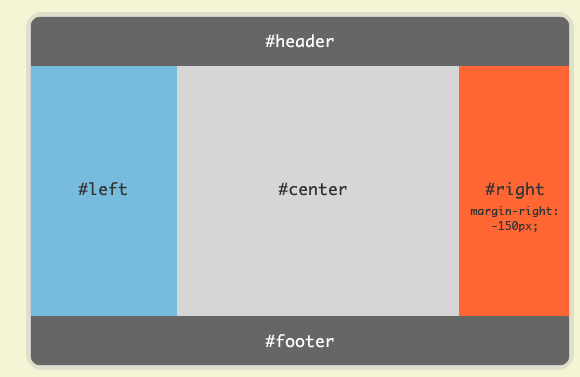
1 <style> 2 body{ 3 display: flex; 4 min-height: 100vh; 5 flex-direction: column; 6 } 7 header, footer { 8 flex: 1; 9 } 10 .main{ 11 display: flex; 12 flex: 1; 13 } 14 .center{ 15 flex: 1; 16 } 17 .left,.right{ 18 flex: 0 0 12em; 19 } 20 </style> 21 <body> 22 <header>header</header> 23 <div class="main"> 24 <div class="left">left</div> 25 <div class="center">center</div> 26 <div class="right">right</div> 27 </div> 28 <footer>footer</footer> 29 </body>
