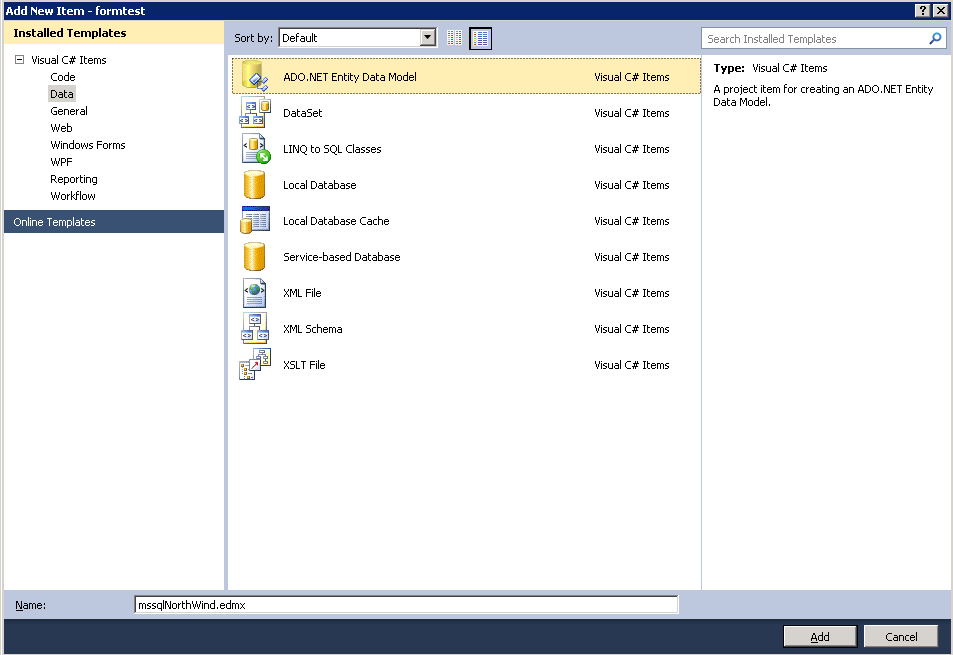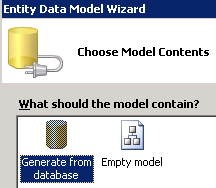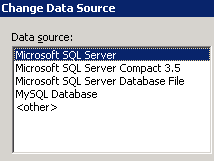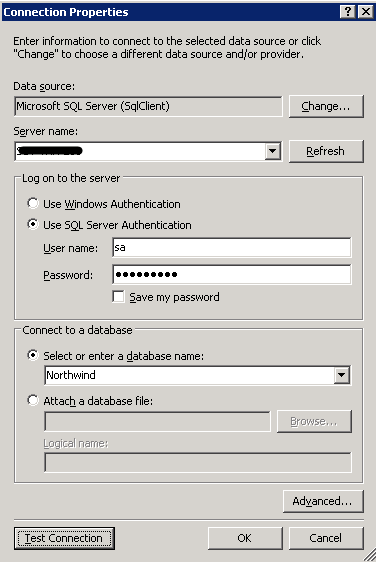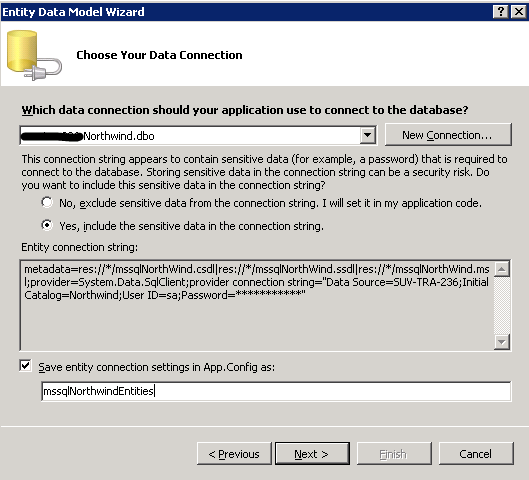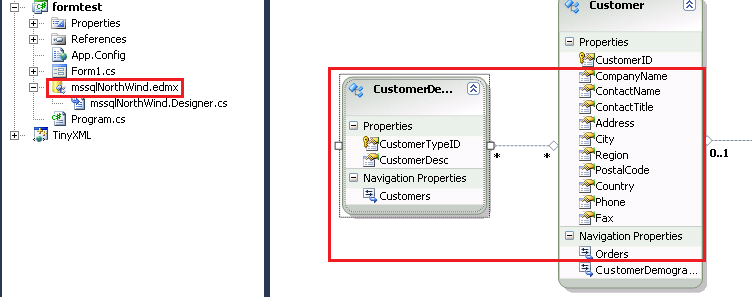MSSQL 2008 Using entity framework
1. Preparation
Install SQL Server 2005 or Higher, link
Install SQL Server 2000 Sample Databases, link
Install .NET Framework 3.0 or Higher
2. Check whether Install ADO .NET Entity Data Moel to VS IDE
Add new item to your project, and then check whether the item “ADO .NET Entity Data Model” exists on C# Items->Data, Here is the sample.
If not found, please install the template under this paht:C:\Program Files\Microsoft Visual Studio 10.0\Common7\IDE\ItemTemplates\CSharp\Data\1033\AdoNetEntityDataModelCSharp.zip.
3. Import NorthWind sample database for testing
Open the instnwnd.sql on SSMS and then execute it.
4. Create a C# project and then add the entity data model by Step2, named it as mssqlNorthWind.
Choose “Generate from database”.
Click “New Connection”
Change the “Data Source” to use SQL Server provider.
Fill the server, username, password and select the database as NorthWind.
Click “Test Connection” to check the connection.
Save the connectionstring into app.config file, named as “mssqlNorthwindEntities”.
Choose the mapping between tables, view, or storage procedures and data model, named as mssqlNorthWindModel.
And then, we will see the data model created in our project shown as below:
The classes will be created similar to the tables in NorthWind. If the tables named with “s”, “es” as suffix, it will be removed in data model degisn.