模拟数据创建
首先利用head差检查创建book索引
然后修改mappings配置
http方法: post
链接地址: http://192.168.253.129:9200/ book/novel/_mappings
{
"novel": {
"properties": {
"word_count": {
"type": "integer"
},
"author": {
"type": "keyword"
},
"title": {
"type": "text"
},
"publish_date": {
"type": "date",
"format": "yyyy-MM-dd HH:mm:ss || yyyy-MM-dd || epoch_millis"
}
}
}
}
数据插入
第一条数据
http方法: put
连接地址: http://192.168.253.129:9200/book/novel/1
请求参数
{
"author": "张三",
"title": "移魂大法",
"word_count": 1000,
"publish_date": "2000-10-01"
}
{
"author": "李三",
"title": "JAVA入门",
"word_count": 2000,
"publish_date": "2010-10-01"
}
{
"author": "张四",
"title": "Python入门",
"word_count": 2000,
"publish_date": "2005-10-01"
}
{
"author": "李四",
"title": "Elasticsearch大法好",
"word_count": 1000,
"publish_date": "2017-08-01"
}
{
"author": "王五",
"title": "菜谱",
"word_count": 5000,
"publish_date": "2002-10-01"
}
{
"author": "赵六",
"title": "剑谱",
"word_count": 10000,
"publish_date": "1997-01-01"
}
{
"author": "张三丰",
"title": "太极拳",
"word_count": 1000,
"publish_date": "1997-01-01"
}
{
"author": "瓦力",
"title": "Elasticsearch入门",
"word_count": 3000,
"publish_date": "2017-08-20"
}
{
"author": "很胖的瓦力",
"title": "Elasticsearch精通",
"word_count": 3000,
"publish_date": "2017-08-15"
}
{
"author": "牛魔王",
"title": "芭蕉扇",
"word_count": 1000,
"publish_date": "2000-10-01"
}
{
"author": "孙悟空",
"title": "七十二变",
"word_count": 1000,
"publish_date": "2000-10-01"
}
2.2.4.1 简单查询
http方法: GET
http地址: http://192.168.253.129:9200/book/novel/1
book: 索引名称
novel: type名称
1: 文档id
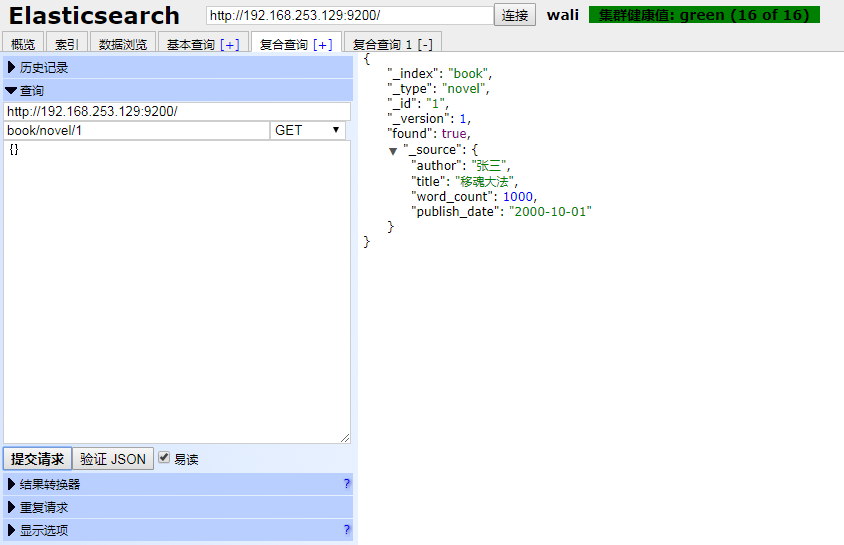
2.2.4.2 条件查询
http方法: POST
http地址: http://192.168.253.129:9200/book/novel/_search
查询所有数据
{
"query": {
"match_all": {}
}
}
Query: 为查询关键字
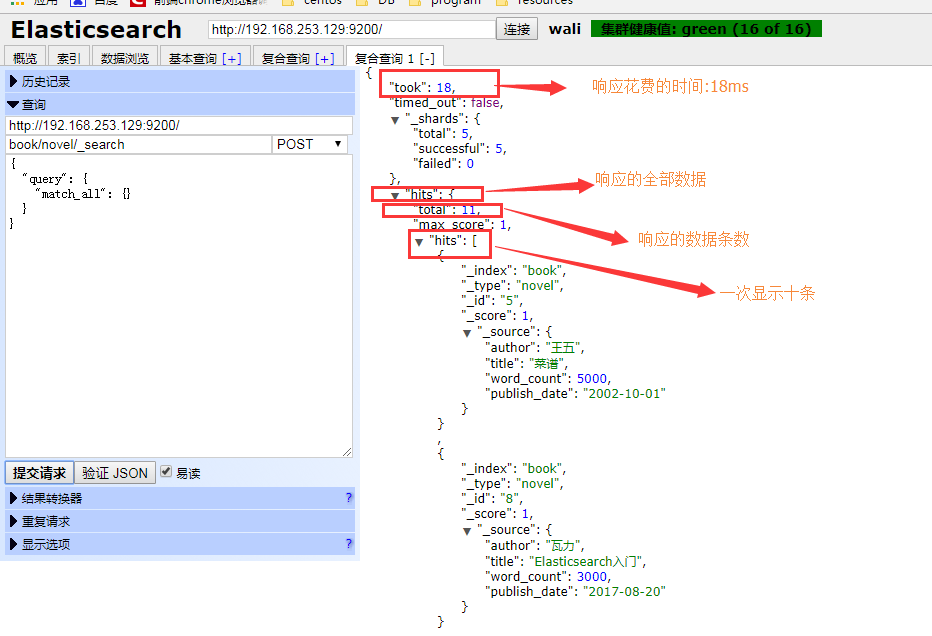
添加起始条数和记录数
{
"query": {
"match_all": {}
},
"from": 1,
"size": 1
}
关键词查询
{
"query": {
"match": {
"title": "Elasticsearch"
}
},
"sort": [
{
"publish_date": {
"order": "desc"
}
}
]
}
Match中为匹配的字段和值
Sort中为排序字段
2.2.4.3 聚合查询
关键词:aggs
http方法: POST
http地址: http://192.168.253.129:9200/book/novel/_search
{
"aggs": {
"group_by_word_count": {
"terms": {
"field": "word_count"
}
},
"group_by_publish_date": {
"terms": {
"field": "publish_date"
}
}
}
}
对指定的字段进行计算
{
"aggs": {
"grades_word_count": {
"stats": {
"field": "word_count"
}
}
}
}

2.2.5> 高级查询
2.2.5.1子条件查询-- Query context
特定字段查询所指特定值
Query context
在查询过程中, 除了判断文档是否满足查询条件之外, ES还会计算一个_score来标识匹配的程度, 旨在判断目标文档和查询条件匹配的有多好.
Query context常用的查询有全文本查询和字段级别的查询
1. 全文本查询: 针对文本类型数据
1) 模糊匹配
http方法: post
http地址: http://192.168.253.129:9200/book/novel/_search
关键词: query(查询关键词), match(模糊匹配关键词)
请求参数:
{
"query": {
"match": {
"author": "瓦力"
}
}
}
或者
{
"query": {
"match": {
"title": "elasticsearch入门"
}
}
}
模糊匹配会把查询的字段进行拆分, 如title中的”elasticsearch入门”, 会查询”elasticsearch”和”入门”两个词语所匹配的内容

2) 习语匹配
http方法: post
http地址: http://192.168.253.129:9200/book/novel/_search
关键词: query(查询关键词), match_phrase(习语匹配关键词)
请求参数:
{
"query": {
"match_phrase": {
"title": "elasticsearch入门"
}
}
}
该查询条件会将”title”字段中与”elasticsearch入门”相匹配的查出来
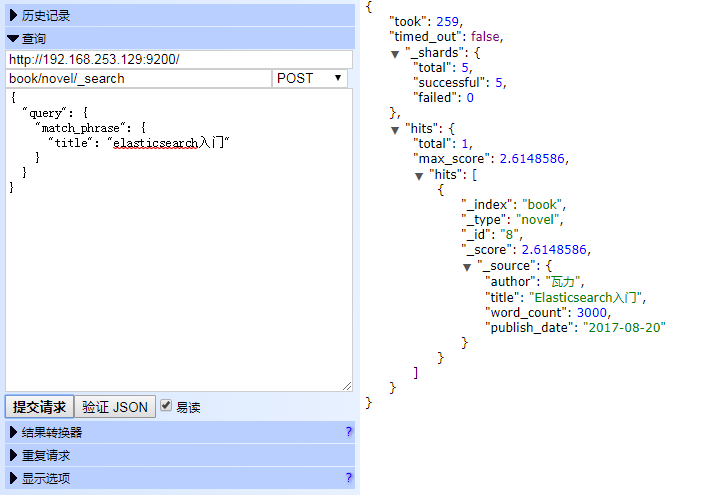
3) 多个字段的匹配查询
http方法: post
http地址: http://192.168.253.129:9200/book/novel/_search
关键词: query(查询关键词), muti_match(多字段匹配关键词)
请求参数:
{
"query": {
"multi_match": {
"query": "瓦力",
"fields": [
"author",
"title"
]
}
}
}
该查询条件会将”author”或者是”title”字段中包含”瓦力”的都查询出来
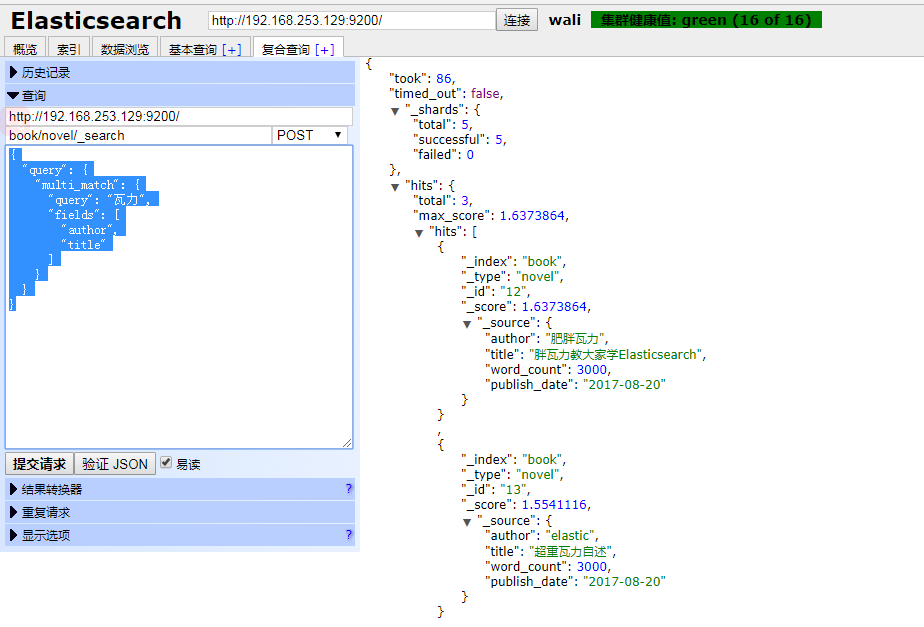
4) 语法查询(queryString)
支持通配符, 范围查询, 布尔查询, 也可以用在正则表达式中,
http方法: post
http地址: http://192.168.253.129:9200/book/novel/_search
关键词: query(查询关键词), query_string(语法查询关键词)
请求参数
查询” elasticsearch”和” 大法”关键词
{
"query": {
"query_string": {
"query": "elasticsearch AND 大法"
}
}
}
关键词OR的使用
{
"query": {
"query_string": {
"query": "(elasticsearch AND 大法) OR Python"
}
}
}
指定字段和条件查询
{
"query": {
"query_string": {
"query": "瓦力 OR Elasticsearch",
"fields": [
"author",
"title"
]
}
}
}
2. 字段级别的查询: 针对结构化数据, 如数字, 日期等.
结构化数据的查询
http方法: post
http地址: http://192.168.253.129:9200/book/novel/_search
关键词: query(查询关键词), term(具体项关键词)
查询单词数”word_count”为1000的数据
{
"query": {
"term": {
"word_count": 1000
}
}
}
查询字数范围在1000-2000之间的图书
关键词: range, gte大于等于, lte小于等于
{
"query": {
"range": {
"word_count": {
"gte": 1000,
"lte": 2000
}
}
}
}
查询出版日期是今年初到现在的书籍(now关键字代表现在时间)
{
"query": {
"range": {
"publish_date": {
"gte": "2017-01-01",
"lte": "now"
}
}
}
}
2.2.5.2 子条件查询--Filter context
http方法: post
http地址: http://192.168.253.129:9200/book/novel/_search
关键词: query(查询关键词), bool, filter
{
"query": {
"bool": {
"filter": {
"term": {
"word_count": 1000
}
}
}
}
}
Filter context相对于query context, 用于数据过滤, es会对其查询结果缓存, 查询速率会更快一些, filter要结合bool一起使用.
2.2.5.3 复合条件查询
以一定的逻辑组合子条件查询
固定分数查询
http方法: post
http地址: http://192.168.253.129:9200/_search (全文搜索)
关键词: query(查询关键词), filter, boost关键词, 固定分数
{
"query": {
"constant_score": {
"filter": {
"match": {
"title": "elasticsearch"
}
},
"boost": 2
}
}
}
固定了_score为2. 而在模糊查询中, _score为变化的
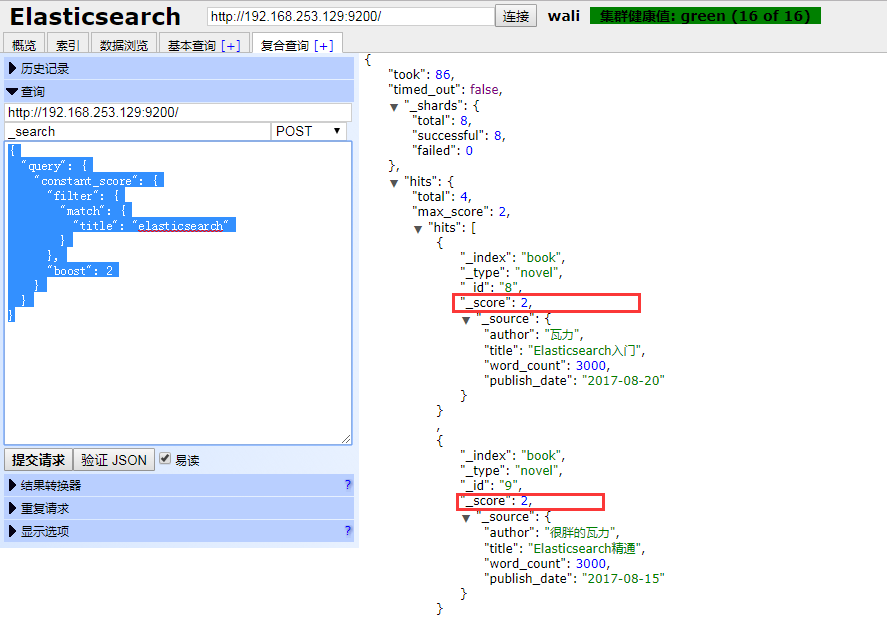
布尔查询
http方法: post
http地址: http://192.168.253.129:9200/_search (全文搜索)
关键词: query(查询关键词), bool, should(应该满足), must(必须满足), must_not(一定不能满足的条件)
{
"query": {
"bool": {
"should": [
{
"match": {
"author": "瓦力"
}
},
{
"match": {
"title": "elasticsearch"
}
}
]
}
}
}
{
"query": {
"bool": {
"must": [
{
"match": {
"author": "瓦力"
}
},
{
"match": {
"title": "elasticsearch"
}
}
]
}
}
}
Bool和filter混合使用
{
"query": {
"bool": {
"must": [
{
"match": {
"author": "瓦力"
}
},
{
"match": {
"title": "elasticsearch"
}
}
],
"filter": [
{
"term": {
"word_count": 3000
}
}
]
}
}
}
Must_not的使用
{
"query": {
"bool": {
"must_not": {
"term": {
"author": "瓦力"
}
}
}
}
}