首先来看一看实现的效果:
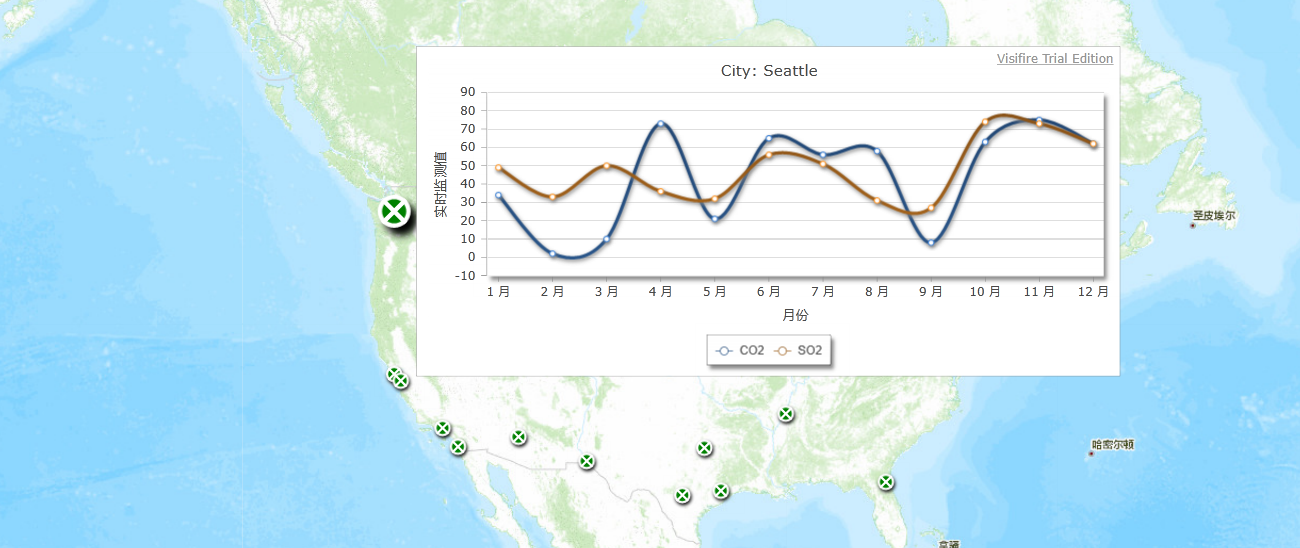
1 <UserControl 2 xmlns="http://schemas.microsoft.com/winfx/2006/xaml/presentation" 3 xmlns:x="http://schemas.microsoft.com/winfx/2006/xaml" 4 xmlns:d="http://schemas.microsoft.com/expression/blend/2008" 5 xmlns:mc="http://schemas.openxmlformats.org/markup-compatibility/2006" 6 xmlns:esri="http://schemas.esri.com/arcgis/client/2009" 7 xmlns:vsm="clr-namespace:System.Windows;assembly=System.Windows" 8 xmlns:vc="clr-namespace:Visifire.Charts;assembly=SLVisifire.Charts" 9 x:Class="VisifireDemo.MainPage" 10 mc:Ignorable="d" 11 d:DesignHeight="300" d:DesignWidth="400"> 12 13 <Grid x:Name="LayoutRoot" Background="White"> 14 <Grid.Resources> 15 <esri:SimpleRenderer x:Key="MySimplePointRenderer"> 16 <esri:SimpleRenderer.Symbol> 17 <esri:SimpleMarkerSymbol Size="15" Style="Circle"> 18 <esri:SimpleMarkerSymbol.ControlTemplate> 19 <ControlTemplate> 20 <Grid x:Name="RootElement" RenderTransformOrigin="0.5,0.5" Width="15" Height="15"> 21 <Grid.RenderTransform> 22 <ScaleTransform x:Name="customEnlargeRotatingMarkerSymbolScale" ScaleX="1" ScaleY="1" /> 23 </Grid.RenderTransform> 24 <Grid.Resources> 25 <DropShadowEffect x:Key="customEnlargeRotatingMarkerSymbolEffect" /> 26 </Grid.Resources> 27 <vsm:VisualStateManager.VisualStateGroups> 28 <vsm:VisualStateGroup x:Name="CommonStates"> 29 <vsm:VisualState x:Name="Normal"> 30 <Storyboard> 31 <DoubleAnimation BeginTime="00:00:00" Storyboard.TargetName="customEnlargeRotatingMarkerSymbolScale" Storyboard.TargetProperty="ScaleX" To="1" Duration="0:0:0.2" /> 32 <DoubleAnimation BeginTime="00:00:00" Storyboard.TargetName="customEnlargeRotatingMarkerSymbolScale" Storyboard.TargetProperty="ScaleY" To="1" Duration="0:0:0.2" /> 33 <DoubleAnimation BeginTime="00:00:00" Storyboard.TargetName="customEnlargeRotatingMarkerSymbolRotate" Storyboard.TargetProperty="Angle" To="360" Duration="0:0:0.2" /> 34 <DoubleAnimation BeginTime="00:00:00" Storyboard.TargetName="ellipse" Storyboard.TargetProperty="(UIElement.Effect).(DropShadowEffect.ShadowDepth)" To="2" Duration="0:0:0.2" /> 35 </Storyboard> 36 </vsm:VisualState> 37 <vsm:VisualState x:Name="MouseOver"> 38 <Storyboard> 39 <DoubleAnimation BeginTime="00:00:00" Storyboard.TargetName="customEnlargeRotatingMarkerSymbolScale" Storyboard.TargetProperty="ScaleX" To="2" Duration="0:0:0.2" /> 40 <DoubleAnimation BeginTime="00:00:00" Storyboard.TargetName="customEnlargeRotatingMarkerSymbolScale" Storyboard.TargetProperty="ScaleY" To="2" Duration="0:0:0.2" /> 41 <DoubleAnimation BeginTime="00:00:00" Storyboard.TargetName="customEnlargeRotatingMarkerSymbolRotate" Storyboard.TargetProperty="Angle" To="0" Duration="0:0:0.2" /> 42 <DoubleAnimation BeginTime="00:00:00" Storyboard.TargetName="ellipse" Storyboard.TargetProperty="(UIElement.Effect).(DropShadowEffect.ShadowDepth)" To="5" Duration="0:0:0.2" /> 43 </Storyboard> 44 </vsm:VisualState> 45 </vsm:VisualStateGroup> 46 </vsm:VisualStateManager.VisualStateGroups> 47 <Ellipse x:Name="ellipse" Width="15" Height="15" Fill="Green" Stroke="White" StrokeThickness="2" HorizontalAlignment="Center" VerticalAlignment="Center" Effect="{StaticResource customEnlargeRotatingMarkerSymbolEffect}"></Ellipse> 48 <Canvas x:Name="RotateCanvas" HorizontalAlignment="Left" VerticalAlignment="Top" Width="15" Height="15" RenderTransformOrigin="0.5,0.5"> 49 <Canvas.Clip> 50 <EllipseGeometry RadiusX="7.5" RadiusY="7.5" Center="7.5,7.5" /> 51 </Canvas.Clip> 52 <Canvas.RenderTransform> 53 <RotateTransform x:Name="customEnlargeRotatingMarkerSymbolRotate" Angle="360" /> 54 </Canvas.RenderTransform> 55 <Line Stroke="White" StrokeThickness="2" X1="0" Y1="0" X2="15" Y2="15" /> 56 <Line Stroke="White" StrokeThickness="2" X1="0" Y1="15" X2="15" Y2="0" /> 57 </Canvas> 58 </Grid> 59 </ControlTemplate> 60 </esri:SimpleMarkerSymbol.ControlTemplate> 61 </esri:SimpleMarkerSymbol> 62 63 </esri:SimpleRenderer.Symbol> 64 </esri:SimpleRenderer> 65 </Grid.Resources> 66 <esri:Map Background="White" HorizontalAlignment="Stretch" Margin="0" Grid.ColumnSpan="3" Name="Map" VerticalAlignment="Stretch" WrapAround="True" Extent="-15000000,2000000,-7000000,8000000"> 67 <esri:Map.Layers> 68 <esri:LayerCollection> 69 <esri:ArcGISTiledMapServiceLayer Url="http://www.arcgisonline.cn/ArcGIS/rest/services/ChinaOnlineCommunity/MapServer" /> 70 <esri:FeatureLayer ID="MyFeatureLayer" 71 Url="http://sampleserver1.arcgisonline.com/ArcGIS/rest/services/Specialty/ESRI_StatesCitiesRivers_USA/MapServer/0" 72 Where="POP1990 > 500000" 73 MouseEnter="FeatureLayer_MouseEnter" 74 MouseLeave="FeatureLayer_MouseLeave" 75 Renderer="{StaticResource MySimplePointRenderer}"/> 76 </esri:LayerCollection> 77 </esri:Map.Layers> 78 </esri:Map> 79 </Grid> 80 </UserControl>
1 using ESRI.ArcGIS.Client; 2 using ESRI.ArcGIS.Client.Geometry; 3 using System; 4 using System.Collections.Generic; 5 using System.Linq; 6 using System.Net; 7 using System.Windows; 8 using System.Windows.Controls; 9 using System.Windows.Documents; 10 using System.Windows.Input; 11 using System.Windows.Media; 12 using System.Windows.Media.Animation; 13 using System.Windows.Shapes; 14 using Visifire.Charts; 15 16 namespace VisifireDemo 17 { 18 public partial class MainPage : UserControl 19 { 20 public MainPage() 21 { 22 InitializeComponent(); 23 } 24 Chart chart; 25 Random rand = new Random(DateTime.Now.Millisecond); 26 System.Windows.Threading.DispatcherTimer timer = new 27 System.Windows.Threading.DispatcherTimer(); 28 /// <summary> 29 /// Function to create a Visifire Chart 30 /// </summary> 31 public void CreateChart() 32 { 33 try 34 { 35 // Create a new instance of a Chart 36 chart = new Chart(); 37 //添加X,Y坐标的描述 38 Axis axisX = new Axis() 39 { 40 Title = "月份", 41 FontSize = 18, 42 }; 43 chart.AxesX.Add(axisX); 44 45 Axis axisY = new Axis() 46 { 47 Title = "实时监测值", 48 FontSize = 16, 49 }; 50 chart.AxesY.Add(axisY); 51 52 // 设置图表的高宽 53 chart.Width = 640; 54 chart.Height = 300; 55 56 //Line数据更新时的过渡效果 57 chart.AnimatedUpdate = true; 58 59 // 定义DatatSeries实例,即一条曲线 60 DataSeries dataSeries1 = new DataSeries(); 61 DataSeries dataSeries2 = new DataSeries(); 62 //只有当Series的个数大于等于2个时Lenged才会生效 63 dataSeries1.LegendText = "CO2"; 64 dataSeries2.LegendText = "SO2"; 65 // 设置DataSeries样式 66 dataSeries1.RenderAs = RenderAs.Spline; 67 dataSeries2.RenderAs = RenderAs.Spline; 68 // 定义数据点 69 DataPoint dataPoint1; 70 DataPoint dataPoint2; 71 for (int i = 1; i <= 12; i++) 72 { 73 // 实例化数据点 74 dataPoint1 = new DataPoint(); 75 dataPoint2 = new DataPoint(); 76 //设置数据值 77 dataPoint1.YValue = rand.Next(0, 99); 78 dataPoint2.YValue = rand.Next(0, 99); 79 //设置X轴显示名称 80 dataPoint1.AxisXLabel = string.Format("{0} 月", i); 81 dataPoint2.AxisXLabel = string.Format("{0} 月", i); 82 // 添加数据点 83 dataSeries1.DataPoints.Add(dataPoint1); 84 dataSeries2.DataPoints.Add(dataPoint2); 85 } 86 87 // 将DataSeries(曲线)添加到Chart中 88 chart.Series.Add(dataSeries1); 89 chart.Series.Add(dataSeries2); 90 // 注册Chart Loaded事件,在该事件中设置Timer的间断值及注册Timer Tick事件 91 chart.Loaded += new RoutedEventHandler(chart_Loaded); 92 } 93 catch (Exception ex) 94 { 95 MessageBox.Show(ex.ToString()); 96 } 97 } 98 void chart_Loaded(object sender, RoutedEventArgs e) 99 { 100 timer.Tick += new EventHandler(timer_Tick); 101 timer.Interval = new TimeSpan(0, 0, 0, 0, 2000); 102 } 103 /// <summary> 104 /// Event handler for Tick event of Dispatcher Timer 105 /// </summary> 106 /// <param name="sender">System.Windows.Threading.DispatcherTimer</param> 107 /// <param name="e">EventArgs</param> 108 void timer_Tick(object sender, EventArgs e) 109 { 110 for (Int32 i = 0; i < 12; i++) 111 { 112 // 更新曲线数据 113 chart.Series[0].DataPoints[i].YValue = rand.Next(0, 99); 114 chart.Series[1].DataPoints[i].YValue = rand.Next(20, 80); 115 } 116 } 117 /// <summary> 118 /// Add Chart to Map 119 /// </summary> 120 /// <param name="chart">Chart</param> 121 /// <param name="position">Position</param> 122 public void AddChartToMapLayer(Chart chart, Graphic position) 123 { 124 ElementLayer chartlayer = new ElementLayer(); 125 chartlayer.ID = "ChartLayer"; 126 chartlayer.Opacity = 1; 127 if (Map.Layers["ChartLayer"] != null) 128 { 129 Map.Layers.Remove(Map.Layers["ChartLayer"]); 130 } 131 132 chart.Titles.Add(new Title() 133 { 134 Text = string.Format("City: {0}", position.Attributes["CITY_NAME"].ToString()) 135 }); 136 137 //获得Graphic的中心坐标 138 ESRI.ArcGIS.Client.Geometry.Geometry geometry = position.Geometry; 139 MapPoint mapPoint = new MapPoint((geometry.Extent.XMax + geometry.Extent.XMin) / 2, (geometry.Extent.YMax + geometry.Extent.YMin) / 2); 140 141 //获得图层X,Y方向对应的比例 142 double cell_X = (Map.Extent.XMax - Map.Extent.XMin) / Map.ActualWidth; 143 double cell_Y = (Map.Extent.YMax - Map.Extent.YMin) / Map.ActualHeight; 144 145 //Chart的宽度为500所以,Chart的中心则位于宽度等于250的位置,将Chart向右移动,以防Chart覆盖Graphic 146 Envelope extent = new Envelope(mapPoint.X + (320 + 20) * cell_X, mapPoint.Y, mapPoint.X + (320 + 20) * cell_X, mapPoint.Y); 147 //设置ElementLayer的外包范围 148 ElementLayer.SetEnvelope(chart, extent); 149 chartlayer.Children.Add(chart); 150 Map.Layers.Add(chartlayer); 151 } 152 private void FeatureLayer_MouseEnter(object sender, GraphicMouseEventArgs e) 153 { 154 //绘制Chart 155 CreateChart(); 156 //将Chart添加到Map 157 AddChartToMapLayer(chart, e.Graphic); 158 //启动Timer,定时刷新数据 159 timer.Start(); 160 } 161 162 private void FeatureLayer_MouseLeave(object sender, GraphicMouseEventArgs e) 163 { 164 //停止Timer 165 timer.Stop(); 166 //移除ElementLayer 167 if (Map.Layers["ChartLayer"] != null) 168 { 169 Map.Layers.Remove(Map.Layers["ChartLayer"]); 170 } 171 } 172 } 173 }
<object width="100%" height="600" data="data:application/x-silverlight-2," type="application/x-silverlight-2"><param name="source"value="http://files.cnblogs.com/aptdo2008/demo.xap" /><param name="onError" value="onSilverlightError" /><param name="background" value="white" /><param name="minRuntimeVersion" value="4.0.50826.0" /><param name="autoUpgrade" value="true" /><param name="src" value="data:application/x-silverlight-2," /><a href="http://go.microsoft.com/fwlink/?LinkID=149156&v=4.0.50826.0" style="text-decoration:none"> <img src="http://go.microsoft.com/fwlink/?LinkId=161376" alt="获取 Microsoft Silverlight" style="border-style:none" /> </a> </object>
将source 的Value值设置成你的xap地址。