一、创建数据库及表
CREATE DATABASE testdb;
USE testdb;
CREATE TABLE `tb_user` (
`id` INT (11) NOT NULL AUTO_INCREMENT,
`userName` VARCHAR (18) DEFAULT NULL,
`birth` TIMESTAMP NOT NULL DEFAULT CURRENT_TIMESTAMP ON UPDATE CURRENT_TIMESTAMP,
PRIMARY KEY (`id`)
);
二、连接数据库并操作
import pymysql
conn = pymysql.connect(host='127.0.0.1', user = "root", passwd="root", db="testdb", port=3306, charset="utf8")
cur = conn.cursor()
#sql语句
sql = "insert into tb_user(userName, birth) value(%s, %s)"
#数据
person = [['小军', '1993-06-05'], ['小明', '1993-04-03']]
for i in range(len(person)):
param = tuple(person[i])
#执行sql语句
count = cur.execute(sql, param)
#判断是否成功
if count > 0:
print("添加数据成功!
")
#提交事务
conn.commit()
#查询数据
cur.execute("select * from tb_user")
#获取数据
users = cur.fetchall();
for i in range(len(users)):
print(users[i]);
#关闭资源连接
cur.close()
conn.close()
print("数据库断开连接!");
三、执行结果
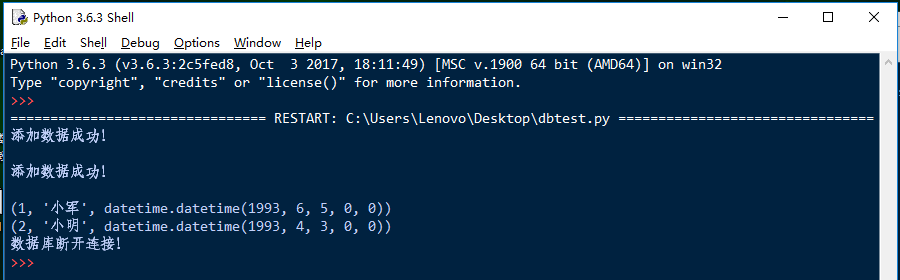
数据库里面数据
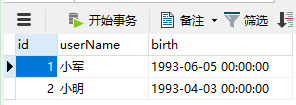
-------------------- 额外内容 --------------------
1、提示 ModuleNotFoundError: No module named 'pymysql' 错误解决方法
安装pymysql模块:
pip3 install pymysql
