阅读声明:以下内容是结合网上材料及工作所写的个人理解,如有不当,欢迎大家指正~~~谢谢啦
一、准备工作
由于在分布式环境中,单台ZooKeeper存在单点故障问题,所以我们必须搭建ZooKeeper集群,记录一下个人搭建记录。
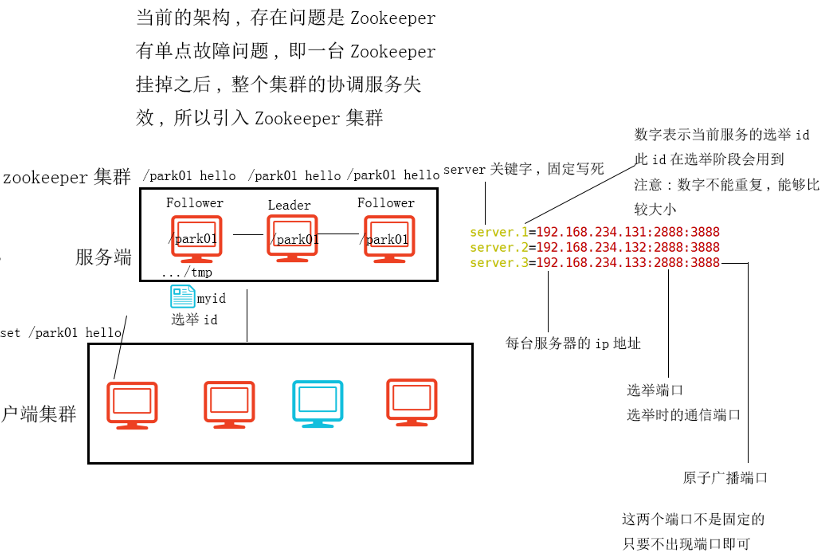
①准备3个节点
我这里选用三个虚拟机:
192.168.144.130
192.168.144.132
192.168.144.133
②获取zookeeper的安装包
wget https://archive.apache.org/dist/zookeeper/zookeeper-3.4.7/zookeeper-3.4.7.tar.gz
二、集群搭建
选择其中一个节点,执行以下步骤:
①解压安装包
tar -xvf zookeeper-3.4.7.tar.gz
②在zookeeper的根目录
mkdir data(用于存放数据)
③进入zookeeper的conf目录
cp zoo_sample.cfg zoo.cfg(拷贝配置模版)
④编辑配置文件
vim zoo.cfg,如下图所示。为防止图片失效,代码也粘上。
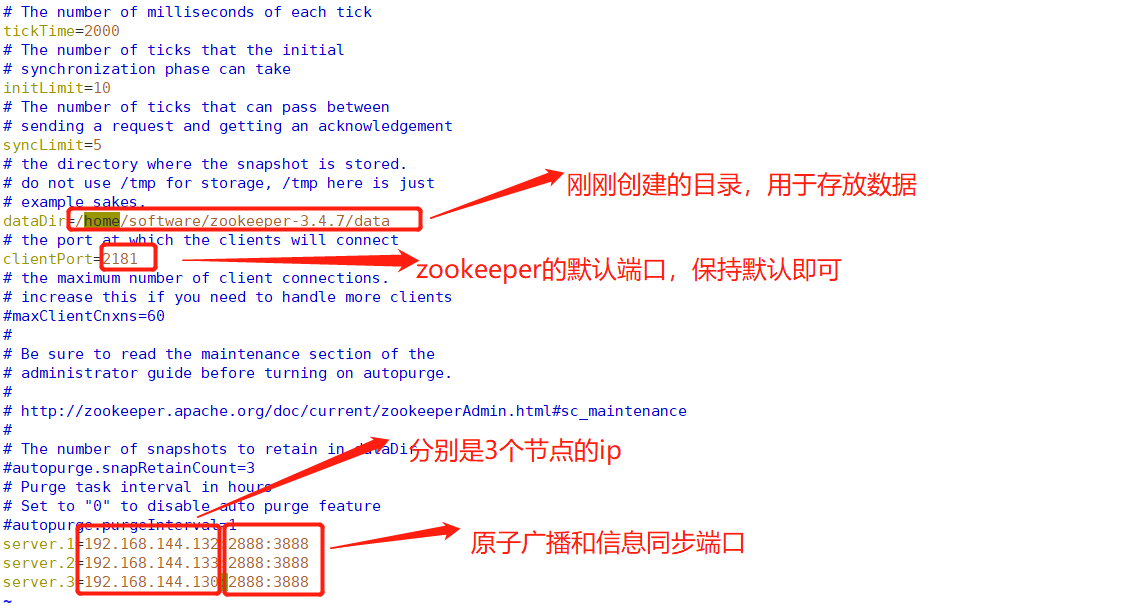
# The number of milliseconds of each tick
tickTime=2000
# The number of ticks that the initial
# synchronization phase can take
initLimit=10
# The number of ticks that can pass between
# sending a request and getting an acknowledgement
syncLimit=5
# the directory where the snapshot is stored.
# do not use /tmp for storage, /tmp here is just
# example sakes.
dataDir=/home/software/zookeeper-3.4.7/data
# the port at which the clients will connect
clientPort=2181
# the maximum number of client connections.
# increase this if you need to handle more clients
#maxClientCnxns=60
#
# Be sure to read the maintenance section of the
# administrator guide before turning on autopurge.
#
# http://zookeeper.apache.org/doc/current/zookeeperAdmin.html#sc_maintenance
#
# The number of snapshots to retain in dataDir
#autopurge.snapRetainCount=3
# Purge task interval in hours
# Set to "0" to disable auto purge feature
#autopurge.purgeInterval=1
server.1=192.168.144.132:2888:3888
server.2=192.168.144.133:2888:3888
server.3=192.168.144.130:2888:3888
⑤进入data目录
cd /home/softwares/zookeeper-3.4.7/data:
vim myid
1(数字1,要与zoo.cfg配置文件中数字保持一致,该id指定机器id在启动时用于选举使用。)
⑥通过scp命令拷贝
将本机的zookeeper的整个目录拷贝至另外两个节点:
scp -r zookeeper-3.4.7 root@192.168.144.133:/home/software/zookeeper-3.4.7
⑦修改myid
修改对应myid与zoo.cfg中的id和ip对应即可完成集群搭建。
⑧启动服务
依次启动每个zookeeper:cd /home/softwares/zookeeper-3.4.7/sbin,sh zkServer.sh start
⑨查看节点状态
cd /home/softwares/zookeeper-3.4.7/sbin,sh zkServer.sh status
如图zookeeper的搭建成功~
192.168.144.130节点:follower角色
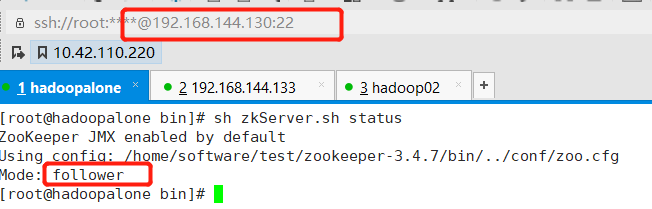
192.168.144.133节点:leader角色
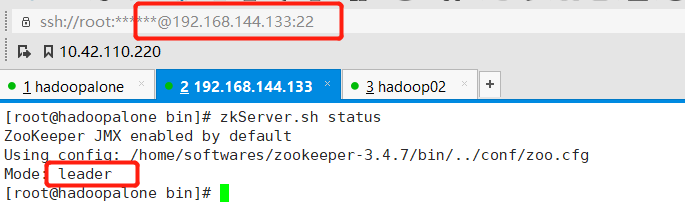
192.168.144.132节点:follower角色
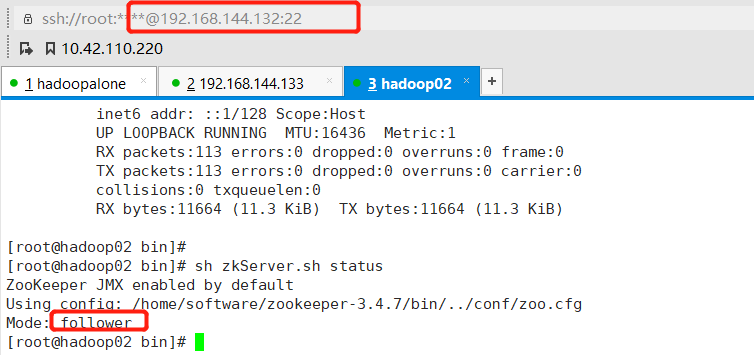
三、总结
①启动失败
原因:zoo.cfg配置出错,检查dataDir的配置路径是否正确。
②检查server.*
所对应的数字是否和后边的ip对应,如下图所示。
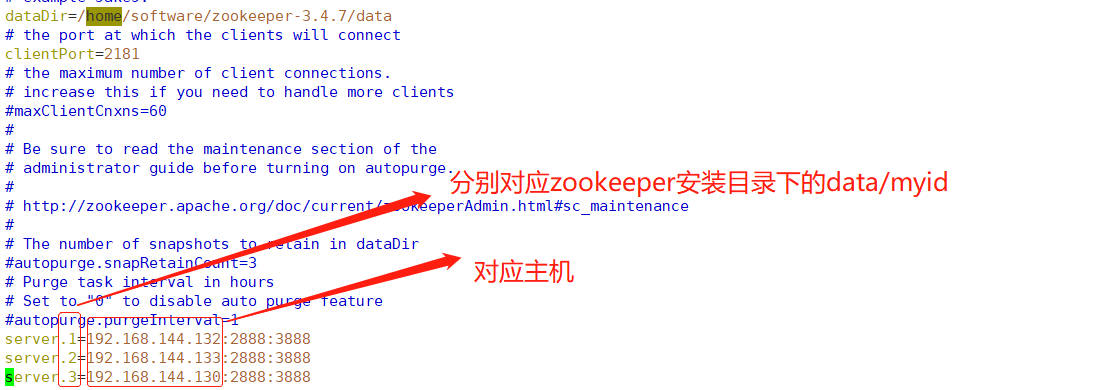
以上是我搭建zookeeper所遇到的问题,希望能帮助自己和他人,如果有问题,欢迎大家指正~。接下来就是讨论zookeeper的选举机制和ZAB协议,研究一下,多学一点,生活更多彩一些。