一 简述
Tcp消息的处理本身是与Tcp消息传输过程独立的,是消息的两个不同阶段,从前面的会话生命周期我们已经知道消息的传输主要有SocketSession实现,而真正处理则交由AppSession实现,SuperSocket的层次划分也是非常清晰明了。
SuperSocket消息处理主要流程:接收=》原始过滤=》协议解析=》命令路由并执行=》找不到命令则直接一分不动发给客户端
二 消息接收
1 开始接收
代码位置:AsyncSocketSession=》StartReceive

1 private void StartReceive(SocketAsyncEventArgs e) 2 { 3 StartReceive(e, 0); 4 } 5 6 private void StartReceive(SocketAsyncEventArgs e, int offsetDelta) 7 { 8 bool willRaiseEvent = false; 9 10 try 11 { 12 if (offsetDelta < 0 || offsetDelta >= Config.ReceiveBufferSize) 13 throw new ArgumentException(string.Format("Illigal offsetDelta: {0}", offsetDelta), "offsetDelta"); 14 15 var predictOffset = SocketAsyncProxy.OrigOffset + offsetDelta; 16 17 if (e.Offset != predictOffset) 18 { 19 e.SetBuffer(predictOffset, Config.ReceiveBufferSize - offsetDelta); 20 } 21 22 if (IsInClosingOrClosed) 23 return; 24 25 OnReceiveStarted(); 26 willRaiseEvent = Client.ReceiveAsync(e); 27 } 28 catch (Exception exc) 29 { 30 LogError(exc); 31 32 OnReceiveError(CloseReason.SocketError); 33 return; 34 } 35 36 if (!willRaiseEvent) 37 { 38 ProcessReceive(e); 39 } 40 }
在接收数据前后触发ReceiveStarted,ReceiveEnd事件
2 接收有消息处理并转入处理

1 public void ProcessReceive(SocketAsyncEventArgs e) 2 { 3 if (!ProcessCompleted(e)) 4 { 5 OnReceiveError(CloseReason.ClientClosing); 6 return; 7 } 8 9 OnReceiveEnded(); 10 11 int offsetDelta; 12 13 try 14 { 15 //交给app会话处理接收到的数据,而appsession又交给接收请求处理器处理 16 offsetDelta = this.AppSession.ProcessRequest(e.Buffer, e.Offset, e.BytesTransferred, true); 17 } 18 catch (Exception exc) 19 { 20 LogError("Protocol error", exc); 21 this.Close(CloseReason.ProtocolError); 22 return; 23 } 24 25 //read the next block of data sent from the client 26 StartReceive(e, offsetDelta); 27 }
三 消息处理
1 入口:按照协议解析,每次只处理一个数据包,因此便有了如下的入口代码

1 int IAppSession.ProcessRequest(byte[] readBuffer, int offset, int length, bool toBeCopied) 2 { 3 int rest, offsetDelta; 4 5 while (true) 6 { 7 var requestInfo = FilterRequest(readBuffer, offset, length, toBeCopied, out rest, out offsetDelta); 8 9 if (requestInfo != null) 10 { 11 try 12 { 13 AppServer.ExecuteCommand(this, requestInfo); 14 } 15 catch (Exception e) 16 { 17 HandleException(e); 18 } 19 } 20 21 if (rest <= 0) 22 { 23 return offsetDelta; 24 } 25 26 //Still have data has not been processed 27 offset = offset + length - rest; 28 length = rest; 29 } 30 }
2 原始过滤

此处以原始数据接收事件方式,预留给AppServer子类处理该原始数据包,意味着可以对原始数据包执行一次拦截处理,如果经过一些逻辑处理后不能满足,则将终止该数据包继续传播
3 协议解析
协议解析由AppSession的m_ReceiveFilter成员完成,该成员的实例化有2种实现方式
默认实例化 :默认命令行协议,该协议举例
下面是2行命令,行使用 作为结束标识,也就是回车换行,命令行内部使用空格分隔,第一个控制之前 如echo 为消息头也就是key,其后的字符串也使用空格分隔,作为参数,其整体=body
echo cc xxd
cdc ds mmm
解析后为2个StringRequestInfo对象

默认的协议解析工厂

实例化默认协议解析对象

通过AppServer构造函数传递解析工厂

4 命令路由
上面我们已经解析到客户端发来的2条命令分别为echo 参数为cc xxd;cdc ds mmm;
其中key分别为echo和cdc,对于命令模式来说命令本身使用name字段进行标识,如果我们的key与name匹配那么我们即可路由到一个已有的命令,进而执行该命令,来看代码
对于能够路由到的命令我们执行命令

对于路由失败来说SuperSocket又是怎么做的呢?

找不到命令来处理该消息,将该命令名字发送会客户端,意思说明服务器没有实现该命令,那么命令从何而来?
5 命令
这还的从CommandLoader说起,CommandLoader又追溯到AppServer的构建过程

在没有显示配置CommandLoader的情况下默认为ReflectCommandLoader
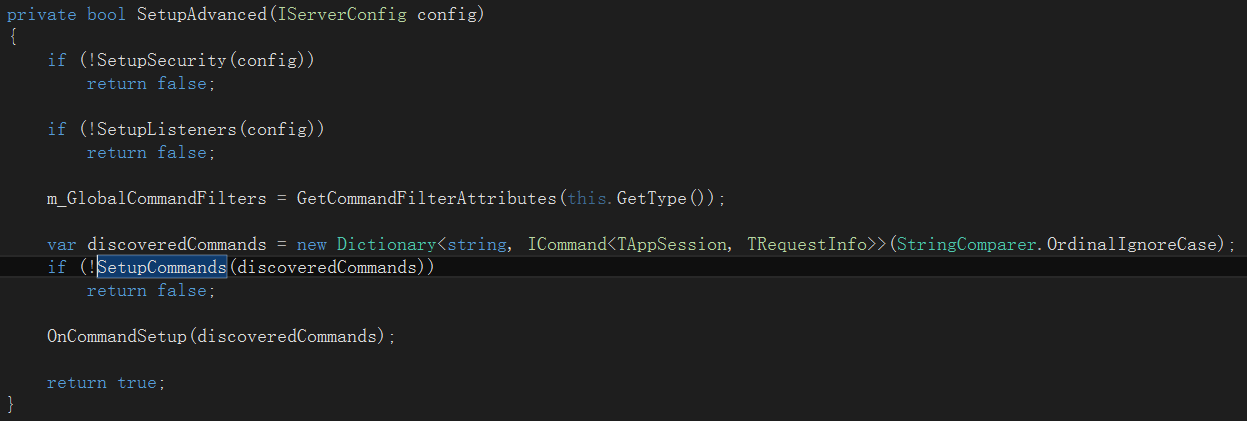
ReflectCommandLoader创建命令

ReflectCommandLoader将扫描应用程序根目录下所有程序,并将实现了命令接口的实例通过反射创建出来

1 public override bool TryLoadCommands(out IEnumerable<TCommand> commands) 2 { 3 commands = null; 4 5 var commandAssemblies = new List<Assembly>(); 6 7 if (m_AppServer.GetType().Assembly != this.GetType().Assembly) 8 commandAssemblies.Add(m_AppServer.GetType().Assembly); 9 10 string commandAssembly = m_AppServer.Config.Options.GetValue("commandAssembly"); 11 12 if (!string.IsNullOrEmpty(commandAssembly)) 13 { 14 OnError("The configuration attribute 'commandAssembly' is not in used, please try to use the child node 'commandAssemblies' instead!"); 15 return false; 16 } 17 18 19 if (m_AppServer.Config.CommandAssemblies != null && m_AppServer.Config.CommandAssemblies.Any()) 20 { 21 try 22 { 23 var definedAssemblies = AssemblyUtil.GetAssembliesFromStrings(m_AppServer.Config.CommandAssemblies.Select(a => a.Assembly).ToArray()); 24 25 if (definedAssemblies.Any()) 26 commandAssemblies.AddRange(definedAssemblies); 27 } 28 catch (Exception e) 29 { 30 OnError(new Exception("Failed to load defined command assemblies!", e)); 31 return false; 32 } 33 } 34 35 if (!commandAssemblies.Any()) 36 { 37 commandAssemblies.Add(Assembly.GetEntryAssembly()); 38 } 39 40 var outputCommands = new List<TCommand>(); 41 42 foreach (var assembly in commandAssemblies) 43 { 44 try 45 { 46 outputCommands.AddRange(assembly.GetImplementedObjectsByInterface<TCommand>()); 47 } 48 catch (Exception exc) 49 { 50 OnError(new Exception(string.Format("Failed to get commands from the assembly {0}!", assembly.FullName), exc)); 51 return false; 52 } 53 } 54 55 commands = outputCommands; 56 57 return true; 58 }
因此默认的我们只需要定义一些实现命令接口ICommand<TAppSession, TRequestInfo>的命令出来,
6 自定义命令
直接继承CommandBase抽象类即可

到此SuperSocket对消息的处理流程差不多就是这样了,SuperSocket的框架的使用 我们只需要自定义自己的AppServer,以及AppServer配套的AppSession,ReciverFilter,以及命令等即可,这些在官方提供的例子中已经很清晰
