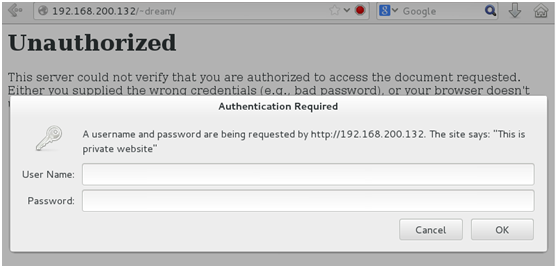一、screen 命令不间断会话
1、安装screen(从系统镜像作为yum仓库安装)
1.1、加载系统镜像
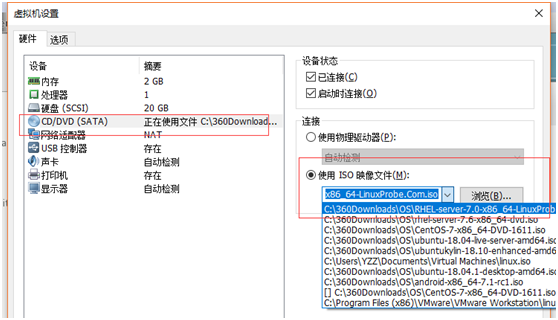

1.2、mount /dev/cdrom /media/cdrom/ (挂在系统镜像)
vim /etc/fstab (添加开机启动项)
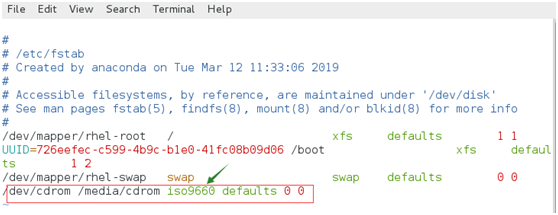

1.3、yum仓库配置
1.3.1、挂载系统镜像
1.3.2、编辑yum仓库配置文件


1.3.3、yum install 软件包名称
yum install screen
二、apache服务
Apache 显示默认页面 1、网站内没有数据 2、权限不足,受到控制
网站默认保存位置 cd /var/www/html/
主配置文件: /etc/服务名称/服务名称.conf
创建网站index首页
echo "my house" > index.html (创建index文件)
systemctl restart httpd (重启httpd服务)
systemctl enable httpd (将httpd服务添加到启动项)
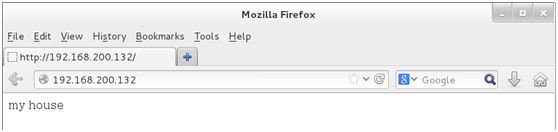
修改网站保存路径为/home/wwwroot
echo "welcome to wwwroot" > /home/wwwroot/index.html
vim /etc/httpd/conf/httpd.conf
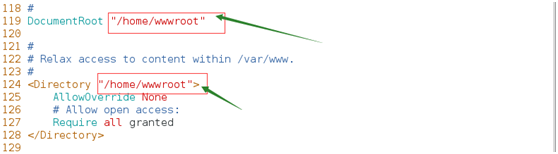

systemctl restart httpd
systemctl enable httpd
网页页面显示
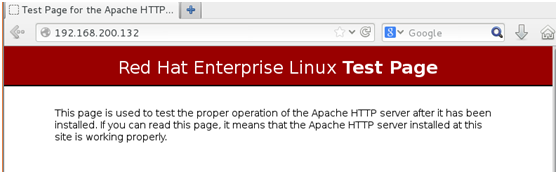

关闭SELinux
setenforce 0(临时关闭SELinux)
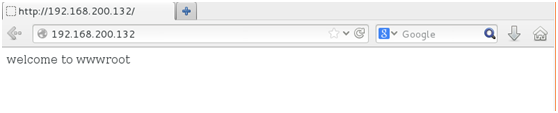

三、SELinux 安全子系统配置
setenforce 0(临时关闭SELinux) setenforce 1(临时开启SELinux)
SELinux分为两个部分:SELinux 域 SELinux安全上下文
查看目录SELinux安全上下文
ls -lZd wwwroot/
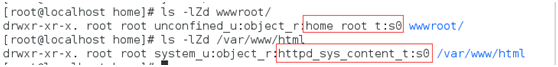

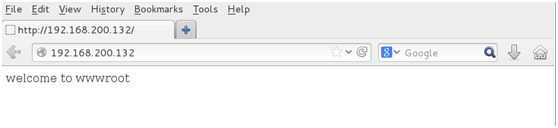
配置/home/wwwroot SELinux 权限(修改安全上下文)
semanage fcontext -a -t httpd_sys_content_t /home/wwwroot(对目录修改)
semanage fcontext -a -t httpd_sys_content_t /home/wwwroot/*(对所有文件进行修改)
restorecon -Rv /home/wwwroot (恢复,配置立即生效)

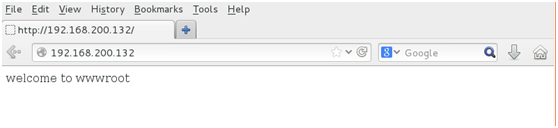

四、添加用户主页
vim /etc/httpd/conf.d/userdir.conf (注释第17行,开启第24行)

su - dream
mkdir public_html
vim public_html/index.html
chmod -Rf 755 ~
su - root
systemctl restart httpd
systemctl enable httpd
报错处理


getsebool -a | grep http (查看SELinux)
setsebool -P httpd_enable_homedirs=on
五、个人用户添加密码
htpasswd -c /etc/httpd/passwd test
vim /etc/httpd/conf.d/userdir.conf
systemctl restart httpd