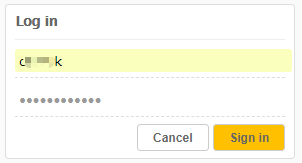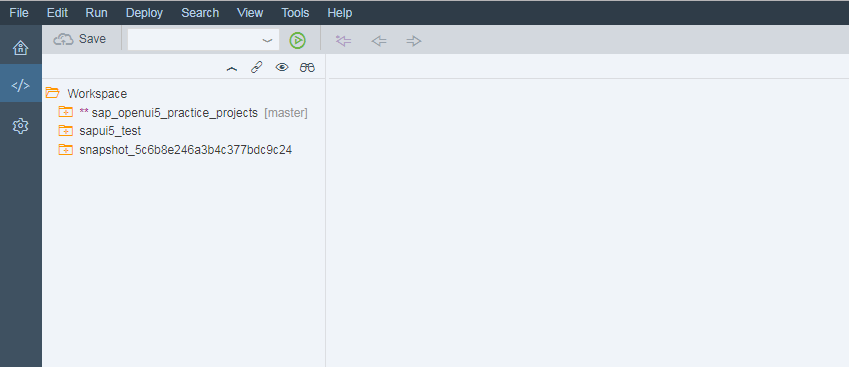1.下载地址
https://tools.hana.ondemand.com/#sapui5
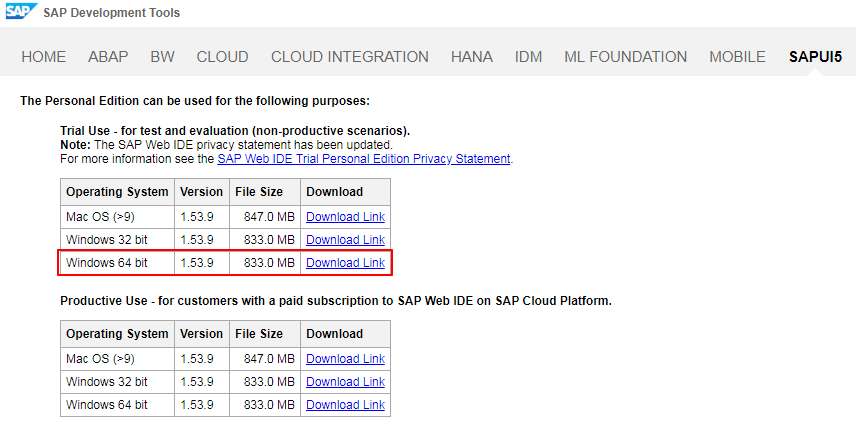
有两个版本,针对各自系统环境选择对应的个人版本下载后解压。
个人版:个人试用
生产版:在云平台SCP付费订阅SAP WEB IDE
2.登录SAP WEB IDE
2.1配置Orion(可选)
打开SAP WEB IDE的解压目录,打开Orion.ini配置文件。
此步骤为可选操作,当前orion默认的端口为8080,该端口可能会被其他的软件占用,将端口号调整为9090
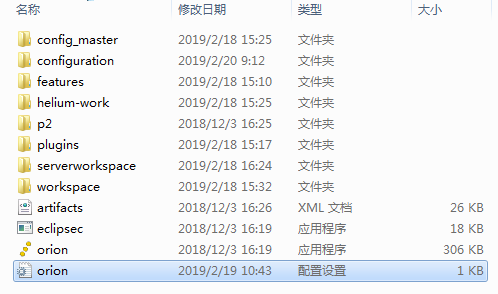
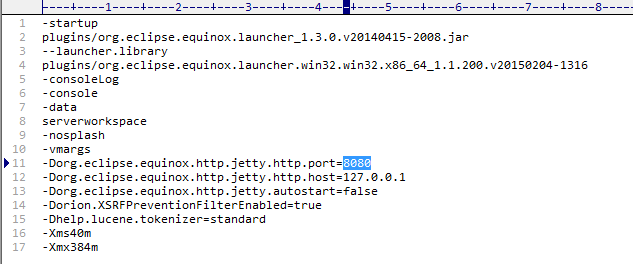
另:若要配置代理服务及端口,可在此文件末尾添加:
-Dhttp.proxyHost=<Proxy address> -Dhttp.proxyPort=<Proxy port> -Dhttps.proxyHost=<Proxy address> -Dhttps.proxyPort=<Proxy port> -Dhttps.nonProxyHosts=localhost|<host1>|<host2>
2.2启动Orion
打开SAP WEB IDE的解压目录,双击Orion应用程序,启动服务。
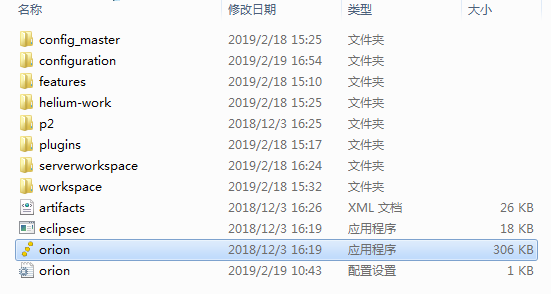
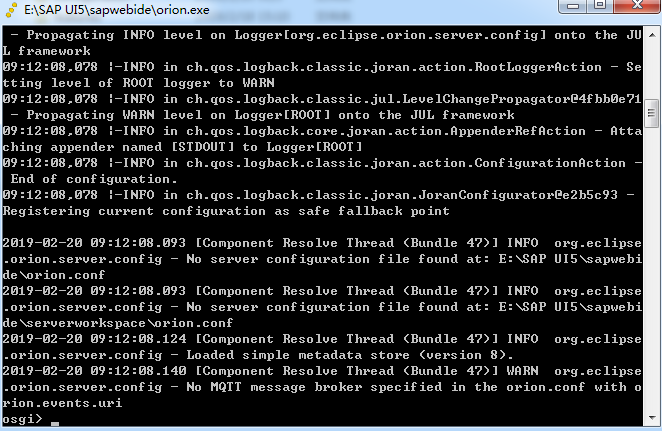
2.3登录地址
http://localhost:8080/webide/index.html
注意上面的端口号,需与配置文件一致。
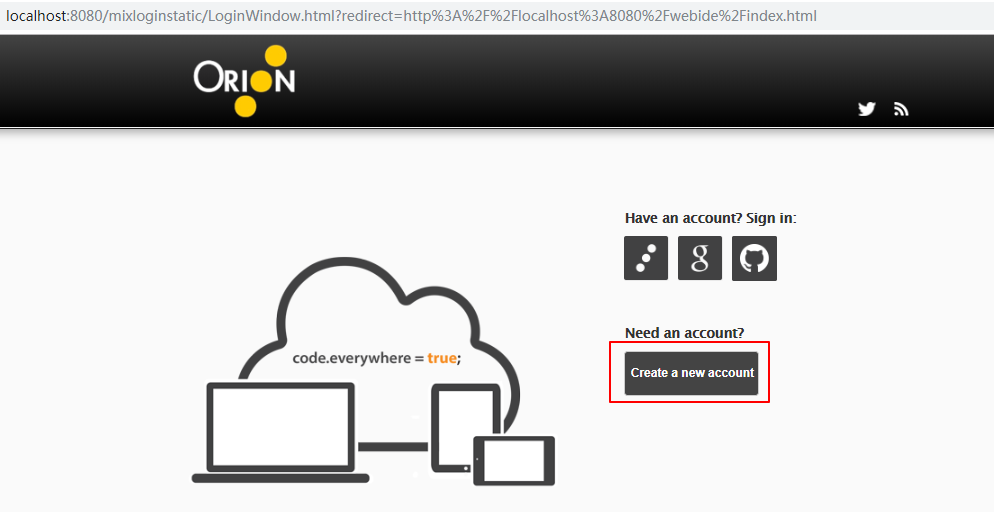
2.4账号注册
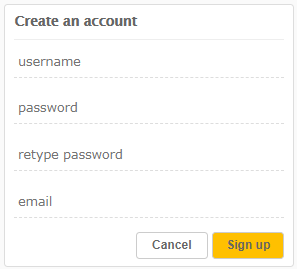
注册后需到Email邮件中激活链接。
然后登录: