1、介绍
说明:页面静态化,就是将PHP查询结果保存到一个静态的html文件中,将来用户访问的时候可以直接访问该静态html文件即可。
优点:缓存减轻了数据库的压力,但是服务器的压力依然存在。
适用场景:查询比较频繁,不经常更新的内容,可以使用页面静态化,例如:新闻,文章等,但是数据经常变化的,如股票,天气等,就不适合使用页面静态化
实现:使用ob缓冲机制结合file_put_contents函数来实现。
ob缓冲:是服务器向客户端响应数据时,存储响应数据的临时空间。
开启ob服务
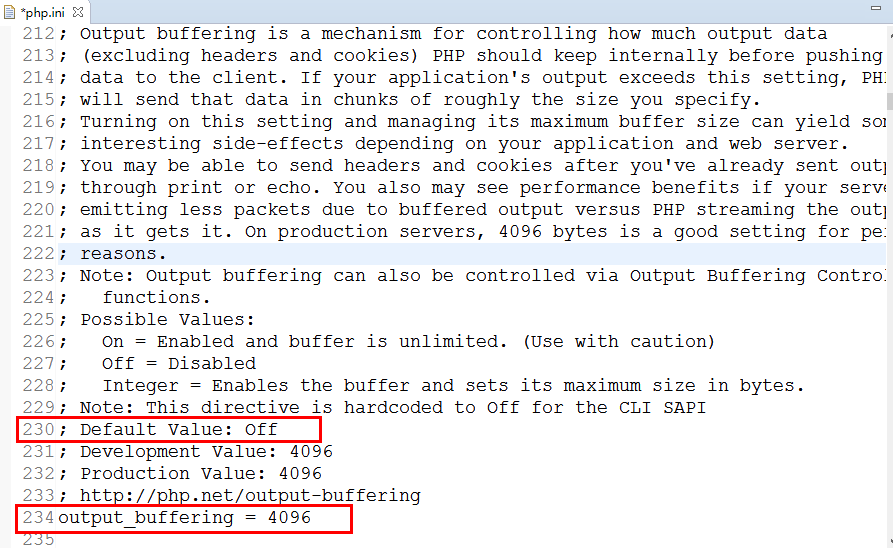
2、相关函数
ob_start():开辟一个新的缓冲区域,只要ob_start()一次,就会在PHP的缓存中开辟一块缓冲区域而且,服务器输出的内容会先输出到缓冲区域中再组客户端响应。
服务器向客户端响应数据的方式:echo、var_dump、require、include
<?php header('content-type: text/html;charset=utf8'); ini_set('display_errors', true); ob_start(); echo 'are you ok???'; ob_clean(); //不会输出are you ok??? 因为输出的内容存到了缓存区域,然后又清除了 ?>
ob_get_contents():获取缓冲区域里面的内容
ob_get_length():获取缓冲区域里面内容的长度
<?php header('content-type: text/html;charset=utf8'); ini_set('display_errors', true); ob_start(); echo 'are you ok????'; $result = ob_get_contents(); $len = ob_get_length(); ob_clean(); echo $result; echo $len; //输出 are you ok????14 ?>
注意:如果里面是Php代码将获取不到如<?php echo 'ok' ?>
ob_flush():直接把缓冲区域刷出去
ob_get_flush():功能有些类似ob_get_contents() 是获取缓冲区域里的内容
<?php header('content-type: text/html;charset=utf8'); ini_set('display_errors', true); require_once('./vendor/autoload.php'); ob_start(); require('./sendMsg.php'); //ob_flush(); //直接会展示页面 $result = ob_get_flush(); ob_clean(); echo $result; //输出页面 ?>
ob_clean():清空缓冲区域的内容
ob_get_clean():获得清空的缓冲区域的内容
<?php header('content-type: text/html;charset=utf8'); ini_set('display_errors', true); require_once('./vendor/autoload.php'); ob_start(); require('./sendMsg.php'); $result = ob_get_clean(); echo $result; //输出页面 ?>
注意ob_clean()只是清除离ob_clean最近的缓冲内容
3、利用ob_gzhandler对缓冲进行压缩
<?php header('content-type: text/html;charset=utf8'); ini_set('display_errors', true); ob_start('ob_gzhandler'); ob_implicit_flush(false); require('./sendMsg.php'); echo str_repeat(ob_get_contents(), 100); ?>
4、伪静态
说明:所谓的伪静态是假的静态,伪静态的效果是这个样子:http://localhost/0423/question/add.html访问的时候,会进入question控制器的add方法中,但是给用户的感觉是静态页面,实际上还是会动态解析,所以称之为伪静态index.php?c=question&a=addAction。
优点:1、有利于用记忆;2、有利于seo;
主要采用的是$_SERVER[PATH_INFO]进行拆分解析。
<?php header('content-type: text/html;charset=utf8'); ini_set('display_errors', true); var_dump($_SERVER['PATH_INFO']); ?>
输出 C:wamp64wwwlearncall.php:4:string'/test/a/b/c' (length=11)