错误提示图片:
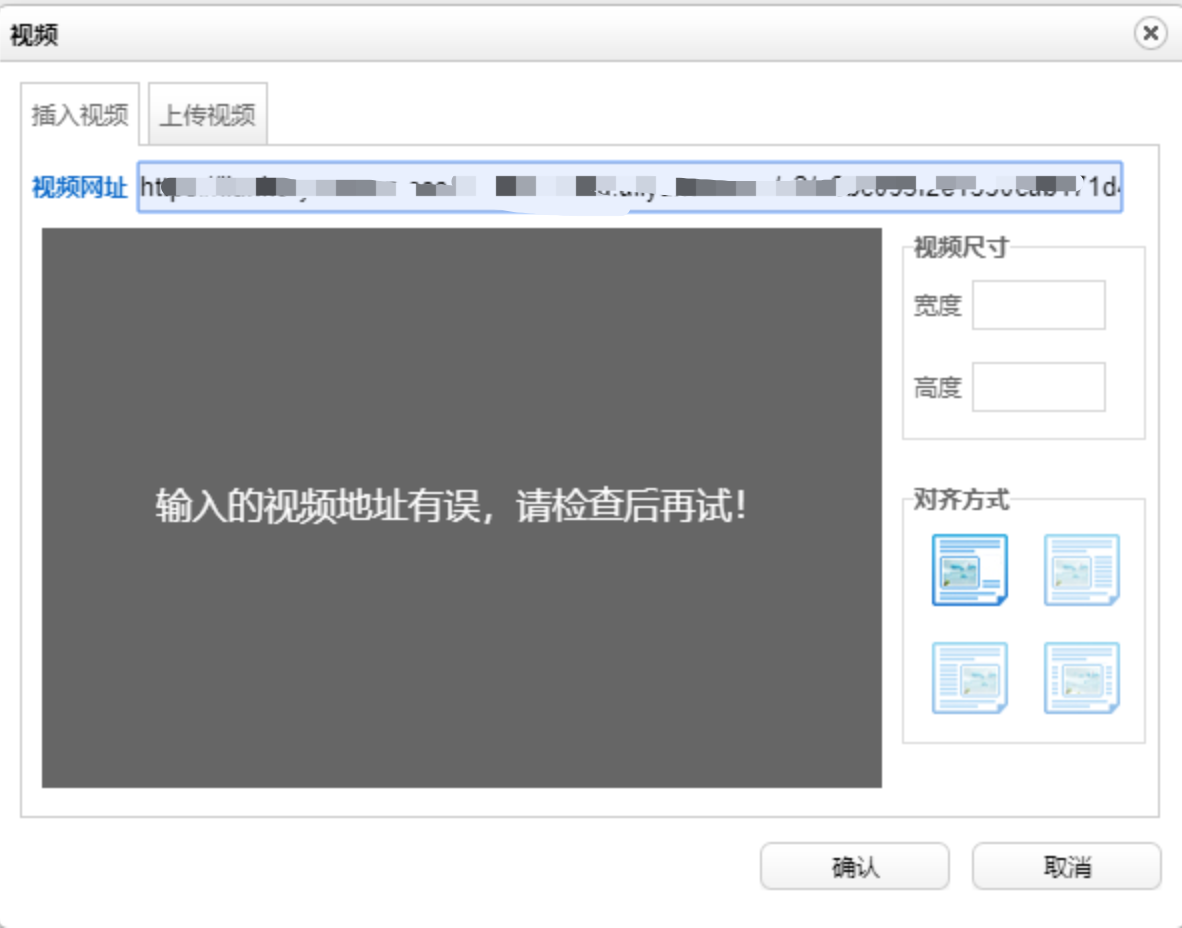
解决办法:
1 打开文件: ueditor.all.js:
搜索 me.commands["insertvideo"]
把
html.push(creatInsertStr( vi.url, vi.width || 420, vi.height || 280, id + i, null, cl, 'image'));
```
改为插入的 embed 标签
```html
html.push(creatInsertStr( vi.url, vi.width || 420, vi.height || 280, id + i, null, cl, 'embed'));
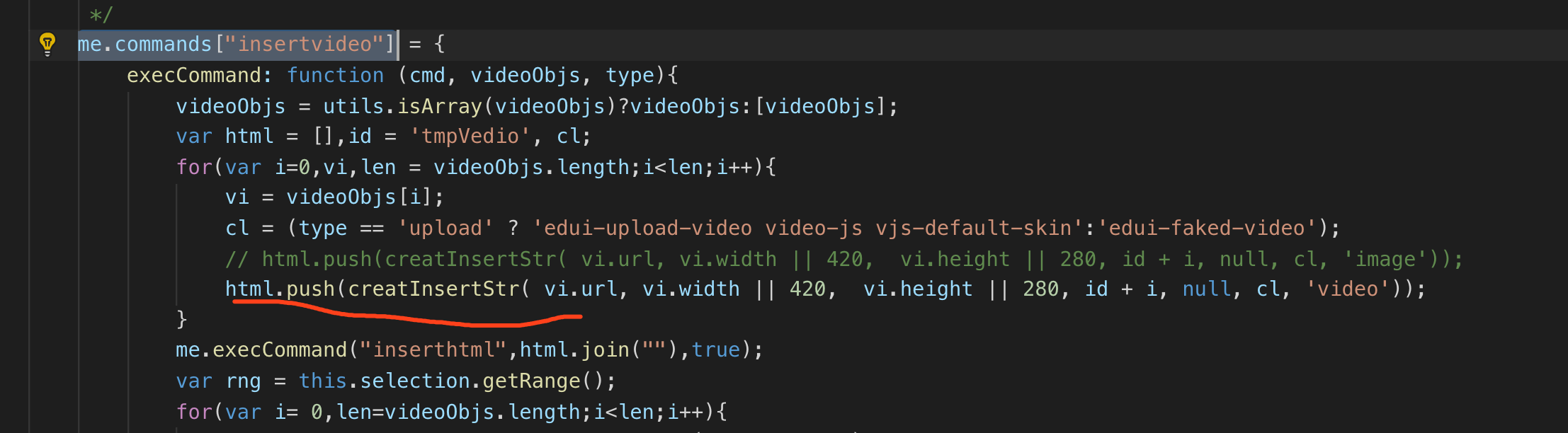
2 打开文件: ueditor.config.js:
搜索: whitList , img里面添加"_url"
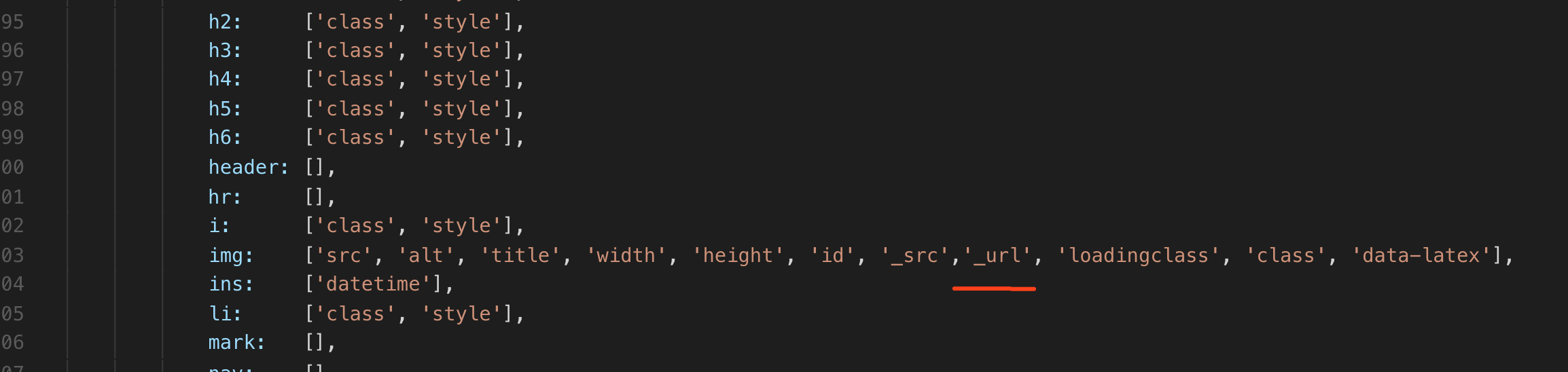
在最后增加:
source: ['src', 'type'],
embed: ['type', 'class', 'pluginspage', 'src', 'width', 'height', 'align', 'style', 'wmode', 'play','autoplay','loop', 'menu', 'allowscriptaccess', 'allowfullscreen', 'controls', 'preload'],
iframe: ['src', 'class', 'height', 'width', 'max-width', 'max-height', 'align', 'frameborder', 'allowfullscreen']
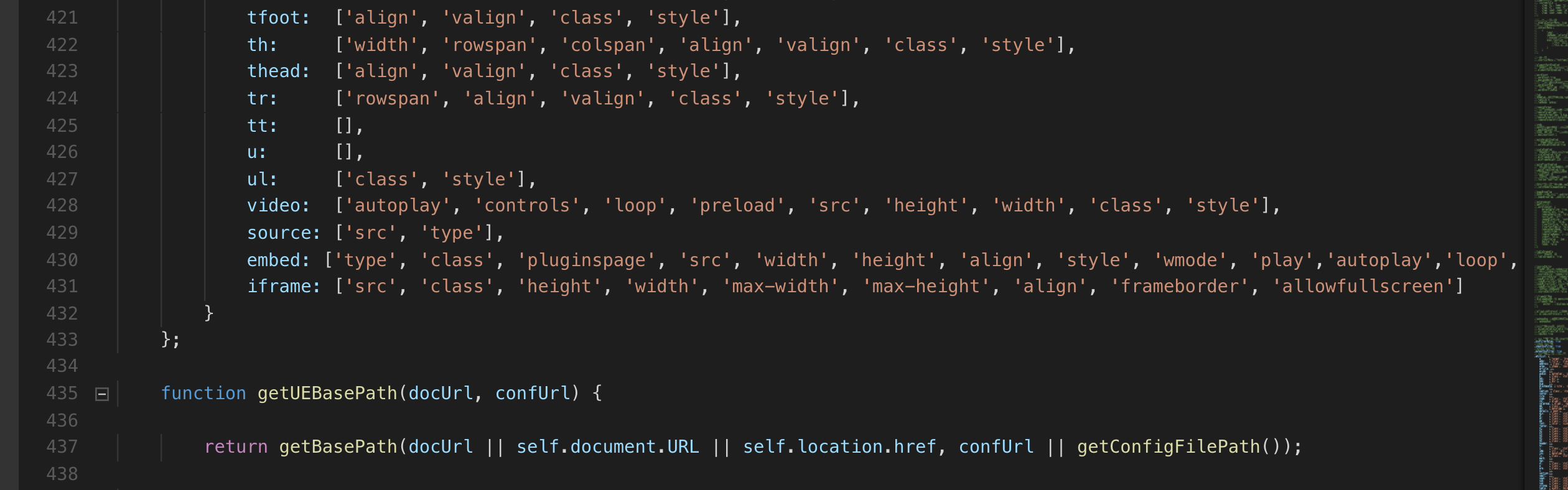
3 打开文件: dialogs/video/video.js
搜索 function createPreviewVideo(url)
把下面的内容替换
$G("preview").innerHTML = '<video class="previewVideo" controls="controls" src="'+conUrl+'" style="420;height:280 "></video>';
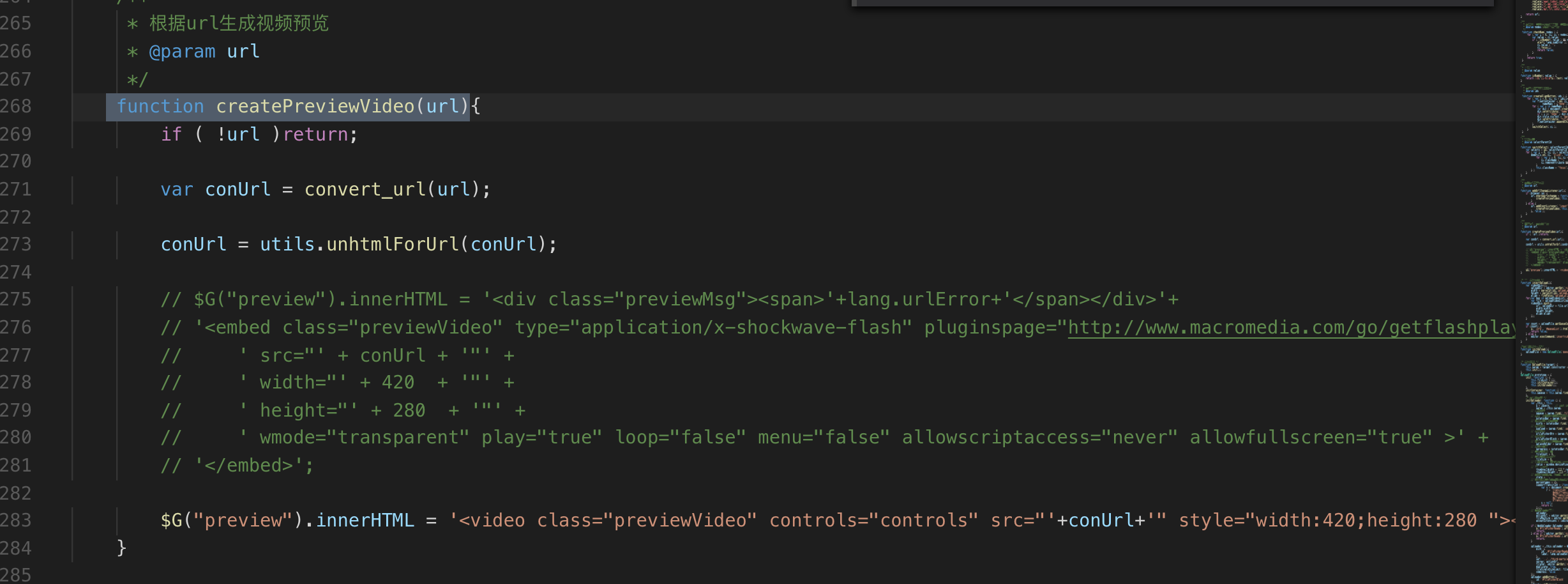
注意事项:
1 、ueditor 在上传视频之后,编辑页面,显示空白。查看html有视频,就是显示空白
解决办法:
打开文件: ueditor.all.js
搜索
setContent: function (html, isAppendTo, notFireSelectionchange)
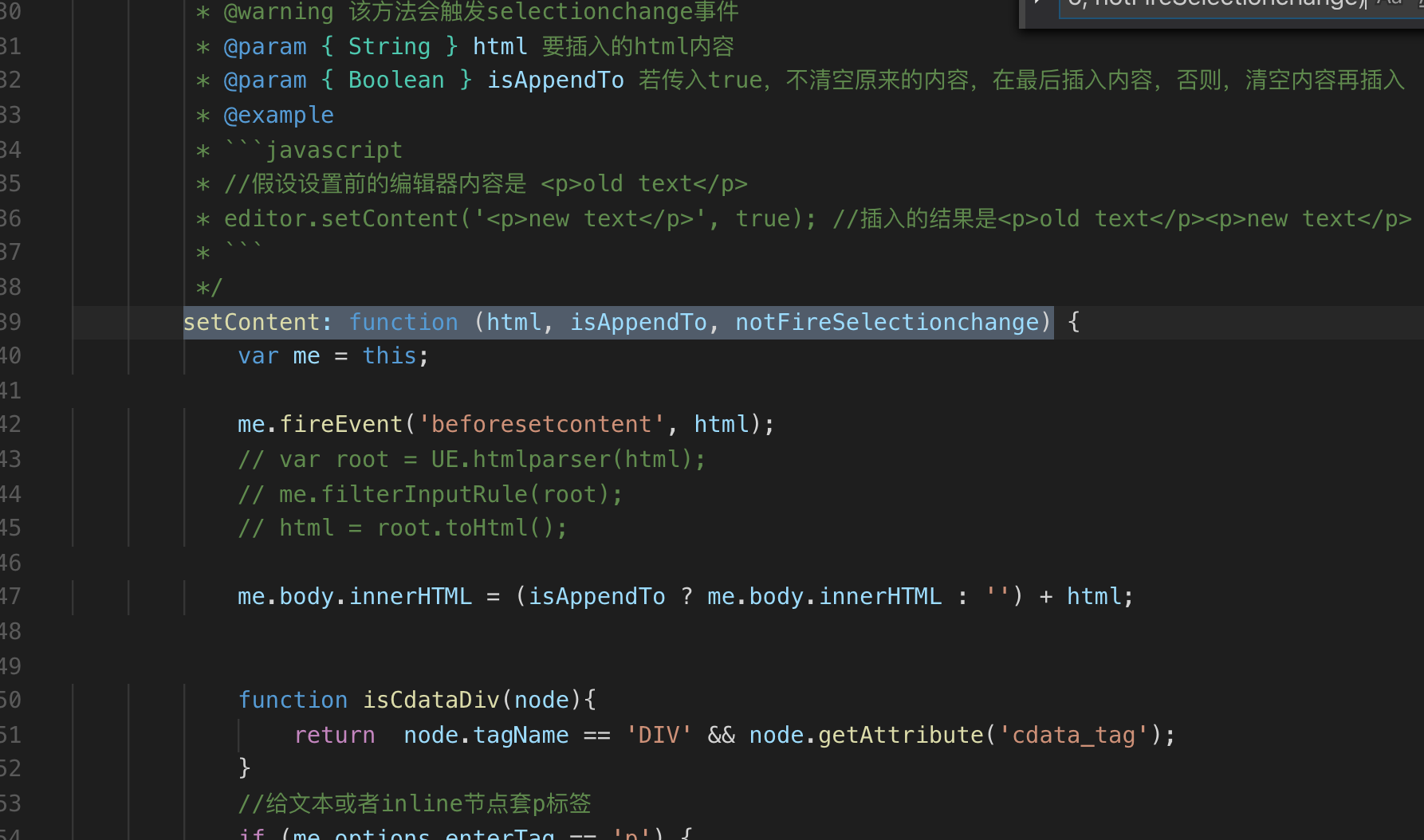
2 、 上传之后,,无法关闭弹窗

原因:因为改动embed后,下面红框的代码无法正常找到image标签及其里面的属性导致的,
解决办法:
打开文件: ueditor.all.js:
搜索 me.commands["insertvideo"] , 注释掉红框部分:
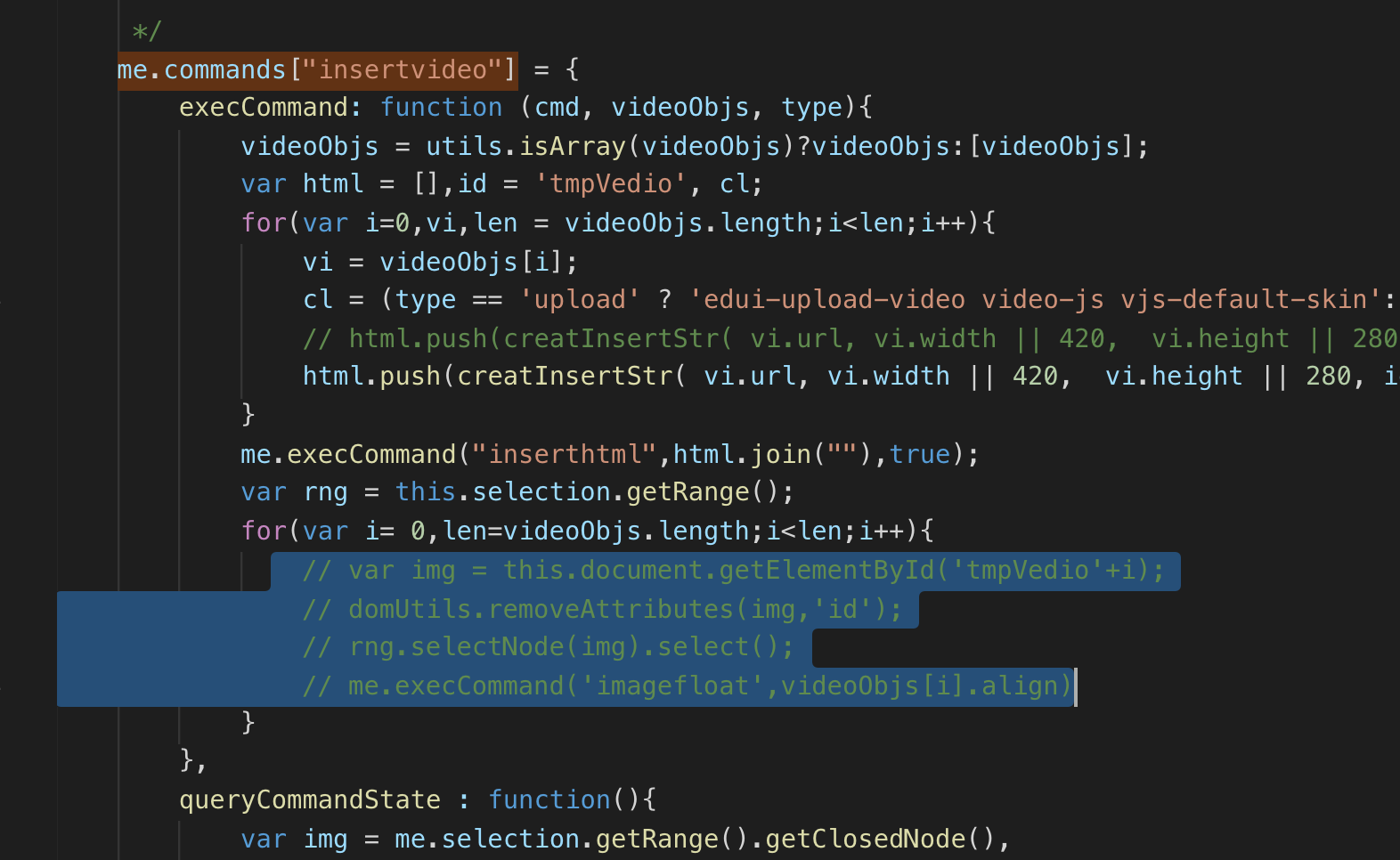
3 在显示时候,无法显示问题:
打开文件: ueditor.all.js:
搜索 case 'embed':
str = '<embed type="application/x-shockwave-flash" class="' + classname + '" pluginspage="http://www.macromedia.com/go/getflashplayer"' +
' src="' + utils.html(url) + '" width="' + width + '" height="' + height + '"' + (align ? ' style="float:' + align + '"': '') +
' wmode="transparent" play="true" loop="false" menu="false" allowscriptaccess="never" allowfullscreen="true" >';
break;
改为
str = '<embed src="' + utils.html(url) + '" width="' + width + '" height="' + height + '"' + (align ? ' style="float:' + align + '"': '') +
' wmode="transparent" play="true" loop="false" menu="false" allowscriptaccess="never" allowfullscreen="true" >';
break;
其实就是去掉了:
type="application/x-shockwave-flash" class="' + classname + '" pluginspage="http://www.macromedia.com/go/getflashplayer"' +'
清除浏览器缓存,再来!