1.项目文件分布。
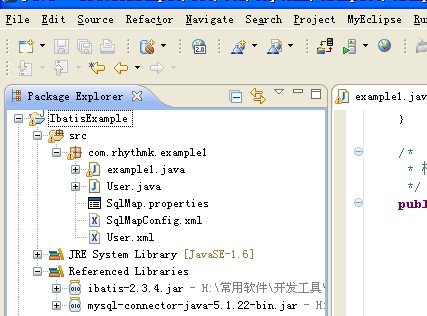
2、example1.java:
package com.rhythmk.example1;
import java.io.IOException;
import java.io.Reader;
import java.sql.SQLException;
import java.util.List;
import com.ibatis.common.resources.Resources;
import com.ibatis.sqlmap.client.SqlMapClient;
import com.ibatis.sqlmap.client.SqlMapClientBuilder;
public class example1 {
private static String resource = "com\rhythmk\example1\SqlMapConfig.xml";
private static SqlMapClient sqlMapClient = null;
static {
System.out.println(System.getProperty("user.dir"));
try {
Reader reader = Resources.getResourceAsReader(resource);
sqlMapClient = SqlMapClientBuilder.buildSqlMapClient(reader);
reader.close();
} catch (IOException e) {
e.printStackTrace();
}
}
public static void main(String[] args) {
// TODO Auto-generated method stub
GetAllUser();
GetUserById(1);
}
/*
* 根据ID 获取User
*/
public static void GetUserById(Integer id) {
User user = null;
try {
sqlMapClient.startTransaction();
user = (User) sqlMapClient.queryForObject("selectById",
new Integer("1"));
System.out.println(user.getName());
sqlMapClient.commitTransaction();
} catch (Exception e) {
e.printStackTrace();
}
}
public static void GetAllUser() {
List<User> list = null;
try {
list = (List<User>) sqlMapClient.queryForList("selectAll");
for (User user : list) {
System.out.println(user.getId() + "," + user.getName());
}
} catch (Exception e) {
e.printStackTrace();
}
}
}
3、User.java:
package com.rhythmk.example1;
public class User {
public int getId() {
return Id;
}
public void setId(int id) {
Id = id;
}
public String getName() {
return name;
}
public void setName(String name) {
this.name = name;
}
public int getAge() {
return Age;
}
public void setAge(int age) {
Age = age;
}
private int Id;
private String name;
private int Age;
}
4、SqlMap.properties:
driver=com.mysql.jdbc.Driver url=jdbc:mysql://localhost:3306/test username=root password=rhythmk
5、SqlMapConfig.xml:
<?xml version="1.0" encoding="UTF-8"?> <!DOCTYPE sqlMapConfig PUBLIC "-//ibatis.apache.org//DTD SQL Map Config 2.0//EN" "http://ibatis.apache.org/dtd/sql-map-config-2.dtd"> <sqlMapConfig> <!-- 数据库连接的属性文件 --> <properties resource="com hythmkexample1SqlMap.properties" /> <transactionManager type="JDBC"><!-- type:定义了ibatis的事务管理器有3种,JDBC、JTA、EXTERNAL --> <dataSource type="SIMPLE"><!-- type属性指定了数据源的连接类型有3种,SIMPLE、DBCP、JNDI --> <property value="${driver}" name="JDBC.Driver" /> <property value="${url}" name="JDBC.ConnectionURL" /> <property value="${username}" name="JDBC.Username" /> <property value="${password}" name="JDBC.Password" /> </dataSource> </transactionManager> <!-- 实体类和数据库表的映射 --> <sqlMap resource="com hythmkexample1User.xml" /> </sqlMapConfig>
6.User.xml:
<?xml version="1.0" encoding="UTF-8"?> <!DOCTYPE sqlMap PUBLIC "-//ibatis.apache.org//DTD SQL Map 2.0//EN" "http://ibatis.apache.org/dtd/sql-map-2.dtd"> <sqlMap> <typeAlias alias="User" type="com.rhythmk.example1.User" /> <!-- 查询所有记录 --> <select resultClass="User" id="selectAll"> SELECT id, name ,age from `user` </select> <!-- 精确查询 按照条件查询记录 按照部门编号DEPTNO查询 --> <select parameterClass="int" resultClass="User" id="selectById"> SELECT id, name ,age from `user` where id=#id# </select> </sqlMap>
SQL:
CREATE TABLE `user` ( `Id` int(11) NOT NULL, `Name` varchar(32) CHARACTER SET utf8 NOT NULL, `Age` int(11) NOT NULL ) ENGINE=InnoDB DEFAULT CHARSET=latin1;
http://files.cnblogs.com/rhythmK/IbatisExample.rar