15.4. 身份管理
在使用身份管理组件之前,identityManager必须首先配置一个或多个IdentityStore。这些组件承担了与后端安全提供者进行交互的实际工作,不管是一个数据库、LDAP服务器还是其他的什么安全提供者。
15.4.1. 配置IdentityManager
identityManager组件允许为验证和授权操作配置为独立的身份存储。这意味着通过一个身份存储(例如一个LDAP目录)进行用户验证,而从另外一个身份存储(例如关系型数据库)取得它的角色。
identityManager组件拥有两个配置属性-identityStore和roleIdentityStore。这俩个属性的值必须是一个引用实现了IdentityStore接口的Seam组件的EL表达式。如上所述,如果不配置则假设JpaIdentityStore为默认值。如果只配置了identityStore属性,那么roleIdentityStore属性也使用相同的值。例如以下的在components.xml中的配置将指定使用LdapIdentityStore的相关用户和角色的操作:identityManager配置中,使用LdapIdentityStore的相关的用户操作,而使用JpaIdentityStore的相关的角色操作:identity-store="#{ldapIdentityStore}"
role-identity-store="#{jpaIdentityStore}"/>
JpaIdentityStore需要配置user-class和role-class这俩个属性。它们将各自引用用来存储用户和角色纪录的实体类。接下来的例子来自SeamSpace,演示了在components.xml中的配置: user-class="org.jboss.seam.example.seamspace.MemberAccount"
role-class="org.jboss.seam.example.seamspace.MemberRole"/>
如上所述,有一套用来将实体Bean配置成能存储用户和角色的特别注释。下表将详细描述这些注释。
表 15.1. 用户实体注释|
注释 |
状态 |
描述 |
|---|---|---|
|
|
必选 |
标明字段或方法包含用户的用户名。 |
|
|
必选 |
标明字段或方法包含用户的密码。它允许指定一个 @UserPassword(hash = "md5") 如果一个应用需要一个不被Seam原生支持的散列算法,可以通过扩展 |
|
|
可选 |
标明字段或方法包含用户的姓。 |
|
|
可选 |
标明字段或方法包含用户的名。 |
|
|
可选 |
标明字段或方法包含用户的可用状态。它是一个布尔属性,如果没有指定,那么所有用户账户都被假定为可用。 |
|
|
必选 |
标明字段或方法包含用户的角色。这个属性将在下文进行更详细的描述。 |
|
注释 |
状态 |
描述 |
|---|---|---|
|
|
必选 |
标明字段或方法包含角色的名称。 |
|
|
可选 |
标明字段或方法包含角色的组关系。 |
|
|
可选 |
标明字段或方法说明角色是否有依赖性。依赖性角色将在后文中解释。 |
如前所述,JpaIdentityStore被设计成尽可能的灵活,以应对你的数据库模式中的用户和角色的表设计。在本节中,将看到一些可能被用到的存储用户和角色纪录的数据库模式。
UserRoles的交叉引用表实现了多对多的关系。 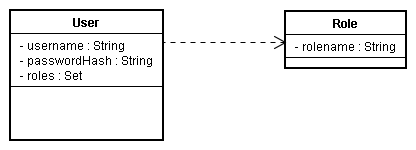
public class User {
private Integer userId;
private String username;
private String passwordHash;
private Set<Role> roles;
@Id @GeneratedValue
public Integer getUserId() { return userId; }
public void setUserId(Integer userId) { this.userId = userId; }
@UserPrincipal
public String getUsername() { return username; }
public void setUsername(String username) { this.username = username; }
@UserPassword(hash = "md5")
public String getPasswordHash() { return passwordHash; }
public void setPasswordHash(String passwordHash) { this.passwordHash = passwordHash; }
@UserRoles
@ManyToMany(targetEntity = Role.class)
@JoinTable(name = "UserRoles",
joinColumns = @JoinColumn(name = "UserId"),
inverseJoinColumns = @JoinColumn(name = "RoleId"))
public Set<Role> getRoles() { return roles; }
public void setRoles(Set<Role> roles) { this.roles = roles; }
}
public class Role {
private Integer roleId;
private String rolename;
@Id @Generated
public Integer getRoleId() { return roleId; }
public void setRoleId(Integer roleId) { this.roleId = roleId; }
@RoleName
public String getRolename() { return rolename; }
public void setRolename(String rolename) { this.rolename = rolename; }
}
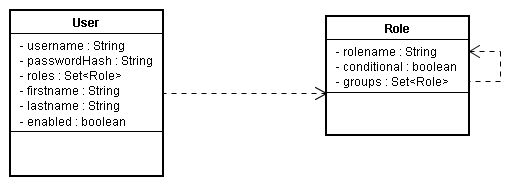
public class User {
private Integer userId;
private String username;
private String passwordHash;
private Set<Role> roles;
private String firstname;
private String lastname;
private boolean enabled;
@Id @GeneratedValue
public Integer getUserId() { return userId; }
public void setUserId(Integer userId) { this.userId = userId; }
@UserPrincipal
public String getUsername() { return username; }
public void setUsername(String username) { this.username = username; }
@UserPassword(hash = "md5")
public String getPasswordHash() { return passwordHash; }
public void setPasswordHash(String passwordHash) { this.passwordHash = passwordHash; }
@UserFirstName
public String getFirstname() { return firstname; }
public void setFirstname(String firstname) { this.firstname = firstname; }
@UserLastName
public String getLastname() { return lastname; }
public void setLastname(String lastname) { this.lastname = lastname; }
@UserEnabled
public boolean isEnabled() { return enabled; }
public void setEnabled(boolean enabled) { this.enabled = enabled; }
@UserRoles
@ManyToMany(targetEntity = Role.class)
@JoinTable(name = "UserRoles",
joinColumns = @JoinColumn(name = "UserId"),
inverseJoinColumns = @JoinColumn(name = "RoleId"))
public Set<Role> getRoles() { return roles; }
public void setRoles(Set<Role> roles) { this.roles = roles; }
}
public class Role {
private Integer roleId;
private String rolename;
private boolean conditional;
@Id @Generated
public Integer getRoleId() { return roleId; }
public void setRoleId(Integer roleId) { this.roleId = roleId; }
@RoleName
public String getRolename() { return rolename; }
public void setRolename(String rolename) { this.rolename = rolename; }
@RoleConditional
public boolean isConditional() { return conditional; }
public void setConditional(boolean conditional) { this.conditional = conditional; }
@RoleGroups
@ManyToMany(targetEntity = Role.class)
@JoinTable(name = "RoleGroups",
joinColumns = @JoinColumn(name = "RoleId"),
inverseJoinColumns = @JoinColumn(name = "GroupId"))
public Set<Role> getGroups() { return groups; }
public void setGroups(Set<Role> groups) { this.groups = groups; }
}
在IdentityManager中使用JpaIdentityStore作为身份管理的实现时,调用某些IdentityManager方法会触发一些事件。
15.4.2.4.1. JpaIdentityStore.EVENT_PRE_PERSIST_USER
为这个事件编写一个观察者对于在这个实体上设置在标准createUser()方法中不能设置的额外的字段值是很有用的。
IdentityManager.authenticate()时会相应触发该事件。它传递用户实体实例作为事件参数,这样可以帮助你从被验证的用户实体中读取其他额外的属性。 这个身份存储是专为存储在一个LDAP目录中的用户纪录来设计的。它具有高配置化,以及对存储在LDAP目录中用户和角色的设计具有极大的灵活性。以下的章节将描述这个身份存储的配置选项以及提供了一些配置示例。
下表描述了在components.xml中配置LdapIdentityStore可能用到的属性。
Table 15.3. LdapIdentityStore配置属性
|
属性 |
缺省值 |
描述 |
|---|---|---|
|
|
|
LDAP服务器地址。 |
|
|
|
LDAP服务器监听端口号。 |
|
|
|
包含用户纪录的上下文的标识名(DN)。 |
|
|
|
This value is prefixed to the front of the username to locate the user's record. |
|
|
|
This value is appended to the end of the username to locate the user's record. |
|
|
|
The DN of the context containing role records. |
|
|
|
This value is prefixed to the front of the role name to form the DN for locating the role record. |
|
|
|
This value is appended to the role name to form the DN for locating the role record. |
|
|
|
This is the context used to bind to the LDAP server. |
|
|
|
These are the credentials (the password) used to bind to the LDAP server. |
|
|
|
This is the name of the attribute of the user record that contains the list of roles that the user is a member of. |
|
|
|
This boolean property indicates whether the role attribute of the user record is itself a distinguished name. |
|
|
|
Indicates which attribute of the user record contains the username. |
|
|
|
Indicates which attribute of the user record contains the user's password. |
|
|
|
Indicates which attribute of the user record contains the user's first name. |
|
|
|
Indicates which attribute of the user record contains the user's last name. |
|
|
|
Indicates which attribute of the user record contains the user's full (common) name. |
|
|
|
Indicates which attribute of the user record determines whether the user is enabled. |
|
|
|
Indicates which attribute of the role record contains the name of the role. |
|
|
|
Indicates which attribute determines the class of an object in the directory. |
|
|
|
An array of the object classes that new role records should be created as. |
|
|
|
An array of the object classes that new user records should be created as. |
LdapIdentityStore may be configured for an LDAP directory running on fictional host directory.mycompany.com. The users are stored within this directory under the context ou=Person,dc=mycompany,dc=com, and are identified using the uid attribute (which corresponds to their username). Roles are stored in their own context, ou=Roles,dc=mycompany,dc=com and referenced from the user's entry via the roles attribute. Role entries are identified by their common name (the cn attribute) , which corresponds to the role name. In this example, users may be disabled by setting the value of their enabled attribute to false. server-address="directory.mycompany.com"
bind-DN="cn=Manager,dc=mycompany,dc=com"
bind-credentials="secret"
user-DN-prefix="uid="
user-DN-suffix=",ou=Person,dc=mycompany,dc=com"
role-DN-prefix="cn="
role-DN-suffix=",ou=Roles,dc=mycompany,dc=com"
user-context-DN="ou=Person,dc=mycompany,dc=com"
role-context-DN="ou=Roles,dc=mycompany,dc=com"
user-role-attribute="roles"
role-name-attribute="cn"
user-object-classes="person,uidObject"
enabled-attribute="enabled"
/>
编写你自己的身份存储实现允许你验证和执行不被Seam支持的其他安全提供者的身份管理操作。只需要一个简单的就能达到这个目标,它必须实现org.jboss.seam.security.management.IdentityStore接口。
必须实现的方法请参考IdentityStore的JavaDoc。
如果你正在你的Seam应用中使用身份管理,那么不需要提供一个验证器组件(参考前面的验证章节)来进行验证。简单的忽略components.xml文件中的identity配置的authenticator-method,并且SeamLoginModule将默认使用IdentityManager来验证你的应用的用户,而不需要特别的配置。
instance()获得: |
方法 |
返回值 |
描述 |
|---|---|---|
|
|
|
用指定的用户名和密码创建一个用户账户。如果成功返回 |
|
|
|
删除一个指定用户名的用户账户。如果成功返回 |
|
|
|
使用指定的名称创建一个角色。如果成功返回 |
|
|
|
删除一个指定名称的角色。如果成功返回 |
|
|
|
启用一个指定名称的用户账户。不能验证的账户不能启用。如果成功返回 |
|
|
|
禁用一个指定名称的用户账户。如果成功返回 |
|
|
|
修改指定用户名的账户的密码。如果成功返回 |
|
|
|
如果账户是启用的返回 |
|
|
|
为指定的用户或角色赋予指定的角色。角色必须是已经存在的。如果成功授权返回 |
|
|
|
撤销从指定的用户或角色的特定角色。如果指定用户是角色的成员并且成功撤销,返回 |
|
|
|
如果存在指定的用户返回 |
|
|
|
按照字母序返回用户用户名的列表。 |
|
|
|
按照字母序返回使用指定的过滤参数过滤的用户用户名的列表。 |
|
|
|
返回所有角色名称的列表。 |
|
|
|
返回一个所有角色的名字明确授予指定的用户名的列表。 |
|
|
|
返回一个所有角色的名字隐式授予指定的用户名列表。隐式授予角色包括那些不直接授予一个用户,而他们给予该用户的角色是其成员。例如,管理员角色是用户的角色的成员,而用户是管理员角色的成员,那么该用户的暗示作用都是管理员和用户角色。 |
|
|
|
验证指定的用户名和密码存储配置的身份。如果成功返回 |
|
|
|
添加作为指定组的成员中指定的角色。如果操作成功返回true。 |
|
|
|
从指定的角色组中删除指定的角色。如果操作成功返回true。 |
|
|
|
列出所有关角色的名字。 |
使用这些身份管理API需要调用用户有合适的授权才能调用这些方法。下表描述了IdentityManager中每一个方法需要的权限。表中列出的权限目标是字符串值。
|
方法 |
权限目标 |
权限动作 |
|---|---|---|
|
|
|
|
|
|
|
|
|
|
|
|
|
|
|
|
|
|
|
|
|
|
|
|
|
|
|
|
|
|
|
|
|
|
|
|
|
|
|
|
|
|
|
|
|
|
|
|
|
|
|
|
|
|
|
|
|
|
|
|
no-loop
activation-group "permissions"
when
check: PermissionCheck(name == "seam.user", granted == false)
Role(name == "admin")
then
check.grant();
end
rule ManageRoles
no-loop
activation-group "permissions"
when
check: PermissionCheck(name == "seam.role", granted == false)
Role(name == "admin")
then
check.grant();
end