绘制如图所示的界面。
要求:1、当单击“求和”按钮时,把“和”显示在“求和”按钮后的文本行中;
2、当单击“清除”按钮后,3个文本行的内容全部被清除。
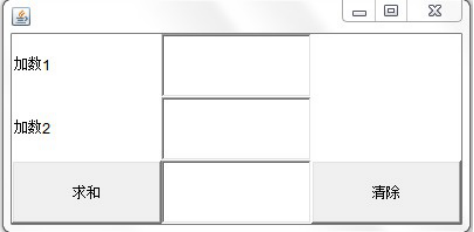
1 package zyframe; 2 import java.awt.GridLayout; 3 import java.awt.event.ActionEvent; 4 import java.awt.event.ActionListener; 5 import javax.swing.*; 6 public class add implements ActionListener{ 7 JFrame f; 8 JPanel p; 9 JLabel l1,l2,l3,l4; 10 JButton b1,b2; 11 JTextField t1,t2,t3; 12 GridLayout g1; 13 String nowButton; 14 public add() { 15 f=new JFrame(); 16 g1=new GridLayout(3,3); 17 p=new JPanel(); 18 p.setLayout(g1); 19 l1=new JLabel(" 加数1"); 20 t1=new JTextField(); 21 l3=new JLabel(" "); 22 l2=new JLabel(" 加数2"); 23 t2=new JTextField(); 24 l4=new JLabel(" "); 25 b1=new JButton("求和"); 26 t3=new JTextField(); 27 b2=new JButton("清除"); 28 f.add(p); 29 p.add(l1); 30 p.add(l2); 31 p.add(l3); 32 p.add(l4); 33 p.add(b1); 34 p.add(b2); 35 p.add(t1); 36 p.add(t2); 37 p.add(t3); 38 b1.addActionListener(this); 39 b2.addActionListener(this); 40 p.setVisible(true); 41 f.setSize(300, 200); 42 f.setVisible(true); 43 } 44 public static void main(String[] args) { 45 new add(); 46 } 47 public void actionPerformed(ActionEvent e) { 48 nowButton=e.getActionCommand(); 49 if(nowButton=="求和") { 50 t3.setText(count()); 51 } 52 if(nowButton=="清除") { 53 t1.setText(""); 54 t2.setText(""); 55 t3.setText(""); 56 } 57 } 58 public String count() { 59 double num1=Double.parseDouble(t1.getText()); 60 double num2=Double.parseDouble(t2.getText()); 61 double result=0; 62 result=num1+num2; 63 return String.valueOf(result); 64 } 65 }
体会:发现关于那些按钮、文本框的位置一直都弄不对,百度了,也加了那些需要的,还是不对。不知道为什么。虽然不是很美观,但是还是弄出来了,还是有一点点小成就感,真的感觉编程对我来说,很困难。加油吧。