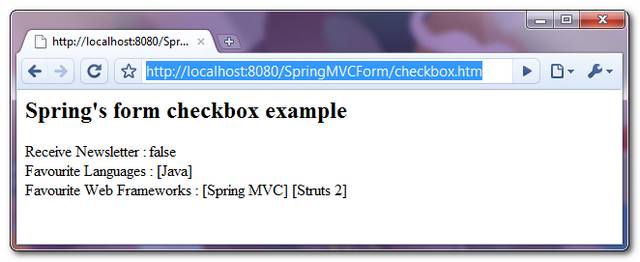In Spring MVC, <form:checkbox /> is used to render a HTML checkbox field, the checkbox values are hard-coded inside the JSP page; While the <form:checkboxes /> is used to render multiple checkboxes, the checkbox values are generated at runtime.
In this tutorial, we show you 3 different ways of render HTML checkbox fields:
1. <form:checkbox /> – Single Checkbox
Generate a classic single checkbox, with a boolean value.
public class Customer{ boolean receiveNewsletter; //... }
<form:checkbox path="receiveNewsletter" />
If you set the “receiveNewsletter” boolean value to true, this checkbox will be checked. For example :
public class Customer{ boolean receiveNewsletter = true; //... }
2. <form:checkbox /> – Multiple Checkboxes
Generate multiple checkboxes and hard-coded the value.
public class Customer{ String [] favLanguages; //... }
<form:checkbox path="favLanguages" value="Java"/>Java <form:checkbox path="favLanguages" value="C++"/>C++ <form:checkbox path="favLanguages" value=".Net"/>.Net
If you want to make the checkbox with value “Java” is checked by default, you can initialize the “favLanguages” property with value “Java”. For example :
//SimpleFormController... @Override protected Object formBackingObject(HttpServletRequest request) throws Exception { Customer cust = new Customer(); cust.setFavLanguages(new String []{"Java"}); return cust; }
3. <form:checkboxes /> – Multiple Checkboxes
Generate a runtime list for the checkboxes value, and link it to Spring’s form tag <form:checkboxes>.
//SimpleFormController... protected Map referenceData(HttpServletRequest request) throws Exception { Map referenceData = new HashMap(); List<String> webFrameworkList = new ArrayList<String>(); webFrameworkList.add("Spring MVC"); webFrameworkList.add("Struts 1"); webFrameworkList.add("Struts 2"); webFrameworkList.add("Apache Wicket"); referenceData.put("webFrameworkList", webFrameworkList); return referenceData; }
<form:checkboxes items="${webFrameworkList}" path="favFramework" />
If you want to make 2 checkboxes with value “Spring MVC” and “Struts 2″ are checked by default, you can initialize the “favFramework” property with value “Spring MVC” and “Struts 2″. Fro example :
//SimpleFormController... @Override protected Object formBackingObject(HttpServletRequest request) throws Exception { Customer cust = new Customer(); cust.setFavFramework(new String []{"Spring MVC","Struts 2"}); return cust; }
<form:checkboxes items="${dynamic-list}" path="property-to-store" />
For multiple checkboxes, as long as the “path” or “property” value is equal to any of the “checkbox values – ${dynamic-list}“, the matched checkbox will be checked automatically.
Full checkbox example
Let’s go thought a complete Spring MVC checkbox example :
1. Model
A customer model class to store the checkbox value.
File : Customer.java
package com.mkyong.customer.model; public class Customer{ //checkbox boolean receiveNewsletter = true; //checked it String [] favLanguages; String [] favFramework; public String[] getFavFramework() { return favFramework; } public void setFavFramework(String[] favFramework) { this.favFramework = favFramework; } public boolean isReceiveNewsletter() { return receiveNewsletter; } public void setReceiveNewsletter(boolean receiveNewsletter) { this.receiveNewsletter = receiveNewsletter; } public String[] getFavLanguages() { return favLanguages; } public void setFavLanguages(String[] favLanguages) { this.favLanguages = favLanguages; } }
2. Controller
A SimpleFormController to handle the form checkbox value.
File : CheckBoxController.java
package com.mkyong.customer.controller; import java.util.ArrayList; import java.util.HashMap; import java.util.List; import java.util.Map; import javax.servlet.http.HttpServletRequest; import javax.servlet.http.HttpServletResponse; import org.springframework.validation.BindException; import org.springframework.web.servlet.ModelAndView; import org.springframework.web.servlet.mvc.SimpleFormController; import com.mkyong.customer.model.Customer; public class CheckBoxController extends SimpleFormController{ public CheckBoxController(){ setCommandClass(Customer.class); setCommandName("customerForm"); } @Override protected Object formBackingObject(HttpServletRequest request) throws Exception { Customer cust = new Customer(); //Make "Spring MVC" and "Struts 2" as default checked value cust.setFavFramework(new String []{"Spring MVC","Struts 2"}); //Make "Java" as default checked value cust.setFavLanguages(new String []{"Java"}); return cust; } @Override protected ModelAndView onSubmit(HttpServletRequest request, HttpServletResponse response, Object command, BindException errors) throws Exception { Customer customer = (Customer)command; return new ModelAndView("CustomerSuccess","customer",customer); } //Generate the data for web framework multiple checkboxes protected Map referenceData(HttpServletRequest request) throws Exception { Map referenceData = new HashMap(); List<String> webFrameworkList = new ArrayList<String>(); webFrameworkList.add("Spring MVC"); webFrameworkList.add("Struts 1"); webFrameworkList.add("Struts 2"); webFrameworkList.add("Apache Wicket"); referenceData.put("webFrameworkList", webFrameworkList); return referenceData; } }
3. Validator
A simple form validator make sure the “favLanguages” property is not empty.
File : CheckBoxValidator.java
package com.mkyong.customer.validator; import org.springframework.validation.Errors; import org.springframework.validation.Validator; import com.mkyong.customer.model.Customer; public class CheckBoxValidator implements Validator{ @Override public boolean supports(Class clazz) { //just validate the Customer instances return Customer.class.isAssignableFrom(clazz); } @Override public void validate(Object target, Errors errors) { Customer cust = (Customer)target; if(cust.getFavLanguages().length==0){ errors.rejectValue("favLanguages", "required.favLanguages"); } } }
File : message.properties
required.favLanguages = Please select at least a favorite programming language!
4. View
A JSP page to show the use of Spring’s form tag <form:checkbox /> and <form:checkboxes />.
File : CustomerForm.jsp
<%@ taglib prefix="form" uri="http://www.springframework.org/tags/form"%> <html> <head> <style> .error { color: #ff0000; } .errorblock { color: #000; background-color: #ffEEEE; border: 3px solid #ff0000; padding: 8px; margin: 16px; } </style> </head> <body> <h2>Spring's form checkbox example</h2> <form:form method="POST" commandName="customerForm"> <form:errors path="*" cssClass="errorblock" element="div" /> <table> <tr> <td>Subscribe to newsletter? :</td> <td><form:checkbox path="receiveNewsletter" /></td> <td><form:errors path="receiveNewsletter" cssClass="error" /></td> </tr> <tr> <td>Favourite Languages :</td> <td> <form:checkbox path="favLanguages" value="Java" />Java <form:checkbox path="favLanguages" value="C++" />C++ <form:checkbox path="favLanguages" value=".Net" />.Net </td> <td><form:errors path="favLanguages" cssClass="error" /> </td> </tr> <tr> <td>Favourite Web Frameworks :</td> <td><form:checkboxes items="${webFrameworkList}" path="favFramework" /></td> <td><form:errors path="favFramework" cssClass="error" /></td> </tr> <tr> <td colspan="3"><input type="submit" /></td> </tr> </table> </form:form> </body> </html>
Use JSTL to loop over the submitted checkboxes value, and display it.
File : CustomerSuccess.jsp
<%@ taglib prefix="c" uri="http://java.sun.com/jsp/jstl/core"%> <html> <body> <h2>Spring's form checkbox example</h2> Receive Newsletter : ${customer.receiveNewsletter} <br /> Favourite Languages : <c:forEach items="${customer.favLanguages}" var="current"> [<c:out value="${current}" />] </c:forEach> <br /> Favourite Web Frameworks : <c:forEach items="${customer.favFramework}" var="current"> [<c:out value="${current}" />] </c:forEach> <br /> </body> </html>
5. Spring Bean Configuration
Link it all ~
<beans xmlns="http://www.springframework.org/schema/beans" xmlns:xsi="http://www.w3.org/2001/XMLSchema-instance" xsi:schemaLocation="http://www.springframework.org/schema/beans http://www.springframework.org/schema/beans/spring-beans-2.5.xsd"> <bean class="org.springframework.web.servlet.mvc.support.ControllerClassNameHandlerMapping" /> <bean class="com.mkyong.customer.controller.CheckBoxController"> <property name="formView" value="CustomerForm" /> <property name="successView" value="CustomerSuccess" /> <!-- Map a validator --> <property name="validator"> <bean class="com.mkyong.customer.validator.CheckBoxValidator" /> </property> </bean> <!-- Register the Customer.properties --> <bean id="messageSource" class="org.springframework.context.support.ResourceBundleMessageSource"> <property name="basename" value="message" /> </bean> <bean id="viewResolver" class="org.springframework.web.servlet.view.InternalResourceViewResolver"> <property name="prefix"> <value>/WEB-INF/pages/</value> </property> <property name="suffix"> <value>.jsp</value> </property> </bean> </beans>
6. Demo
Access the page – http://localhost:8080/SpringMVCForm/checkbox.htm

If the user did not select any language checkboxes value while submitting the form, display and highlight the error message.

If the form is submitted successfully, just display the submitted checkboxes value.