https://help.apple.com/xcode/mac/current/
Create an interface using Interface Builder
Create a Mac version of an iPad app
Create and distribute a watch-only app
View crash, energy, and metrics reports
Perform continuous integration
Get started
Create a project
About the main window
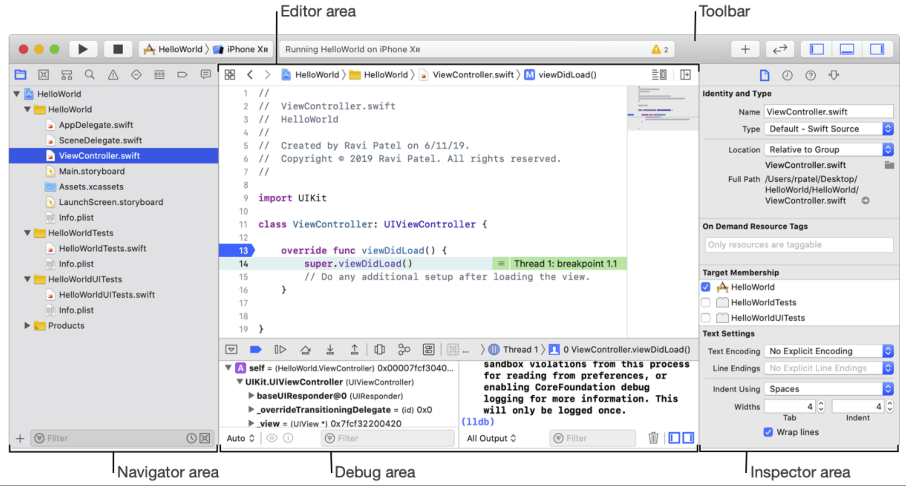
Manage project files
Navigate project files
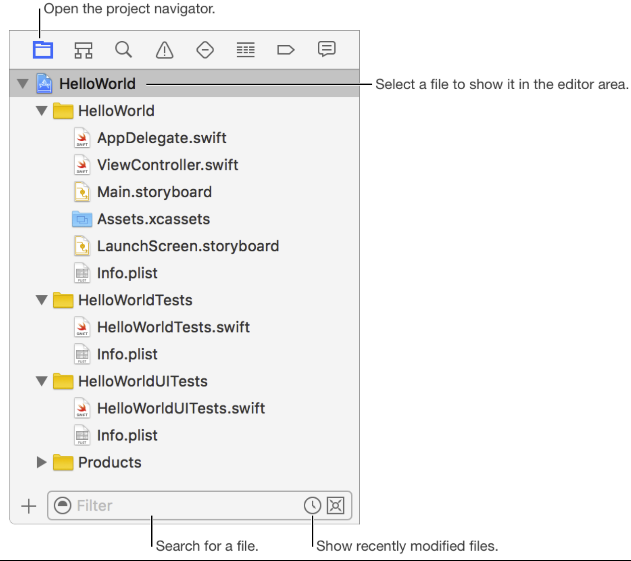
Add files and folders
Organize files in groups

Find and replace content

Use workspaces for related projects
Reference another project
Configure the editor area
Create a SwiftUI interface
Create an interface using Interface Builder
Write code
Run your app
Work with assets
Debug code
Test your app
Configure targets and builds
About the project editor
General: Adjust the most commonly modified target settings, such as identity, signing, and deployment options.
Signing & Capabilities: Code sign your app and enable app services, such as Push Notifications, CloudKit, Game Center, and In-App Purchase.
Resource Tags: Identify and manage sets of on-demand resources
Info: Edit the properties of a project or target, including Info.plist values, supported document types, and localizations.
Build Settings: Customize options that affect the behavior of the build system while building your project.
Build Phases: Edit and reorder tasks performed by the build system while building your project, such as running a script, copying files, or linking to frameworks
Build Rules: Customize rules the build system uses when processing certain types of files during the build process.
Edit General settings
Edit identity settings
What is a bundle ID?
A bundle ID uniquely identifies a single app throughout the system
Set the bundle ID
Set the app category (macOS)
Set the version and build
For iOS apps, the system recognizes that the build string changed and properly syncs the new app version to the device
Edit deployments info
Edit deployment info

The deployment target specifies the lowest operating system version that can run your app.
Enable multiple windows (iPad)
Create a launch screen
Link to frameworks and libraries
Edit signing settings
Assign a project to a team
A target has different setting than a project.
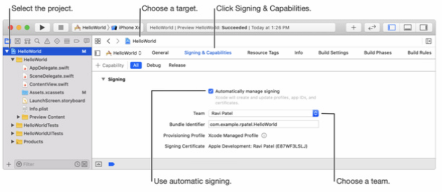
Manually sign apps
Use manual signing if you want to create your own provisioning profiles and signing certificates.
For example, you use one build configuration to develop for the App Store and another build configuration to develop for distribution outside of the App Store.
You’ll need to sign in to your developer account to perform some of the signing steps manually.
If you manually sign an app, “Automatically manage signing” is not a distribution signing option when you export an iOS, tvOS, or watchOS app or export a macOS app.
Edit Info settings
Edit the information property list
Add export compliance keys
Set the copyright key (macOS)
Set supported document types
Edit build settings
What is a build setting?
Configure build settings
Learn about a build setting
Build variations for different platforms
Evaluate build setting inheritance
Monitor build status
Add a build configuration file
Configure build phases
What are build phases?
Create target dependencies
Run a shell script
Write a build phase script
Add headers to a target
Strip Swift symbols
Manage schemes
Configure schemes
Add, delete, rename, and share schemes
Build multiple targets
Build target in parallel
Specify runtime arguments and environment variables
Simulate a runtime location
Switches schemes and destinations
Configure capabilites
Work with Swift packages
Create a Mac version of an iPad app
Create and distribute a watch-only app
Localize your app
Manage devices
Maintain signing assets
Use source control
Distribute your app
Distribution overview
About the Archives organizer
Prepare for app distribution
Create an archieve
Test a beta version
Distribution an app using TestFlight(iOS, tvOS, watchOS)
Export an app (iOS, tvOS, watchOS)
Manually manage distribution signing
Distribute binary frameworks
Submit apps to the App Store
View crash, energy, and metrics reports
Perform continuous integration
Troubleshoot build failures
Create playgrounds
Customize Xcode
Reference