操作系统Windows 7,timesten 11g
timesten可以使用oracle自带的可视化的工具sql developer连接,这样管理起来就方便了。装完oracle后自带有sql developer但是版本太老,无法使用,要去下载最新的版本,才能支持timesten。
下载地址:
http://www.oracle.com/technetwork/cn/developer-tools/sql-developer/downloads/index.html
安装好sql developer后,需要在工具/首选项/数据库/第三方JDBC驱动程序 中加载timesten的jar包
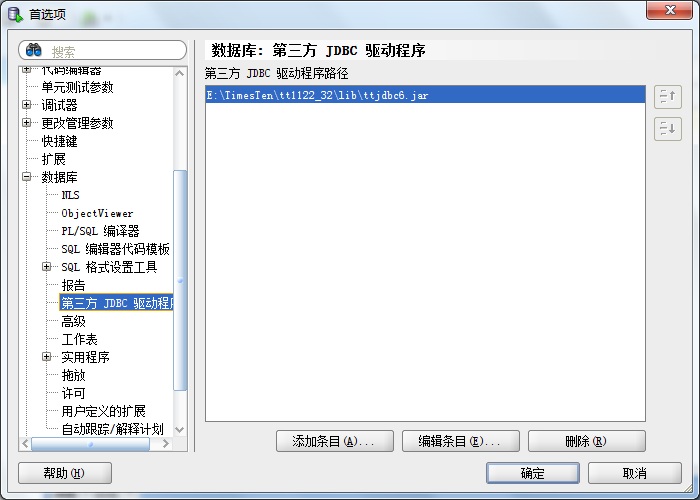
然后重新启动一下sql developer
然后点击新建连接,可以看到timesten的选项,输入相应的用户名和密码,选择好DNS,连接名是任意取的。
注意:连接字符串和oracle口令(用于高速缓存)可以放空,如果想使用高速缓存,则oracle口令(用于高速缓存)是必填项,但连接字符串依然可以为空。
关于连接字符串的详细信息可以查阅
http://docs.oracle.com/cd/E15846_01/timesten.21/e13078/connect.htm
以及Oracle TimesTen In-Memory Database Operations Guide 的pdf文档中Connecting to a database using a connection string这一小节
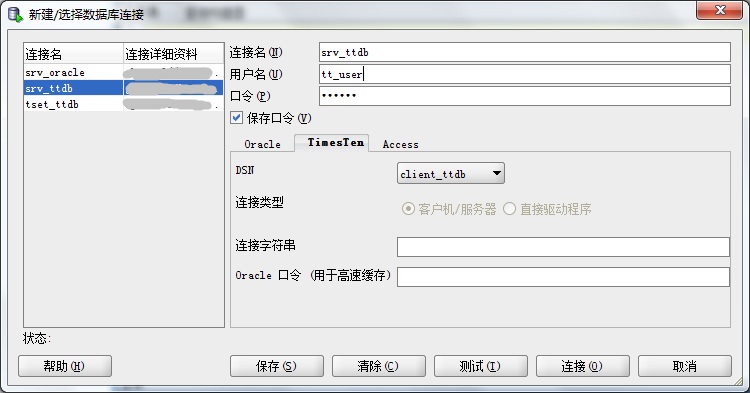
在左侧可以看到配置好的连接,连接上以后就可以进行相应的管理了。
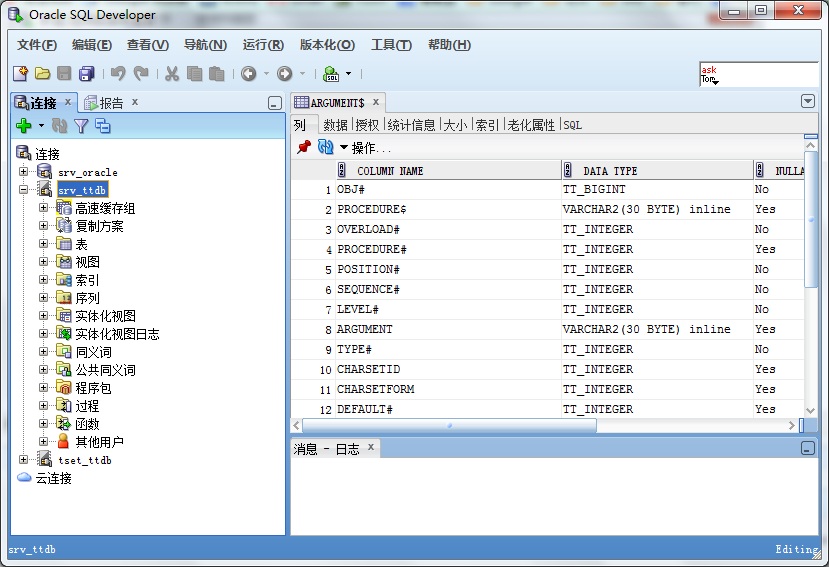
有时会遇到个错误
Status : Failure - Could not connect to database. The error encountered was: Unrecognized JDBC URL subtype: TimesTen
原因是找不到jar包.虽然我们在第三方驱动添加了jar包进去,但是执行的时候没有去自己找那个jar包
只能我们自己手动添加到oracle sql developer 的lib 里面
ttjdbc6.jar 路径 D:\oracle\timesten\lib\ttjdbc.jar
放置到sql developer 安装路径的D:\SoftWare\sqldeveloper\jdbc\lib 测试成功