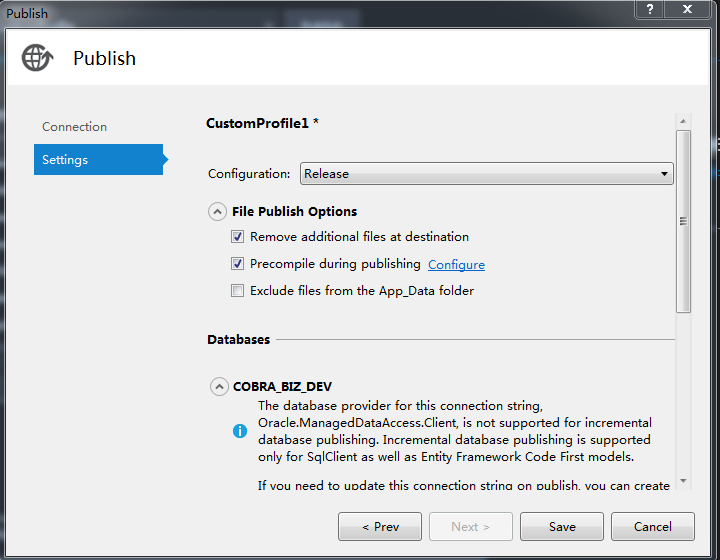Referenced: http://jingyan.baidu.com/article/7908e85ca6db2daf491ad27e.html
1. Install IIS on IIS server, make sure the Web Management Service is started
2. Install the WebDeploy_amd64_zh-CN.msi, this can be downloaded from MS site, make sure the Web Deployment Agent Service is started
3. Create web site on IIS server
4. Set the site folder permission for Users group with full control
5. Create publish profile in VS, note Server: IP, Site name: NOT IP, it is the web site name

6. Note check the file publish options, and leave the Database settings as by default, actually it is read from connectionStrings