不用那么麻烦,直接在HOOKS里面加上:D:\Web\wwwroot\xxxUpdate.bat
其中xxxUpdate.bat 内容如下:
Taskkill /f /im TortoiseProc.exe C:/Progra~1/TortoiseSVN/bin/TortoiseProc.exe /command:update /username:"user" /password:"psd" /path:"D:\Web\wwwroot\" /notempfile /closeonend:1
然后修改 VisualSVN Server 服务为管理员身份运行
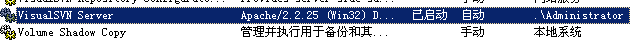
下面是老的方法:
=======================================================================================
服务器安装 VisualSVN-Server、TortoiseSVN(http://tortoisesvn.net)、Subversion (http://www.sliksvn.com/en/download)
配置好SVN Server、TortoiseSVN,然后编写 SVN Server HOOKS
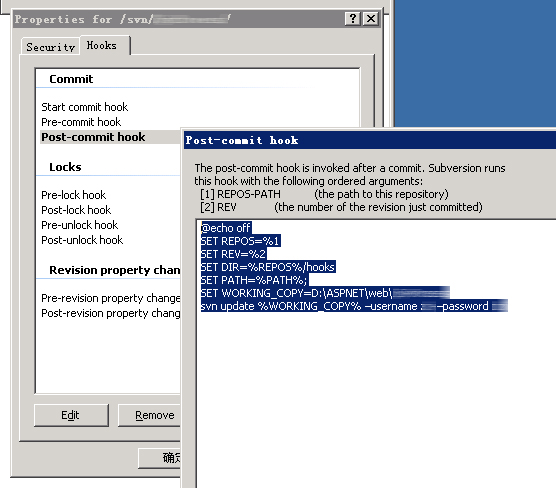
@echo off
SET REPOS=%1
SET REV=%2
SET WORKING_COPY=D:\ASPNET\web\xxxxxx
svn update %WORKING_COPY% –username xxx –password xxx
上面的方法网上很多,但是事情往往没想象的那么顺利,提交的时候总是有个错误,查了半天GOOGLE还是没找到答案

后来想到自己是通过远程左面登录服务器的,于是找到SVN SERVER服务修改为administrator登录终于解决了这个问题,浪费了一个多小时才搞定的
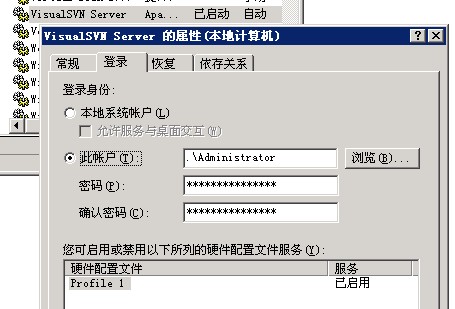
HELP文档
http://tortoisesvn.net/docs/nightly/TortoiseSVN_zh_CN/index.html