环境搭建:
pip install django==1.9.8
pip install MySQL_python-1.2.5-cp27-none-win_amd64.whl
pip install future requests django-import-export six
pip install django-simple-captcha==0.4.6
pip install pillow
pip install xadmin
然后再次 pip uninstall xadmin
把django的表都删除,重建的方法:
1.在settings.py中注释掉所有的models
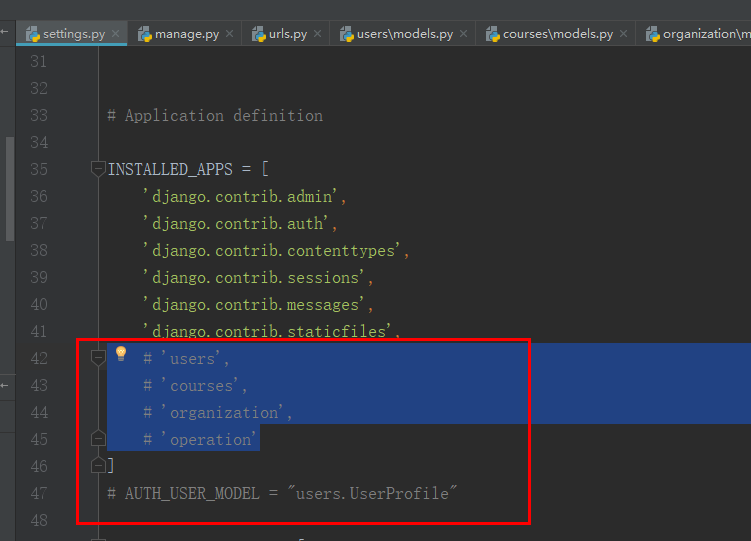
2.删除所有app下的migrations目录下的001__inital.py文件
3.删除所有表,包括django自带的表
4.执行如下命令,重新生成django自带的表
(mxonline) D:pythonmxonline>python manage.py makemigrations
No changes detected
(mxonline) D:pythonmxonline>python manage.py migrate
5.打开注释,生成自定义的app相关的表

6.再次执行生成自定义表的命令
(mxonline) D:pythonmxonline>python manage.py makemigrations
(mxonline) D:pythonmxonline>python manage.py migrate

Django系统自带了admin后台,我们用createsuperuser来创建用户
密码不能太简单:
Admin
g4^w)UT3Duwj
将自定义的UserProfile继承了django的表注册到admin中
修改Users下的admin.py
from django.contrib import admin # Register your models here. from .models import UserProfile class UserProfileAdmin(admin.ModelAdmin): pass admin.site.register(UserProfile, UserProfileAdmin)
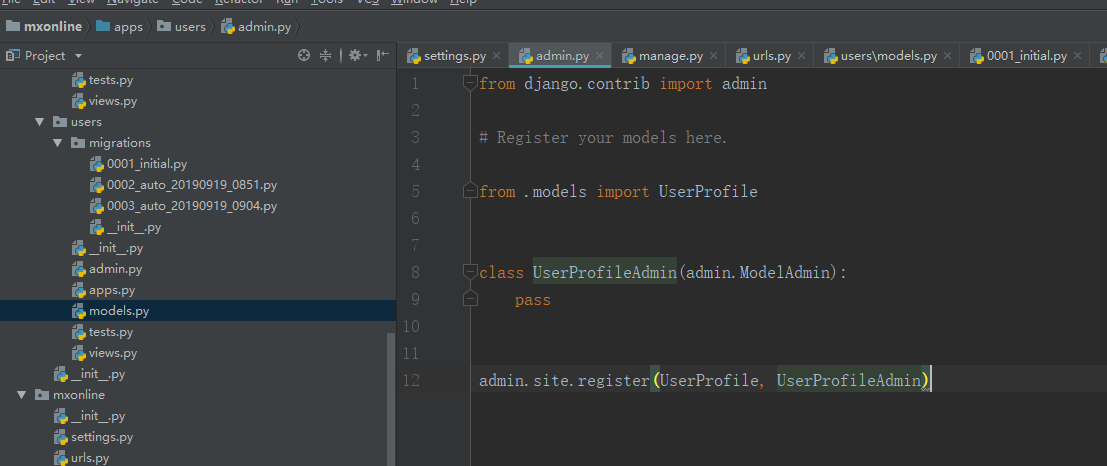
可以看到后台新增了用户信息模块
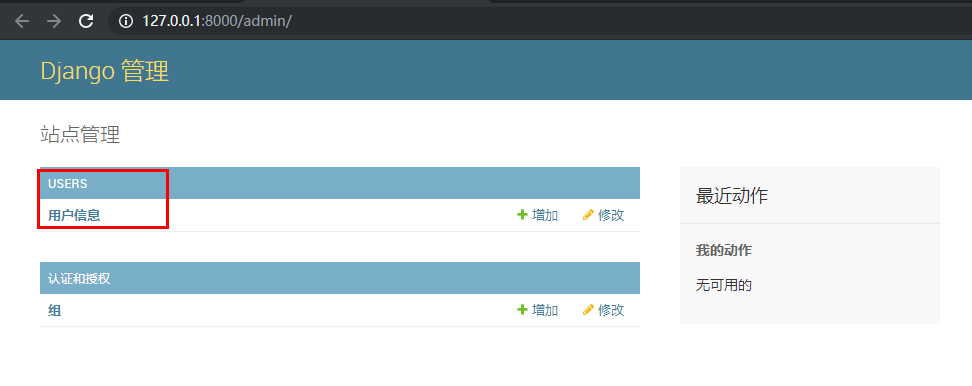
新增用户报错:
(1452, 'Cannot add or update a child row: a foreign key constraint fails (`mxonline`.`django_admin_log`, CONSTRAINT `django_admin_log_user_id_c564eba6_fk_auth_user_id` FOREIGN KEY (`user_id`) REFERENCES `auth_user` (`id`))')
外键约束。大概意思是:插入数据的时候,外键的值不是对应的主键的值。但是这时候表里是没有数据的,所以可能有主键值;插入数据时它的根节点可能不存在,所以插入失败。建议查询“外键”相关知识。两张表不是并列关系,而是父子关系。
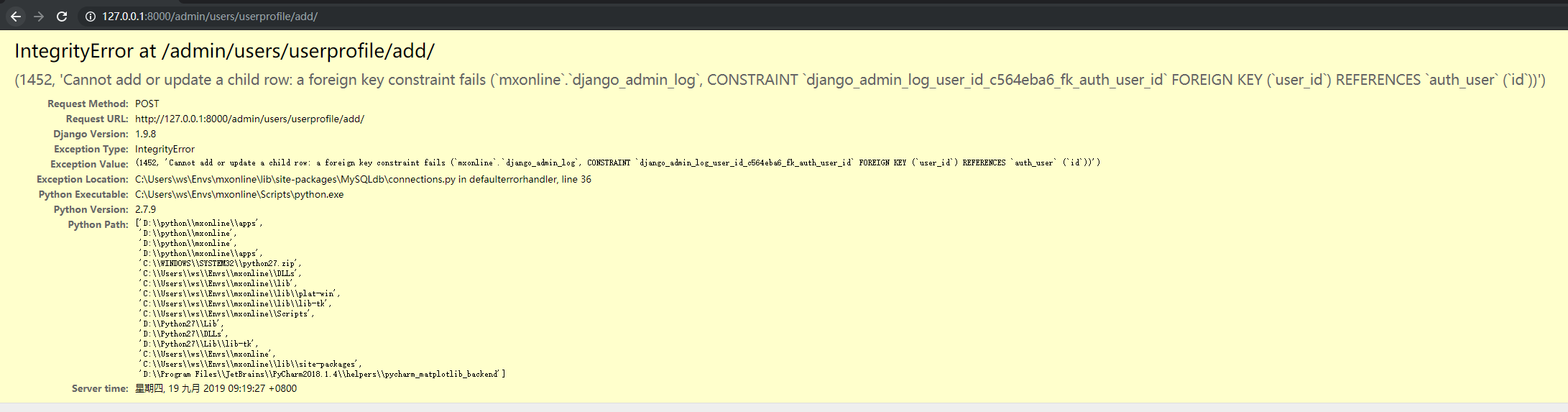
解决办法:
在settings.py的databases部分新增如下内容:
'OPTIONS':{ "init_command":"SET foreign_key_checks = 0;", }


安装xadmin
(mxonline) D:pythonmxonline>pip install xadmin
将xadmin和crispy-forms注册到apps中

将默认的admin的跳转变更为xadmin

访问会报错,需要同步一下xadmin的数据表结构
manage.py@mxonline > makemigrations
manage.py@mxonline > migrate

上面是使用安装包的方式安装xadmin,下面我们使用源码包的方式进行安装xadmin,因为后面需要对源码进行修改
具体方法:到github下载xadmin的master分支
https://github.com/sshwsfc/xadmin
然后拷贝其中的xadmin目录到新建的extra_app包目录中,并把extra_app变更为sources root,然后配置settings.py加入到环境变量中
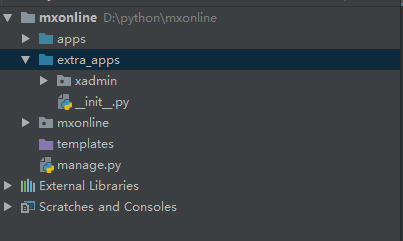
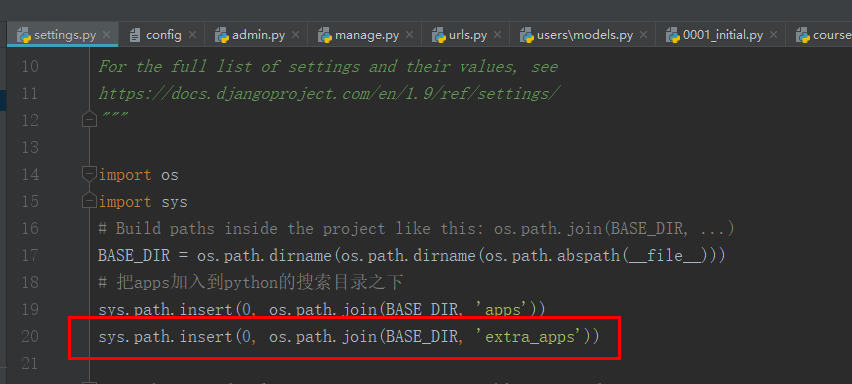
报错:ImportError: No module named future.utils
解决:
pip install future requests django-import-export six
访问日志报错:
ProgrammingError at /xadmin/xadmin/log/
(1146, "Table 'mxonline.xadmin_log' doesn't exist")
原因分析:安装的版本和github下载版本不一致,需要重新生成表结构
manage.py@mxonline > makemigrations xadmin
manage.py@mxonline > migrate xadmin
将users这个app的邮箱验证码注册到xadmin中,xadmin会寻找每个app下面的adminx.py文件来作为model文件创建
我们直接在users这个apps下面创建文件
# _*_ coding:utf-8 _*_ # __author__ == 'jack' # __date__ == '2019-09-19 7:58 PM' import xadmin from .models import EmailVerifyRecord class EmailVerifyRecordAdmin(object): pass xadmin.site.register(EmailVerifyRecord, EmailVerifyRecordAdmin)
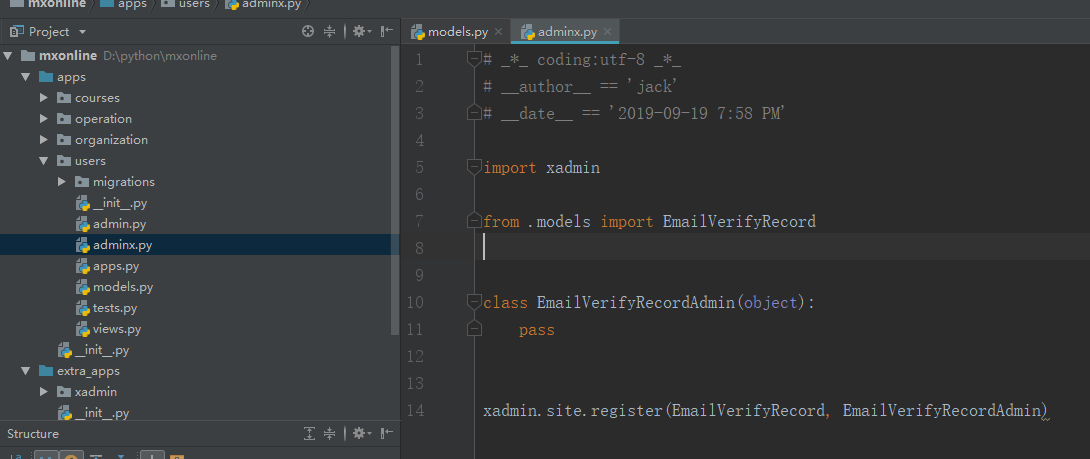
重新启动django就可以看到邮箱验证码注册进去了

添加新的邮箱验证码,变更显示格式在EmailVerifyRecord class中新增__unicode__
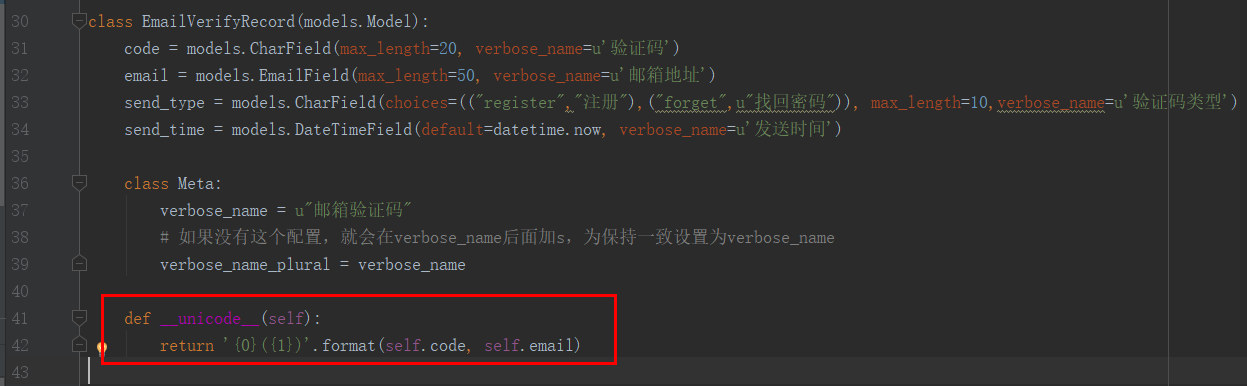

定义显示的字段


添加筛选功能
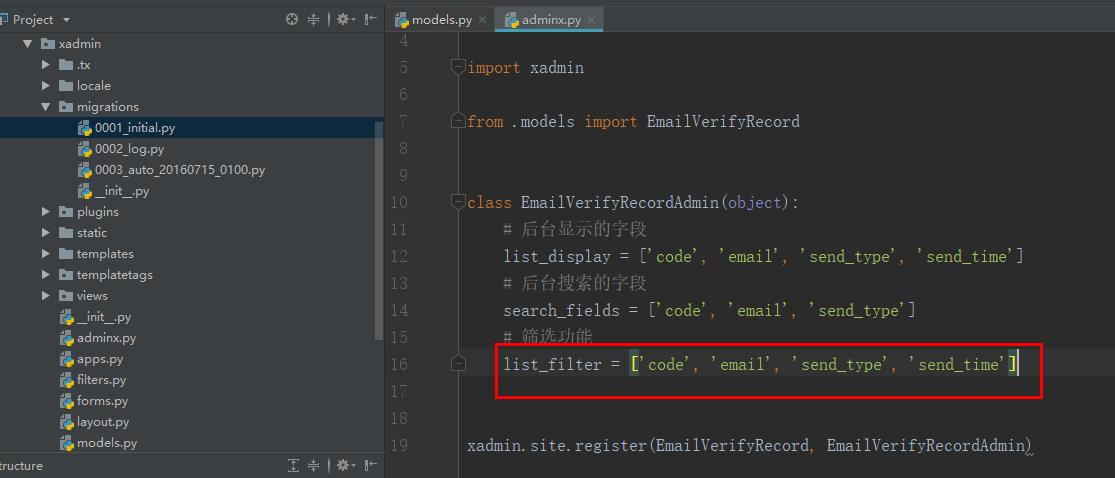
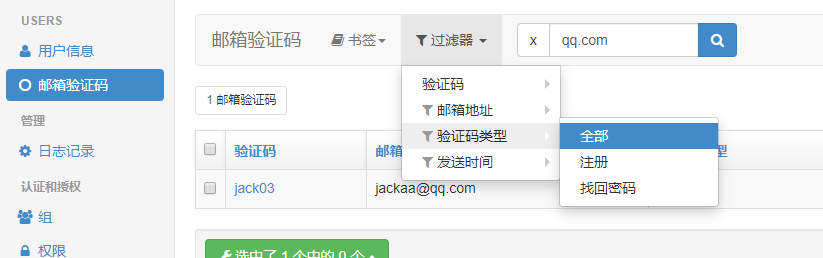
将菜单栏的英文改为中文

在应用的apps.py中添加verbose_name

在应用的__init__.py文件中添加 default_app_config
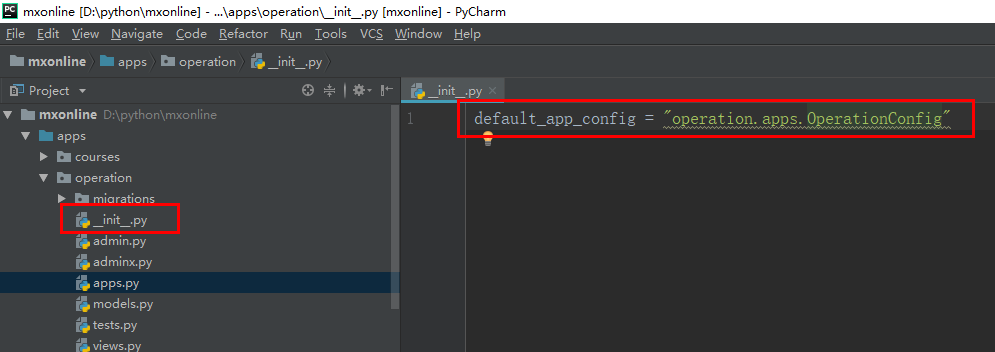
设置头部和底部显示名称
需要在app应用的adminx.py中配置,此处我们在users这个app中配置
class BaseSetting(object): # 开启主题功能 enable_themes = True use_bootswatch = True class GlobalSettings(object): # 修改页面左上角字符 site_title = "幕学后台管理系统" # 底部的title修改 site_footer = "幕学在线网" # 左侧菜单栏收缩 menu_style = "accordion" xadmin.site.register(views.BaseAdminView, BaseSetting) xadmin.site.register(views.CommAdminView, GlobalSettings)

settings.py参考
# _*_ encoding:utf-8 _*_ """ Django settings for mxonline project. Generated by 'django-admin startproject' using Django 1.9. For more information on this file, see https://docs.djangoproject.com/en/1.9/topics/settings/ For the full list of settings and their values, see https://docs.djangoproject.com/en/1.9/ref/settings/ """ import os import sys # Build paths inside the project like this: os.path.join(BASE_DIR, ...) BASE_DIR = os.path.dirname(os.path.dirname(os.path.abspath(__file__))) # 把apps加入到python的搜索目录之下 sys.path.insert(0, os.path.join(BASE_DIR, 'apps')) sys.path.insert(0, os.path.join(BASE_DIR, 'extra_apps')) # Quick-start development settings - unsuitable for production # See https://docs.djangoproject.com/en/1.9/howto/deployment/checklist/ # SECURITY WARNING: keep the secret key used in production secret! SECRET_KEY = '0h^w(eqi=-c1bbz4l_@j_gpx2&i5#!5=3*4%s0o+9jwpf9h(xb' # SECURITY WARNING: don't run with debug turned on in production! DEBUG = True # ALLOWED_HOSTS = [] ALLOWED_HOSTS = ['*'] # simple_history 关联需要 # AUTH_USER_MODEL = 'accounts.UserInfo' # Application definition AUTHENTICATION_BACKENDS = ( 'users.views.CustomBackend', ) INSTALLED_APPS = [ 'django.contrib.admin', 'django.contrib.auth', 'django.contrib.contenttypes', 'django.contrib.sessions', 'django.contrib.messages', 'django.contrib.staticfiles', 'users', 'courses', 'organization', 'operation', 'xadmin', 'crispy_forms', 'captcha', 'pure_pagination', 'dns_manage', 'DjangoUeditor', ] AUTH_USER_MODEL = "users.UserProfile" MIDDLEWARE_CLASSES = [ 'django.middleware.security.SecurityMiddleware', 'django.contrib.sessions.middleware.SessionMiddleware', 'django.middleware.common.CommonMiddleware', 'django.middleware.csrf.CsrfViewMiddleware', 'django.contrib.auth.middleware.AuthenticationMiddleware', 'django.contrib.auth.middleware.SessionAuthenticationMiddleware', 'django.contrib.messages.middleware.MessageMiddleware', 'django.middleware.clickjacking.XFrameOptionsMiddleware', 'simple_history.middleware.CurrentUserMiddleware', ] ROOT_URLCONF = 'mxonline.urls' TEMPLATES = [ { 'BACKEND': 'django.template.backends.django.DjangoTemplates', 'DIRS': [os.path.join(BASE_DIR, 'templates')] , 'APP_DIRS': True, 'OPTIONS': { 'context_processors': [ 'django.template.context_processors.debug', 'django.template.context_processors.request', 'django.contrib.auth.context_processors.auth', 'django.contrib.messages.context_processors.messages', # 新增media注册到html页面中,否则在页面中取不到值 'django.core.context_processors.media' ], }, }, ] WSGI_APPLICATION = 'mxonline.wsgi.application' # Database # https://docs.djangoproject.com/en/1.9/ref/settings/#databases DATABASES = { 'default': { 'ENGINE': 'django.db.backends.mysql', 'NAME': "mxonline", 'USER': "root", 'PASSWORD':'root', 'HOST':"127.0.0.1", 'OPTIONS':{ "init_command":"SET foreign_key_checks = 0;", } } } # Password validation # https://docs.djangoproject.com/en/1.9/ref/settings/#auth-password-validators AUTH_PASSWORD_VALIDATORS = [ { 'NAME': 'django.contrib.auth.password_validation.UserAttributeSimilarityValidator', }, { 'NAME': 'django.contrib.auth.password_validation.MinimumLengthValidator', }, { 'NAME': 'django.contrib.auth.password_validation.CommonPasswordValidator', }, { 'NAME': 'django.contrib.auth.password_validation.NumericPasswordValidator', }, ] # Internationalization # https://docs.djangoproject.com/en/1.9/topics/i18n/ LANGUAGE_CODE = 'zh-hans' TIME_ZONE = 'Asia/Shanghai' USE_I18N = True USE_L10N = True # 改为false,否则django会把数据库时间保存为utc国际时间 USE_TZ = False # Static files (CSS, JavaScript, Images) # https://docs.djangoproject.com/en/1.9/howto/static-files/ STATIC_URL = '/static/' STATICFILES_DIRS = [ os.path.join(BASE_DIR, "static") ] EMAIL_HOST = "mail.wondershare.cn" EMAIL_PORT = 25 EMAIL_HOST_USER = "zhengjj@wondershare.cn" EMAIL_HOST_PASSWORD = "junjie.4978" EMAIL_USE_TLS = False EMAIL_FROM = "zhengjj@wondershare.cn" # 资源文件上传路径,比如上传图片 MEDIA_URL = '/media/' MEDIA_ROOT = os.path.join(BASE_DIR, 'media') # 当debug = False 默认django会认为是生产环境,而static由类似nginx的服务器进行代理,django就不管了 # STATIC_ROOT = os.path.join(BASE_DIR, 'static')
新建 users 这个app,users/modes.py
# _*_ encoding:utf-8 _*_ from __future__ import unicode_literals from django.db import models from django.contrib.auth.models import AbstractUser # Create your models here. class UserProfile(AbstractUser): # 利用django的默认user表扩展我们的user表 # 如果我们继承的是AbstractBaseUser要加如下两行,否则会报错 AttributeError: type object 'UserProfile' has no attribute 'USERNAME_FIELD' # identifier = models.CharField(max_length=40, unique=True) # USERNAME_FIELD = 'identifier' nick_name = models.CharField(max_length=50, verbose_name=u"昵称", default='') birthday = models.DateField(verbose_name=u"生日", null=True, blank=True) gender = models.CharField(max_length=6, choices=(("male","男"),("female","女")), default="female") address = models.CharField(max_length=100,default=u"") mobile = models.CharField(max_length=11, null = True,blank=True) image = models.ImageField(upload_to="image/%Y/%m",default=u"image/default.png", max_length=100) class Meta: verbose_name = "用户信息" verbose_name_plural = verbose_name def __unicode__(self): return self.username