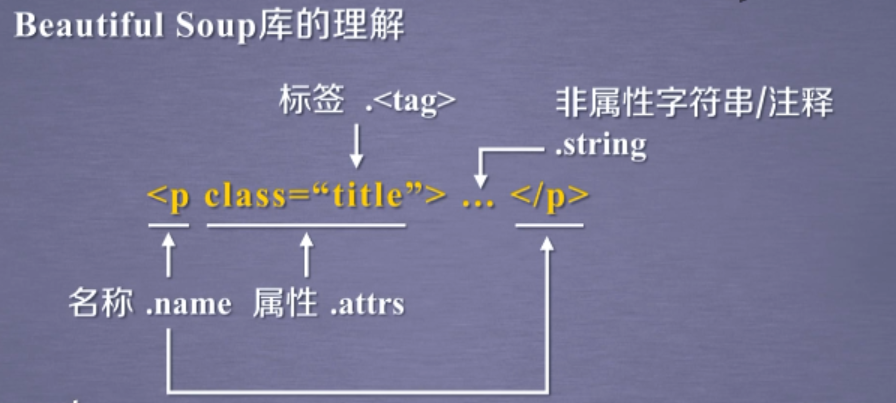使用Beautiful Soup库,先看一个例子:
#利用beautiful soup解析网页源代码 #首先利用requests库获取网页源代码 import requests url='https://python123.io/ws/demo.html' r=requests.get(url) r.status_code demo=r.text print(demo)#得到网页源代码 from bs4 import BeautifulSoup soup=BeautifulSoup(demo,'html.parser')#后者是一个解析器 print(soup.prettify())#显示解析后的网页代码
下面介绍BS库的基本元素:
BS库时解析、遍历、维护”标签树“的功能库,标签树可理解为一个字符串,就是<>...<>之间的内容
我们认为 html文档-标签树-Beautiful Soup类是等价的
BS库解析器;
| 解析器 | 使用方法 | 条件 |
| bs4的HTML解析器 | BeautifulSoup(mk,'html.parser') | 安装bs4库 |
| lxml的HTML解析器 | BeautifulSoup(mk,'lxml') | pip install lxml |
| lxml的XML解析器 | BeautifulSoup(mk,'xml') | pip install lxml |
| html5lib的解析器 | BeautifulSoup(mk,'html5lib') | pip install html5lib |
BS类的基本元素
| 基本元素 | 说明 |
| Tag | 标签,最基本的信息组织单元,分别用<>和</>表明开头和结尾 |
| Name | 标签的名字,<p>...</p>的名字是'p',格式是:<tag>.name |
| Attributes | 标签的属性,字典形式组织,格式:<tag>.attrs |
| NavigableString | 标签内非属性字符串,<>...</>中字符串,格式:<tag>.string |
| Comment | 标签内字符串的注释部分,一种特殊的Comment类型 |
解析后的网页代码:
<html> <head> <title> This is a python demo page </title> </head> <body> <p class="title"> <b> The demo python introduces several python courses. </b> </p> <p class="course"> Python is a wonderful general-purpose programming language. You can learn Python from novice to professional by tracking the following courses: <a class="py1" href="http://www.icourse163.org/course/BIT-268001" id="link1"> Basic Python </a> and <a class="py2" href="http://www.icourse163.org/course/BIT-1001870001" id="link2"> Advanced Python </a> . </p> </body> </html>
根据以上的网页代码,我们可以看到查看一些标签:
soup.title#输出<title>This is a python demo page</title> tag=soup.a tag#输出<a class="py1" href="http://www.icourse163.org/course/BIT-268001" id="link1">Basic Python</a> soup.a.name#输出'a' soup.a.parent.name#输出'p' soup.p.parent.name#输出'body' tag.attrs#标签属性,输出{'class': ['py1'], 'href': 'http://www.icourse163.org/course/BIT-268001', 'id': 'link1'} #获取标签属性class的值 tag.attrs['class']#输出['py1'] #获取标签属性链接的值 tag.attrs['href']#输出'http://www.icourse163.org/course/BIT-268001' type(tag.attrs)#输出dict type(tag)#输出bs4.element.Tag
NavigableString属性的查看:
soup.a.string#输出'Basic Python' type(soup.a.string)#输出bs4.element.NavigableString soup.p.string#输出'The demo python introduces several python courses.' type(soup.p.string)#输出bs4.element.NavigableString
我们发现p标签string输出中没有b标签,说明NavigableString可以跨越多个层次。
总结: