Finder默认是不显示隐藏文件[夹]的,要显示出怎么办?
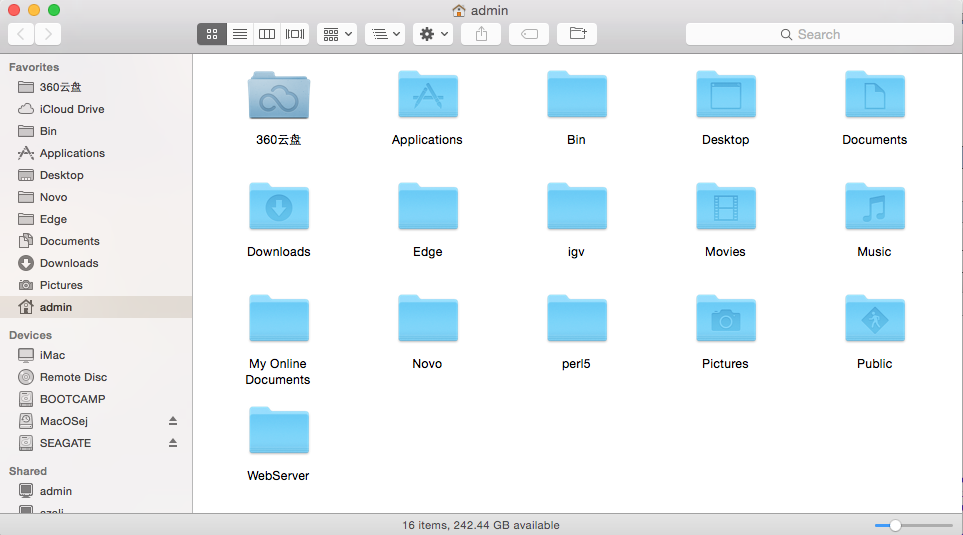
要显示的话,可以GUI(graphic user interface)和CLI(command line interface)两种方式
CLI:
显示Mac隐藏文件的命令:defaults write com.apple.finder AppleShowAllFiles -bool true
隐藏Mac隐藏文件的命令:defaults write com.apple.finder AppleShowAllFiles -bool false
为了方便,将命令添加到.bash_profile
show='defaults write com.apple.finder AppleShowAllFiles -bool true'
hide='defaults write com.apple.finder AppleShowAllFiles -bool false'
就像ubuntu种有配置的查看器一样,Mac也当然有的
点击Finder,按下Control(^)+Shift+G,输入/Library/Preferences,找到com.apple.finder.plist文件,用Xcode.app打开,修改。
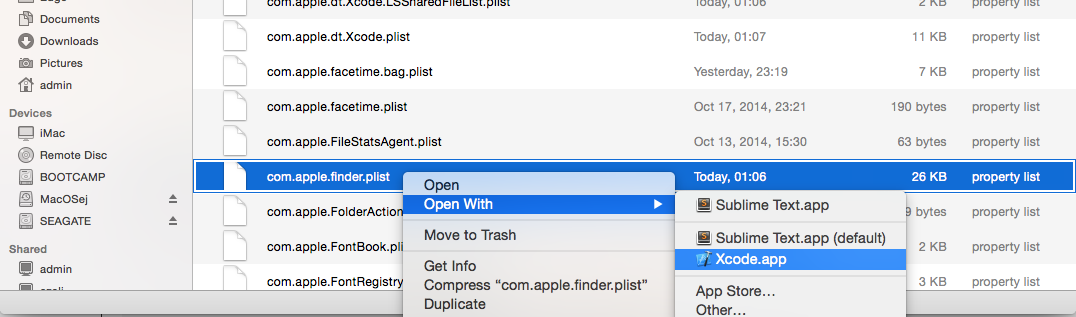
GUI:(OnyX) Parameters->Finder-> Misc. options-> Show hidden files and folders
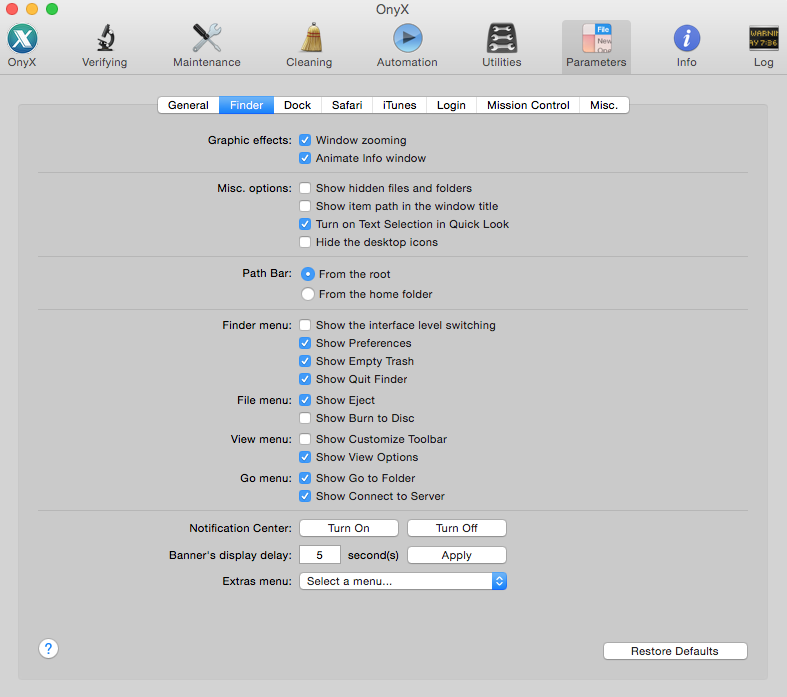
Published at 2015.1.9 Environment:Mac OS Yosemite 10.10.1/2 iMac
Reference:
1. http://www.cnblogs.com/lm3515/archive/2010/12/08/1900271.html
2. http://tynetwork.blog.163.com/blog/static/169130247201073113315474/