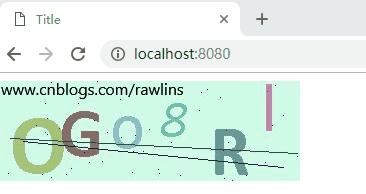实现效果
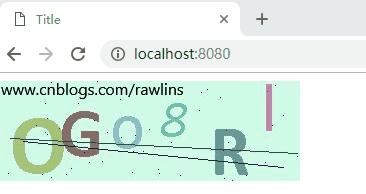
- 可随机生成包含数字、小写字母、大写字母的任意位数的验证码及图片
- 点击验证码图片切换
图片验证码工具类
public class AuthcodeUtil {
/**
* 生成验证码图片
* @param code 要生成的验证码字符串
* @param width 图片宽度
* @param height 图片高度
* @param lineCount 干扰线数量
* @param printCount 干扰点数量
* @return
*/
public static BufferedImage buildImg(String code, int width, int height, int lineCount, int printCount) {
char[] codeArray = code.toCharArray();
//定义随机数
Random random = new Random();
//构建图像缓冲区
BufferedImage bufferedImage = new BufferedImage(width, height, BufferedImage.TYPE_3BYTE_BGR);
//创建Graphics2D对象
Graphics2D gp = bufferedImage.createGraphics();
//设置画笔属性
BasicStroke bs = new BasicStroke(1f, BasicStroke.CAP_BUTT, BasicStroke.JOIN_ROUND, 1f);
gp.setStroke(bs);
//设置背景
gp.setColor(new Color(random.nextInt(50) + 205, random.nextInt(50) + 205, random.nextInt(50) + 205));
gp.fillRect(0, 0, width, height);
//设置轮廓
//gp.setColor(Color.BLACK);
//gp.drawRect(0, 0, width - 1, height - 1);
//绘制字符
for (int i = 0; i < codeArray.length; i++) {
//设置随机字体大小
int fontSize = random.nextInt(height / 2) + (height / 2);
Font f = new Font("Calibri", random.nextInt(3), fontSize);
gp.setFont(f);
//计算宽高并绘制
int avgX = width / codeArray.length;
gp.setColor(new Color(random.nextInt(100) + 100, random.nextInt(100) + 100, random.nextInt(100) + 100));
gp.drawString(String.valueOf((char) codeArray[i]), avgX * i + avgX / (codeArray.length - 1),
random.nextInt(height / 2) + (height / 2));
}
//绘制干扰线
for (int j = 0; j < lineCount; j++) {
int avgX = width / codeArray.length;
gp.setColor(new Color(random.nextInt(100), random.nextInt(100), random.nextInt(100)));
gp.drawLine(random.nextInt(avgX), random.nextInt(height), random.nextInt(avgX) + avgX * (codeArray.length - 1),
random.nextInt(height));
}
//绘制干扰点
for (int z = 0; z < printCount; z++) {
int x = random.nextInt(width);
int y = random.nextInt(height);
gp.drawLine(x, y, x, y);
}
return bufferedImage;
}
/**
* 生成随机验证码
* @param codeSize 验证码中字符数量
* @param num 是否加入数字0~9
* @param lc 是否加入小写字母a~z
* @param uc 是否加入大写字母A~Z
* @return
*/
public static String buildCode(int codeSize, boolean num, boolean lc, boolean uc) {
StringBuilder code = new StringBuilder();
StringBuilder schema = new StringBuilder();
int flag = 0;
if (num) {
schema.append('N');
flag++;
}
if (lc) {
schema.append('L');
flag++;
}
if (uc) {
schema.append('U');
flag++;
}
char[] arr = schema.toString().toCharArray();
Random random = new Random();
for (int i = 0; i < codeSize; i++) {
char type = 'N';
if (flag > 0) {
type = arr[random.nextInt(flag)];
}
int ascii = 0;
switch (type) {
case 'N':
ascii = random.nextInt(10) + 48;
break;
case 'U':
ascii = random.nextInt(26) + 65;
break;
case 'L':
ascii = random.nextInt(26) + 97;
break;
}
code.append((char) ascii);
}
return code.toString();
}
}
Controller层
@GetMapping("/img")
public void getAuthCodeImg(HttpSession session, HttpServletResponse response){
String code = AuthcodeUtil.buildCode(6,true,true,true);
BufferedImage bufferedImage = AuthcodeUtil.buildImg(code ,300, 100, 2, 50);
//存储验证码,用于用户输入校验
session.setAttribute("code",code);
//禁止图片缓存
response.setHeader("Pragma", "no-cache");
response.setHeader("Cache-Control", "no-cache");
response.setDateHeader("Expires", 0);
//设置响应格式
response.setContentType("image/jpeg");
try {
OutputStream os = response.getOutputStream();
ImageIO.write(bufferedImage, "jpeg", os);
} catch (IOException e) {
e.printStackTrace();
}
}
HTML页面
<a><img alt="验证码" src="/img" onclick="this.src=this.src+'?'+Math.random();" /></a>