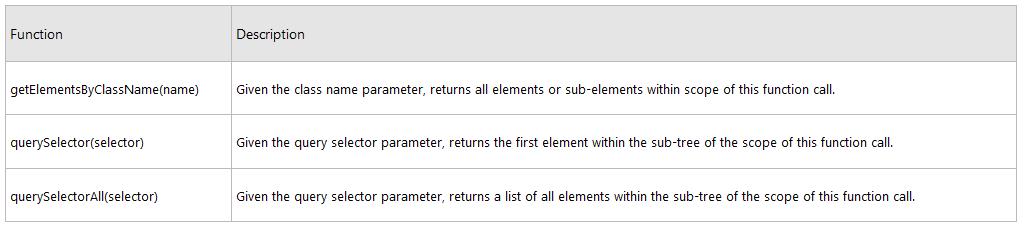是phone7中的浏览器控件,它是基于Internet Explorer7的,可以直接嵌入到应用程序中。这个控件相对于Windows mobile也有了许多的不同。另外这个控件与MediaElement 一样,只是一个基本显示窗口,所有的控制都需要自已来完成。如Forward、Backward、Refresh等。
<phone:WebBrowser Grid.Row="1" HorizontalAlignment="Left" Name="webBrowser1" VerticalAlignment="Top" Height="649" Width="480" Source="http://www.baidu.com" IsScriptEnabled="False"/>
Source:要加载的HTML页。
IsScriptEnabled:是否运行页面脚本。默认为不可用。
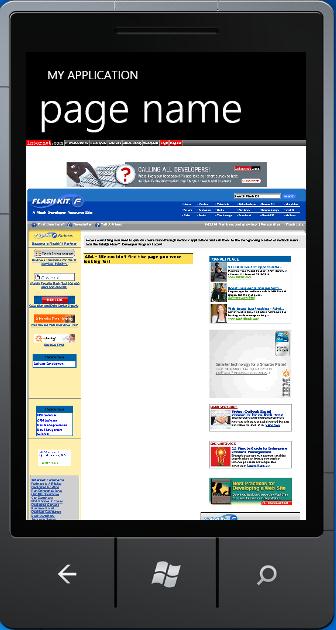

该控件可以完成以下功能:
动态加载HTML内容:
webBrowser1.NavigateToString("<html><head><meta name='viewport' content='width=480, user-scalable=yes' /></head><body>HTML Text</body></html>");
加载静态HTML页面或Isolate Storage上的HTML页面:
webBrowser1.Navigate(new Uri("readme.htm", UriKind.Relative));
加载网络上的Web页面:
webBrowser1.Source = new Uri("http://www.baidu.com", UriKind.Absolute);
另外,这个控件还支持.xhtml的浏览。
如:webBrowser1.Navigate(new Uri("http://www.flashkit.com/index.xhtml", UriKind.Absolute));
但是该控件也有一些无法完成的功能:
无法浏览https页面;
无法显示加密图标;
不支持Plug-ins。
如:webBrowser1.Navigate(new Uri("https://ibsbjstar.ccb.com.cn/V5/index.html", UriKind.Absolute));
Phone7与silverlight还是有一定的区别的,以下是对比表:

Phone7上扩展的Javascript function: