通过上一篇博客《Redis Cache 简介》我们已经简单了解了Azure Redis Cache,这里就不过多赘述了。
1、创建Redis Cache
创建Redis Cache之前,我们首先要登录到 Azure Portal上,点击 New, Data + Storage, Redis Cache。
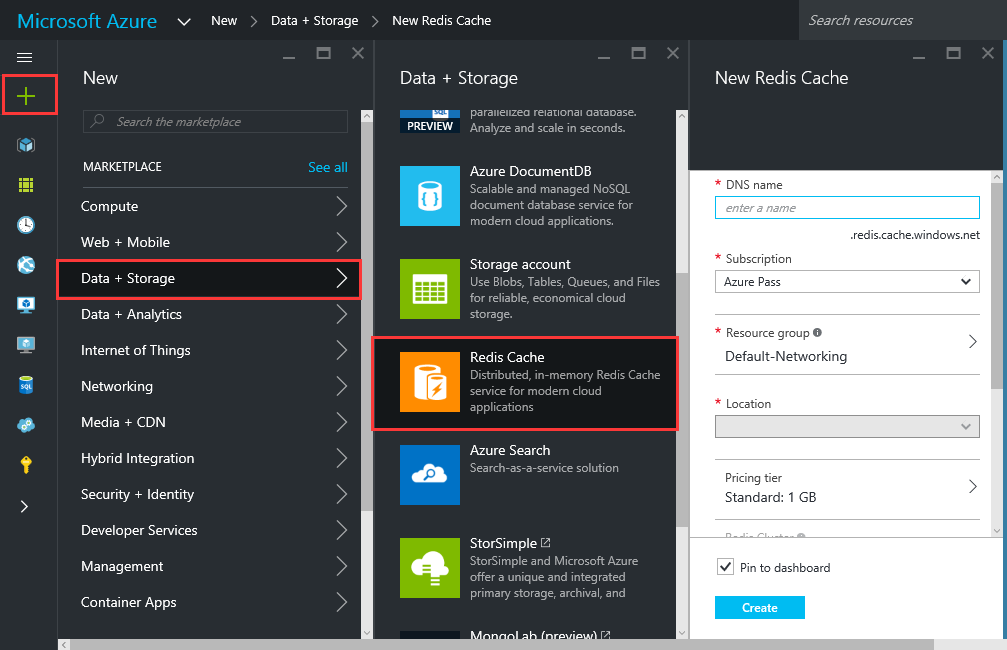
这里有一点需要说明一下,由于国内Azure目前不支持New Portal,因此国内的Azure订阅只能通过Powershell创建Redis Cache
#弹出界面输入用户名密码 Login-AzureRmAccount #获取当前订阅名称 Get-AzureRmSubscription| Sort SubscriptionName|Select SubscriptionName #选择当前订阅 Select-AzureRmSubscription -SubscriptionName {SubscriptionName} #在日本西部创建资源组 New-AzureRmResourceGroup -Name {ResourceGroupName} -Location "Japan West" #在日本西部创建256MB的Redis Cache,服务级别为Basic New-AzureRmRedisCache -ResourceGroupName {ResourceGroupName} -Name {RedisCacheName} -Location "Japan West" -Sku Basic -Size C0
#查看已经创建好的Redis Cache
Get-AzureRmRedisCache
2、使用Redis Cache
创建一个Web Application,打开NuGet控制台输入:Install-Package StackExchange.Redis或者Install-Package StackExchange.Redis.StrongName,添加对程序集的引用。
using System; using System.Collections.Generic; using System.Linq; using System.Web; using StackExchange.Redis; using System.Net; namespace AspNet5_Owin { public class RedisManager { private static Lazy<ConnectionMultiplexer> lazyConnection = new Lazy<ConnectionMultiplexer>(() => { ConfigurationOptions opt = new ConfigurationOptions { Ssl = true, AbortOnConnectFail = false, Password = "{Redis Cache Keys}" }; opt.EndPoints.Add(new DnsEndPoint("{Host Name}", {Ssl Port})); return ConnectionMultiplexer.Connect(opt); }); public static ConnectionMultiplexer Connection { get { return lazyConnection.Value; } } private static IDatabase cache = Connection.GetDatabase(); public static void CacheSet(string key, string value) { cache.StringSet(key, value, TimeSpan.FromSeconds(10)); } public static string CacheGet(string key) { return cache.StringGet(key); } } }
将字符串添加到Redis Cache中并取回
//将字符串存储到Redis Cache中 RedisManager.CacheSet("name", "zhangsan"); //将字符串从Redis Cache中取回 string name = RedisManager.CacheGet("name");
将对象添加到Redis Cache中并取回
[Serializable]
class Employee { public int Id { get; set; } public string Name { get; set; } public Employee(int EmployeeId, string Name) { this.Id = EmployeeId; this.Name = Name; } }
RedisManager.CacheSet("employee", JsonConvert.SerializeObject(new Employee(25, "Clayton Gragg"))) Employee employee = JsonConvert.DeserializeObject<Employee>(RedisManager.CacheGet("employee"))