Designer
1.新建->Application->Qt Widgets Application
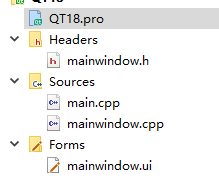
可以在ui里边编辑控件,通过转到槽设计槽函数
2.多国语言-翻译家
打开QT 预言家->新建短语书->发布
在qt编程中translate
3.command line(分析器)
获取参数的值,以便后边用
#include <QCoreApplication> #include <QCommandLineParser> #include <QDebug> #include <stdio.h> int main(int argc, char** argv) { QCoreApplication app(argc, argv); app.setApplicationVersion("1.0.0.0"); app.setApplicationName("xxxx tools"); QCommandLineParser parser; parser.addHelpOption(); parser.addVersionOption(); QCommandLineOption p(QStringList() << "p" << "package", "set package name of Android", "com.itcast.hello");//描述 parser.addOption(p);//创建p,并把p加入到解析器中 QCommandLineOption l(QStringList() << "l" << "language", "set code language c++ or lua", "c++"); parser.addOption(l); // parser.parse(app.arguments()); parser.process(app); //解析参数p和l并打印出来 QString strValue = parser.value("p"); /* package */ // qCritical() <<"p is"<< strValue; printf("p is %s ", strValue.toUtf8().data()); strValue = parser.value("l"); /* language */ printf("l is %s ", strValue.toUtf8().data()); qDebug() << parser. positionalArguments(); return 0; // return app.exec(); // return app.exec(); }
可以在以下位置加参数
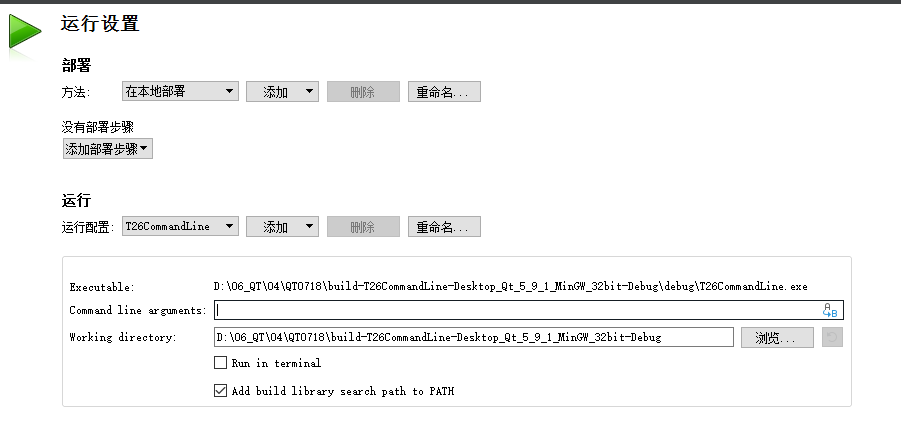
4.多媒体的控件很全面
5.应用程序打包和资源
.exe单独运行,缺什么库,在安装的QT目录中找什么库。
也 可以打包为安装文件,需要下载一个压缩打包工具 Inoo Setup 5->Inno Setup Compiler->Create a new script file using the Script Wizard
6.git版本控制系统
gitd的详细讲解在传智播客QT的第四天的课程中有讲