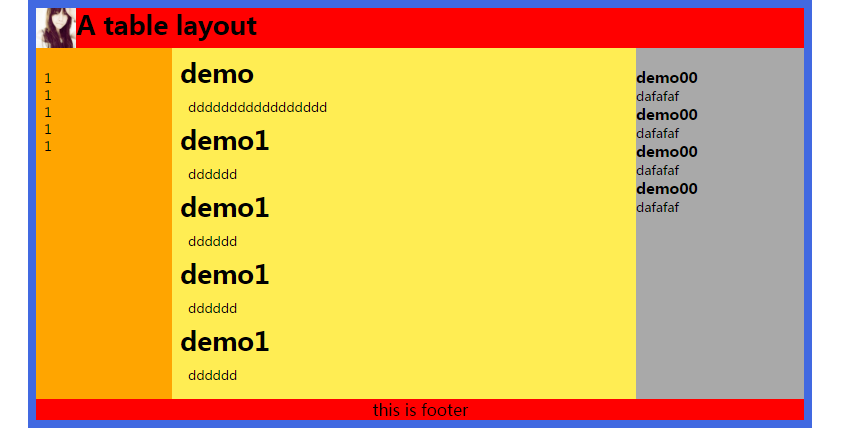圣杯布局指的是一个网页由页眉,3等高列(2个固定侧栏和中心内容主体)和贴在页面底部的页脚组成。
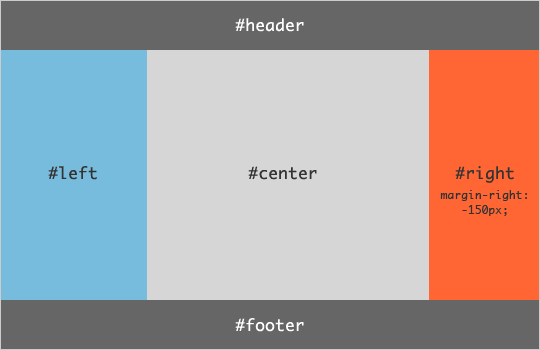
主要思路是对整个容器使用地上diaplay:table 的css规则,然后分别对页眉页脚使用display:table-row的css规则。
对中间的mian容器使用中的左中右使用display:table-cell的css规则.
<div id="wrapper"> <header> <img src="../../img/img/d.jpg" width="50px"/> <h1>A table layout</h1> </header> <div id="dd"> <nav> <ul> <li>1</li> <li>1</li> <li>1</li> <li>1</li> <li>1</li> </ul> </nav> <div id="article"> <h1>demo</h1> <p> ddddddddddddddddd </p> <h1>demo1</h1> <p> dddddd</p> <h1>demo1</h1> <p> dddddd</p> <h1>demo1</h1> <p> dddddd</p> <h1>demo1</h1> <p> dddddd</p> </div> <aside> <h3>demo00</h3> <p>dafafaf</p> <h3>demo00</h3> <p>dafafaf</p> <h3>demo00</h3> <p>dafafaf</p> <h3>demo00</h3> <p>dafafaf</p> </aside> </div> <footer>this is footer</footer> </div> <style> header{background: #f00;display: table-row} header img{float:left} header h1::after{content: "";clear: both;display: block;} footer{background: #FF0000;font-size: 20px;text-align: center; display: table-row;} *{margin: 0;padding: 0;} nav li{list-style: none;} #wrapper{display:table;960px;border: 10px solid royalblue;margin: 0 auto;} nav{display:table-cell; 150px;background: orange;padding: 10px;} div#dd{ 100%;display: table;} #article{background: #ffed53;padding: 10px;display: table-cell;} #article p{word-wrap: break-word;padding:10px ;} aside{ 210px;display:table-cell;background: darkgray;} </style>
运用上面的思路,效果图如下: