The capture session could not be initiated on interface ‘en0’ (You don’t have permission to capture on that device).
Please check to make sure you have sufficient permissions.
If you installed Wireshark using the package from wireshark.org, Try re-installing it and checking the box for the “Set capture permissions on startup” item.”
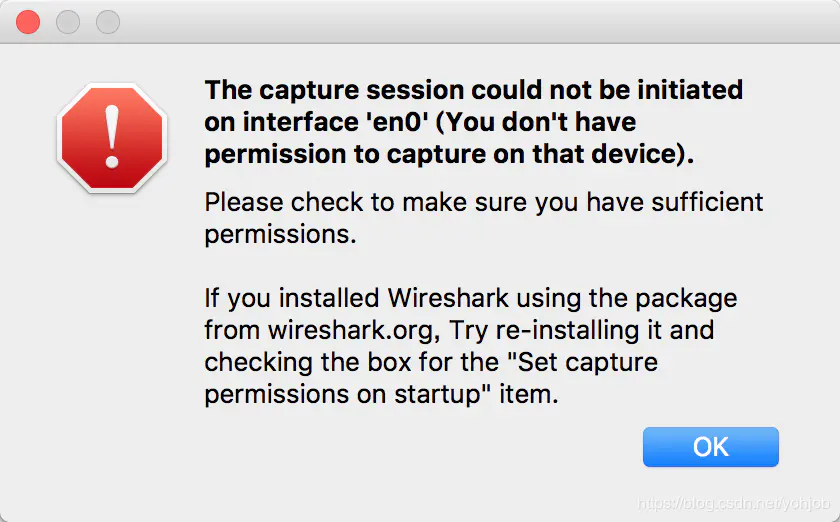
网卡权限问题
方法一:
1.终端输入
sudo chmod 777 /dev/bpf*
2.回车,重新打开wireshark,解决。简单快速
方法二:
- 终端输入:
sudo chown 你的电脑用户名:admin bp*
2.输入密码即可
ls -la | grep bp