Git官网: https://git-scm.com/
1、点击下载,只需选择安装的盘(非C盘),只需下一步,安装完成即可;
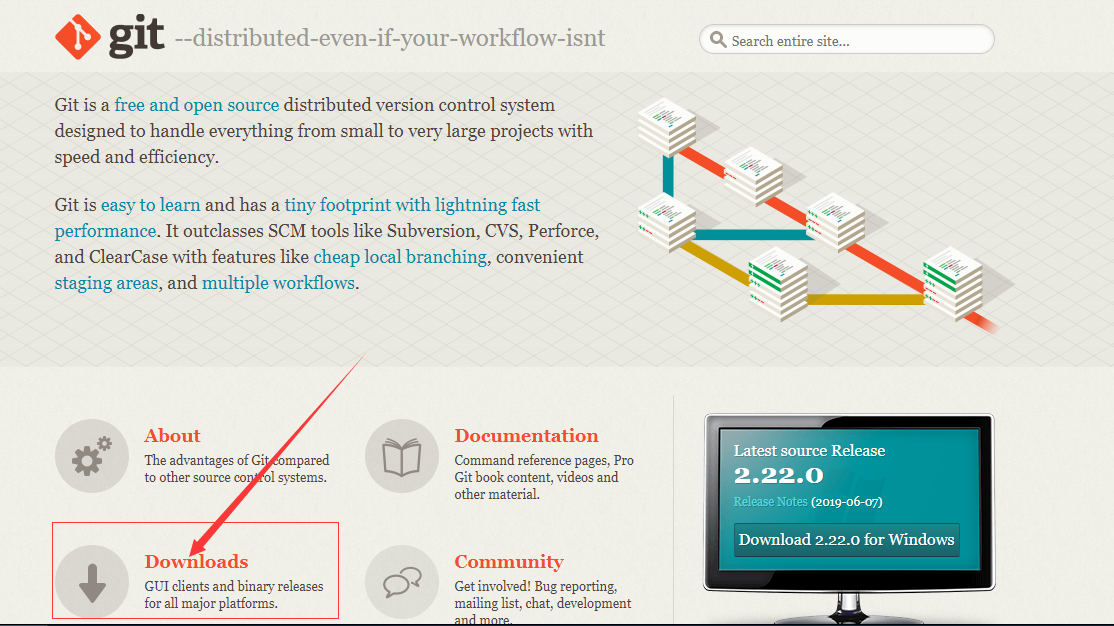
2、选择自己系统,自动弹出下载框

前提:上面的Git已安装
检查是否已安装,在DOS命令行中,输入Git --version,可以查看Git版本
一、config的作用域
1、Git config --local ----local只对某个仓库有效
2、Git config --global ----global对当前用户所有仓库有效
3、Git config --system ----system对系统中所有登录的用户有效(一般不用)
4、缺省默认为local
从开始-->打开 Git Bash
1、配置user.name和user.email@.domain.com
Git config --global user.name 'yonghuming' <引号中‘’是自己定义的用户名>
Git config --global user.email 'yonghuming@qq.com' <需要可以使用的>
例:(在dos命令行输入)
$ Git config --global user.name 'yonghuming'
$ Git config --global user.email 'yonghuming@qq.com'
查看用户名和emil
$ Git config --global --list