Apache POI => EXCEL/WORD/PPT
引入Maven:
<!--03版Excel .xls-->
<dependency>
<groupId>org.apache.poi</groupId>
<artifactId>poi</artifactId>
<version>4.1.2</version>
</dependency>
<!--07版Excel .xlsx-->
<dependency>
<groupId>org.apache.poi</groupId>
<artifactId>poi-ooxml</artifactId>
<version>4.1.2</version>
</dependency>
<!--日期格式化工具>
<dependency>
<groupId>joda-time</groupId>
<artifactId>joda-time</artifactId>
<version>2.10.1</version>
</dependency>
首先了解Excel:

Workbook==>工作簿;
Sheet==>工作表;
POI代码操作Excel:
public class ExcelWrite {
@Test //测试方法
public void write() throws IOException {
//1.创建一个工作簿
Workbook workbook = new XSSFWorkbook(); //如果是03excel就替换为HSSFWorkbook
//2.创建一个工作表
Sheet sheet = workbook.createSheet();
//3.创建一个行
Row row1 = sheet.createRow(0);//0代表第一行
Row row2 = sheet.createRow(1);//0代表第一行
//4.创建一个单元格
Cell cell_11 = row1.createCell(0);
cell_11.setCellValue("姓名");
Cell cell_12 = row1.createCell(1);
cell_12.setCellValue("时间");
Cell cell_21 = row2.createCell(0);
cell_21.setCellValue("jqy");
Cell cell_22 = row2.createCell(1);
String time = new DateTime().toString("yyyy-MM-dd HH:mm:ss");//获取时间
cell_22.setCellValue(time);
//生成一张表(IO操作)
String path = "C:\Users\j50016344\Desktop\easyexcel";//本项目路径
FileOutputStream fileOutputStream = new FileOutputStream(path + "myExcelName07.xlsx");//如果是03Excel就替换为.xls
workbook.write(fileOutputStream);
//关闭流
fileOutputStream.close();
System.out.println("生成完毕!!");
}
}
生成:
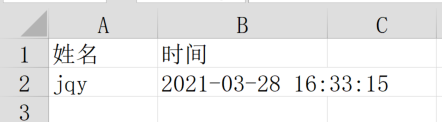
大数据量导入
03版HSSF
缺点:最多65536行
优点:过程中写入缓存,速度快;无磁盘操作
07版XSSF
优点:可以写较大的数据量,如20万条
缺点:写数据时速度非常慢,且消耗内存 容易发生OOM内存溢出,如100万条
SXSSF
优点:100万+条,且速度快

POI 读Excel

@Test
public void Read() throws IOException {
String path = "C:\Users\j50016344\Desktop\easyexcel";//本项目路径
//读取表
FileInputStream fileInputStream = new FileInputStream(path + "\myExcelName07.xlsx");
XSSFWorkbook readExcel = new XSSFWorkbook(fileInputStream);
Sheet sheet1 = readExcel.getSheetAt(0);
Row row1 = sheet1.getRow(0);
Cell cell11 = row1.getCell(1);
System.out.println("one cell's value:" + cell11);
System.out.println("===========================");
double start = System.currentTimeMillis();//获取读取时间
int rowSize = sheet1.getPhysicalNumberOfRows();//行数rowSize
for(int rowNum=0;rowNum<rowSize;rowNum++){
Row row = sheet1.getRow(rowNum);
int columnSize = row.getPhysicalNumberOfCells();//列数columnSize
for(int column =0;column < columnSize;column++){
Cell cell = row.getCell(column);
System.out.println(cell);
}
}
double end = System.currentTimeMillis();//结束
double timeUse = (end-start)/1000;//毫秒÷1000=>秒
System.out.println("Use: "+ timeUse + " Second");
fileInputStream.close();
}

获取 计算公式(了解即可)
从Excel中获取出公式的表达式

![]()
EasyExcel操作
强推语雀文档:https://www.yuque.com/easyexcel/doc
导入依赖:
<!--直接用alibaba的easyexcel套装就好,不用一个一个导入了-->
<dependency>
<groupId>com.alibaba</groupId>
<artifactId>easyexcel</artifactId>
<version>2.2.7</version>
</dependency>
<!--joda-time有没有都行,这个不重要-->
<dependency>
<groupId>joda-time</groupId>
<artifactId>joda-time</artifactId>
<version>2.10.1</version>
</dependency>
写Excel:
其实和POI区别不大,差别在于先将数据放入对象,然后把对象搞到Excel里面。
非常多的功能,可以花式修改、包括样式
public class WriteExcel {
private List<Student> data() {
List<Student> list = new ArrayList<Student>();
for (int i = 0; i < 10; i++) {
Student data = new Student();
data.setString("字符串" + i);
data.setDate(new Date());
data.setDoubleData(0.56);
list.add(data);
}
return list;
}
@Test
public void simpleWrite() {
String fileName = "C:\Users\j50016344\Desktop\temp (2)\easy-excel" + "\JQY's_Simple_Write" + System.currentTimeMillis() + ".xlsx";
// 这里 需要指定写用哪个class去写,然后写到第一个sheet,名字为模板 然后文件流会自动关闭
// 如果这里想使用03 则 传入excelType参数即可
EasyExcel.write(fileName, Student.class).sheet("模板").doWrite(data());
}
详见:https://www.yuque.com/easyexcel/doc/write
读Excel:
详见:https://www.yuque.com/easyexcel/doc/read (写得非常详细了)
public void simpleRead() {
String fileName = "C:\Users\j50016344\Desktop\temp (2)\easy-excel\JQY's_Simple_Write1617023855038.xlsx";
// 这里 需要指定读用哪个class去读,然后读取第一个sheet 文件流会自动关闭
EasyExcel.read(fileName, Student.class, (ReadListener) new StudentListener()).sheet().doRead(); //记住套路
}
将excel的行,转换为对象:
![]()
dao的操作可进一步将对象存储到DB中
Excel==》对象==》DB
Web上传下载
https://www.yuque.com/easyexcel/doc/easyexcel
(此处测试不顺利,也可以将文件上传下载和读写分开)