Haproxy 负载均衡搭建
一主二从一个负载均衡节点
主:192.168.239.140
负载均衡:192.168.239.141
从一:192.168.239.142
从二:192.168.239.144
1.创建用户,并赋予权限
master
create user 'test'@'192.168.239.%' identified by 'test';
grant all on *.* to 'test'@'192.168.239.%';
编译
yum install gcc-c++ make TARGET=linux26(内核版本号)
make install PREFIX=/usr/local/haproxy
创建配置文件
cd /usr/local/haproxy
mkdir conf
vi haproxy.cnf
如下
1 global 2 daemon # 后台方式运行 3 nbproc 1 4 pidfile /usr/local/haproxy/conf/haproxy.pid 5 6 defaults 7 mode tcp #默认的模式mode { tcp|http|health },tcp是4层,http是7层,health只会返回OK 8 retries 2 #两次连接失败就认为是服务器不可用,也可以通过后面设置 9 option redispatch #当serverId对应的服务器挂掉后,强制定向到其他健康的服务器 10 option abortonclose #当服务器负载很高的时候,自动结束掉当前队列处理比较久的链接 11 maxconn 4096 #默认的最大连接数 12 timeout connect 5000ms #连接超时 13 timeout client 30000ms #客户端超时 14 timeout server 30000ms #服务器超时 15 #timeoutcheck 2000 #=心跳检测超时 16 log 127.0.0.1 local0 err#[err warning info debug] 17 18 #test1 19 listen test1 #这里是配置负载均衡,test1是名字,可以任意 20 bind 0.0.0.0:33060 #这里是监听的IP地址和端口,端口号可以在0-65535之间,要避免端口冲突 21 mode tcp #连接的协议,这里是tcp协议 22 #maxconn 4086 23 #log 127.0.0.1 local0 debug 24 server s1 192.168.239.142:3306 #负载的机器 25 server s2 192.168.239.144:3306 #负载的机器,负载的机器可以有多个,往下排列即可
启动haproxy
../sbin/haporxy -f /usr/local/haproxy/conf/haproxy.cnf
haproxy算法
有如下8种
一、roundrobin,表示简单的轮询,这个不多说,这个是负载均衡基本都具备的;
二、static-rr,表示根据权重;
三、leastconn,表示最少连接者先处理;
四、source,表示根据请求源IP;
五、uri,表示根据请求的URI;
六、url_param,表示根据请求的URl参数'balance url_param' requires an URL parameter name
七、hdr(name),表示根据HTTP请求头来锁定每一次HTTP请求;
八、rdp-cookie(name),表示根据据cookie(name)来锁定并哈希每一次TCP请求。
例:balance source
监控
vi haproxy.cnf
listen admin_stats bind:0.0.0.0:8888 mode http stats uri /test_haproxy stats auth admin:admin
http://192.168.239.141:8888/test_haproxy
username:admin password:admin
Status not check 方法
server s1 192.168.239.142:3306 check port 3306
server s2 192.168.239.144:3306 check port 3306
Keepalived高可用集群搭建
1.主主复制
主1 192.168.239.140
主2 192.168.239.145
首先关闭防火墙
service iptables stop
主2
show master status;
file
mysql-bin.000009 Position 154
主1
change master to master_host = '192.168.239.145',master_port=3306,master_user='repl',master_password='repl',master_log_file='mysql-bin.000009',master_log_pos=154
start slave
show master status
file
mysql-bin.000008 Position 154
主2
change master to master_host = '192.168.239.145',master_port=3306,master_user='repl',master_password='repl',master_log_file='mysql-bin.000009',master_log_pos=154
start slave;
2.Keepalive搭建
上传keepalive 的压缩包
1 tar -zxvf keepalived-1.3.5.tar.gz 2 cd keepalived 3 yum install gcc-c++ 4 yum install openssl openssl-devel 5 6 ./configure 7 make && make install
配置文件及可执行文件位置
配置文件
cd /usr/lcoal/etc/keepalived
vi keepalived.conf
可运行程序
pwd
/usr/local/sbin
主1
vi keepalived.conf
global_defs { router_id LVS_MASTER } vrrp_instance VI_1 { state MASTER interface eth0 virtual_router_id 51 priority 100 advert_int 1 authentication { auth_type PASS auth_pass 1111 } virtual_ipaddress { 192.168.239.150/24 //虚拟ip } }
主2
global_defs { router_id LVS_SLAVE } vrrp_instance VI_1 { state BACKUP interface eth0 virtual_router_id 51 priority 100 advert_int 1 authentication { auth_type PASS auth_pass 1111 } virtual_ipaddress { 192.168.239.150/24 //虚拟ip } }
启动
cd ../../sbin
./keepalived -D -f /usr/local/etc/keepalived/keepalived.conf
手动把主1 kill -9 keepalive的id 号后, 虚拟ip会自动转换绑定到主2上
配置文件的信息
1 global_defs { 2 router_id LVS_SLAVE #router_id 安装keeplieved设置不同即可 3 } 4 5 vrrp_instance VI_1 { 6 state BACKUP #MASTER 和 BACKUP 两种状态 7 interface eth0 8 virtual_router_id 51 #虚拟路由id节点 9 priority 100 #抢占主节点的概率 10 advert_int 1 #发送的时间间隔(秒) 11 authentication { 12 auth_type PASS #授权 13 auth_pass 1111 14 } 15 virtual_ipaddress { 16 192.168.239.150/24 #虚拟ip地址,指定地址加到 VI_1的网卡上 17 } 18 }
主节点的选择问题
priority 的值大的优先
keepalived配置邮件
1.在keepalieved配置文件中进行配置
2.在keepalived调用shell脚本
3.才用第三方的监控程序
步骤:
1.安装postfix
yum insatll postfix
cd /etc/postfix
vi main.cnf 修改配置文件
1 myhostname = mail.qyy.cn 2 mydomain = qyy.cn 3 4 myorigin = $myhostname 5 myorigin = $mydomain 6 7 inet_interfaces = all 8 9 mydestination = $myhostname, $mydomain 10 11 12 mynetworks = 192.168.239.0/28 ,127.0.0.0/8 13 14 reply_domains = $mydestination
service postfix start
ps-ef |grep master
2.安装 dovecot
1 yum install dovecot 2 3 cd /etc/dovecot 4 5 vi dovecot.conf 6 7 protocols = imap pop3 lmtp 8 9 10 service dovecot start 11 12 netstat -tunlp | grep 110 13 14 15 yum install mail
3.
1 新增用户 2 useradd user1 3 passwd user1 4 5 useradd user2 6 passwd user2 7 8 9 centos 关闭setlinux 10 11 临时关闭 12 setenforce 0 13 14 永久关闭 15 16 /etc/setlinux/config 17 18 SELINUX = disabled
cmd 验证
1 telnet 192.168.239.140 25 2 3 mail from:uer1@qyy.cn 指定发件人 4 5 rcpt to:user2@qyy.cn 指定接受人 6 7 data 开始编辑发送数据 8 9 hello 10 . (发送数据,以点表示结束) 11 12 quit 退出 13 14 15 16 登陆 user2 17 su user2 18 mail 19 20 >N 1 user1@qyy.cn 21 &1 22 23 hello
步骤概要
service iptables stop
service postfix start
service dovecot start
shell 脚本配置邮件报警
service mysqld stop
vi mysql.sh
1 #!/bin/bash 2 3 nc -w2 localhost 3306 4 if [ $? -ne 0 ] 5 then 6 echo "mysql's 3306 port is down" | mail root@qyy.cn -s "mysql is down" 7 fi
chmod u+x mysql.sh
yum install nc
./mysql.sh
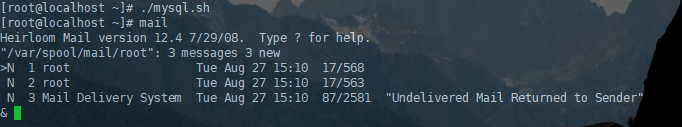
1.通过计划任务进行邮件报警
1 crontab -e 2 3 */2 * * * * /root/mysql.sh 两分钟执行一次
crontab -l 查看当前的计划任务
crontab -r 删除当前的计划任务
2.删除计划任务,修改配置文件
vim keeplieved.conf
4 vrrp_script chk_mysql { 5 script "/root/mysql.sh" 6 interval 10 7 } 8 9 10 track_script { 11 chk_mysql 12 }
完