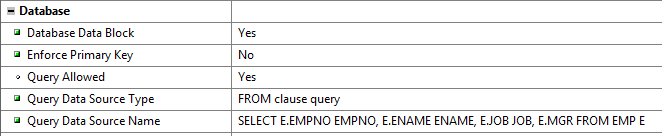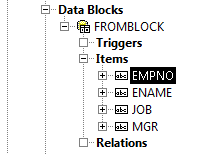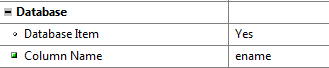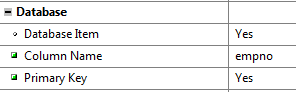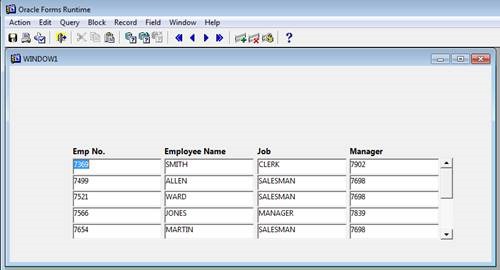Example is given below to create a data block based on From Clause query in Oracle Forms. The following are the steps:
Create a data block manually and set the following properties:
You can specify different query as per your need.
Then create the items in that block as shown below (or create as per your need):
Note: Item names should match with the column name you specified in From Clause Query.
Set the property of each item (textitem, listitem etc) as shown below:
Note: For From Clause Query block on item should be set as Primary Key, check the example is given below:
Then set the Primary Key for EmpNo field as shown in below example:
Now you can run the form and execute query to display the records as shown below, you can download this form formclause.fmb from the following link FromClause.FMB: