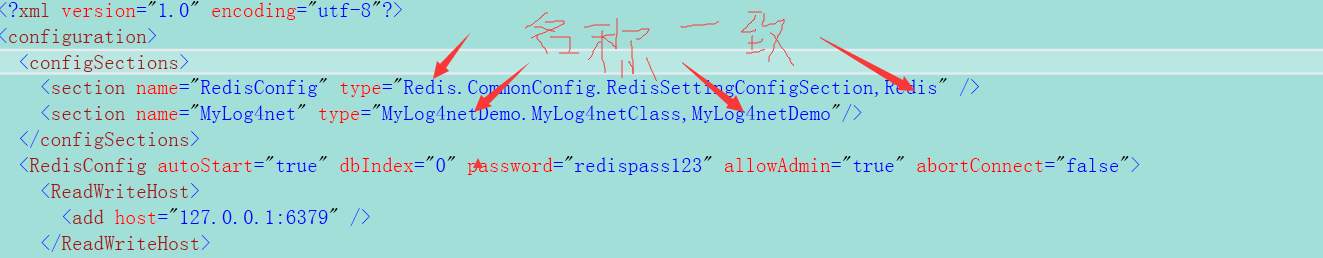一、webconfig概述
系统的梳理一下webconfig各个节点的含义
<?xml version="1.0" encoding="utf-8"?> <!--有时候webconfig中配置的节点较多,这时候可以将一些节点剥离出去单独写,然后引用,比如下面的<appSettings/>和<connectionStrings> --> <!-- For more information on how to configure your ASP.NET application, please visit http://go.microsoft.com/fwlink/?LinkId=301880 --> <!--configuraion是根节点,所有的配置内容都在configuration内进行--> <configuration> <!--指定配置节和命名空间声明,配置节和配置节组定义在configSections--> <configSections> <!-- For more information on Entity Framework configuration, visit http://go.microsoft.com/fwlink/?LinkID=237468 --> <section name="entityFramework" type="System.Data.Entity.Internal.ConfigFile.EntityFrameworkSection, EntityFramework, Version=6.0.0.0, Culture=neutral, PublicKeyToken=b77a5c561934e089" requirePermission="false" /> </configSections> <!--连接字符串设置--> <connectionStrings configSource="connectionStrings.config" /> <!--appSettings是应用程序设置,可以定义应用程序的全局变量等信息--> <appSettings configSource="appSettings.config" /> <!--控制ASP.NET运行时的行为--> <system.web> <!--identity控制应用程序的身份验证标识--> <identity impersonate="true" userName="Administrator" password="123" /> <!--通过 <authentication> 节可以配置 ASP.NET使用的安全身份验证模式,以标识传入的用户。Windows: 使用IIS验证方式, Forms: 使用基于窗体的验证方式,Passport: 采用Passport cookie验证模式,None: 不采用任何验证方式 --> <authentication mode="Forms"> <forms name="MVCDemo" cookieless="UseCookies" loginUrl="~/Account/Auth/Login" protection="All" timeout="2880"/> <!--Name: 指定完成身份验证的Http cookie的名称。LoginUrl: 如果未通过验证或超时后重定向的页面URL,一般为登录页面,让用户重新登录。 Protection: 指定 cookie数据的保护方式,可设置为:All表示加密数据并进行有效性验证两种方式,None表示不保护Cookie, Encryption表示对Cookie内容进行加密,validation表示对Cookie内容进行有效性验证。TimeOut: 指定Cookie的失效时间,超时后要重新登录。 --> </authentication> <!--默认错误页设置.mode:具有On,Off,RemoteOnly 3种状态。On表示始终显示自定义的信息; Off表示始终显示详细的asp.net错误信息; RemoteOnly表示只对不在本地Web服务器上运行的用户显示自定义信息。defaultRedirect:用于出现错误时重定向的URL地址--> <customErrors defaultRedirect="Err.html" mode="RemoteOnly"> <!--特殊代码编号的错误从定向文件--> <error statusCode="403" redirect="NoAccess.htm" /> <error statusCode="404" redirect="FileNotFound.htm" /> </customErrors> <!-- 设置 compilation debug="true" 将调试符号插入已编译的页面中。但由于这会影响性能,因此只在开发过程中将此值设置为 true。 设置默认的开发语言C#。batch是否支持批处理--> <compilation debug="true" defaultLanguage="c#" batch="false" targetFramework="4.5.2"> <assemblies> <!--加的程序集引用,每添加一个程序集,就表示你的应用程序已经依赖了一个程序集,你就可以在你的应用程序中使用了--> <add assembly="System.Web.Extensions, Version=1.0.61025.0, Culture=neutral, PublicKeyToken=31bf3856ad364e35"/> </assemblies> <!--定义用于编译自定义资源文件的生成提供程序的集合。--> <buildProviders> <add extension=".aspx" type="System.Web.Compilation.PageBuildProvider"/> </buildProviders> </compilation> <pages validateRequest="false" controlRenderingCompatibilityVersion="5.0" enableViewState="false" enableSessionState="false" enableEventValidation="false"> <namespaces> <add namespace="System.Web.Helpers" /> <add namespace="System.Web.Mvc" /> <add namespace="System.Web.Mvc.Ajax" /> <add namespace="System.Web.Mvc.Html" /> <add namespace="System.Web.Routing" /> <add namespace="System.Web.WebPages" /> </namespaces> </pages> <!--配置asp.net http运行库的设置。可以在计算机,站点,应用程序和子目录级别声明 允许最多的请求个数100,最长允许执行请求时间为80秒,控制用户上传文件的大小,默认是4M。 useFullyQualifiedRedirectUrl客户端重定向不需要被自动转换为完全限定格式。--> <httpRuntime appRequestQueueLimit="100" executionTimeout="80" maxRequestLength="40960" useFullyQualifiedRedirectUrl="false" targetFramework="4.5.2" /> <!--httpModules在一个应用程序内配置 HTTP 模块。--> <httpModules> <add name="ApplicationInsightsWebTracking" type="Microsoft.ApplicationInsights.Web.ApplicationInsightsHttpModule, Microsoft.AI.Web" /> </httpModules> <!--为 Web 应用程序配置缓存设置。cache:定义全局应用程序缓存设置。outputCache :指定应用程序范围的输出缓存设置。 outputCacheSettings:指定可以应用于应用程序中页的输出缓存设置。sqlCacheDependency:为 ASP.NET 应用程序配置 SQL 缓存依赖项。--> <caching> <cache disableMemoryCollection = "false" disableExpiration = "false" privateBytesLimit = "0" percentagePhysicalMemoryUsedLimit = "90" privateBytesPollTime = "00:02:00"/> <!--设计需要以这种方式缓存的页时,您需要向该页添加以下指令:<%@ OutputCache CacheProfile="ServerOnly" %>--> <outputCacheSettings> <outputCacheProfiles> <add name="ServerOnly" duration="60" varyByCustom="browser" location="Server" /> </outputCacheProfiles> </outputCacheSettings> </caching> </system.web> <!--该节替换在 httpHandlers 和 httpModules 节中添加的与 AJAX 相关的 HTTP 处理程序和模块。 该节使 IIS 7.0 在集成模式下运行时可使用这些处理程序和模块。在iis7.0 下运行 ASP.NET AJAX 需要 system.webServer 节。 对早期版本的 IIS 来说则不需要此节。--> <system.webServer> <modules> <remove name="FormsAuthentication" /> <remove name="ApplicationInsightsWebTracking" /> <add name="ApplicationInsightsWebTracking" type="Microsoft.ApplicationInsights.Web.ApplicationInsightsHttpModule, Microsoft.AI.Web" preCondition="managedHandler" /> </modules> <validation validateIntegratedModeConfiguration="false" /> </system.webServer> <runtime> <assemblyBinding xmlns="urn:schemas-microsoft-com:asm.v1"> <dependentAssembly> <assemblyIdentity name="Microsoft.Owin.Security" publicKeyToken="31bf3856ad364e35" /> <bindingRedirect oldVersion="0.0.0.0-3.0.1.0" newVersion="3.0.1.0" /> </dependentAssembly> <dependentAssembly> <assemblyIdentity name="Microsoft.Owin.Security.OAuth" publicKeyToken="31bf3856ad364e35" /> <bindingRedirect oldVersion="0.0.0.0-3.0.1.0" newVersion="3.0.1.0" /> </dependentAssembly> <dependentAssembly> <assemblyIdentity name="Microsoft.Owin.Security.Cookies" publicKeyToken="31bf3856ad364e35" /> <bindingRedirect oldVersion="0.0.0.0-3.0.1.0" newVersion="3.0.1.0" /> </dependentAssembly> <dependentAssembly> <assemblyIdentity name="Microsoft.Owin" publicKeyToken="31bf3856ad364e35" /> <bindingRedirect oldVersion="0.0.0.0-3.0.1.0" newVersion="3.0.1.0" /> </dependentAssembly> <dependentAssembly> <assemblyIdentity name="Newtonsoft.Json" culture="neutral" publicKeyToken="30ad4fe6b2a6aeed" /> <bindingRedirect oldVersion="0.0.0.0-6.0.0.0" newVersion="6.0.0.0" /> </dependentAssembly> <dependentAssembly> <assemblyIdentity name="System.Web.Optimization" publicKeyToken="31bf3856ad364e35" /> <bindingRedirect oldVersion="1.0.0.0-1.1.0.0" newVersion="1.1.0.0" /> </dependentAssembly> <dependentAssembly> <assemblyIdentity name="WebGrease" publicKeyToken="31bf3856ad364e35" /> <bindingRedirect oldVersion="0.0.0.0-1.5.2.14234" newVersion="1.5.2.14234" /> </dependentAssembly> <dependentAssembly> <assemblyIdentity name="System.Web.Helpers" publicKeyToken="31bf3856ad364e35" /> <bindingRedirect oldVersion="1.0.0.0-3.0.0.0" newVersion="3.0.0.0" /> </dependentAssembly> <dependentAssembly> <assemblyIdentity name="System.Web.Mvc" publicKeyToken="31bf3856ad364e35" /> <bindingRedirect oldVersion="1.0.0.0-5.2.3.0" newVersion="5.2.3.0" /> </dependentAssembly> <dependentAssembly> <assemblyIdentity name="System.Web.WebPages" publicKeyToken="31bf3856ad364e35" /> <bindingRedirect oldVersion="1.0.0.0-3.0.0.0" newVersion="3.0.0.0" /> </dependentAssembly> </assemblyBinding> </runtime> <entityFramework> <defaultConnectionFactory type="System.Data.Entity.Infrastructure.LocalDbConnectionFactory, EntityFramework"> <parameters> <parameter value="mssqllocaldb" /> </parameters> </defaultConnectionFactory> <providers> <provider invariantName="System.Data.SqlClient" type="System.Data.Entity.SqlServer.SqlProviderServices, EntityFramework.SqlServer" /> </providers> </entityFramework> <system.codedom> <compilers> <compiler language="c#;cs;csharp" extension=".cs" type="Microsoft.CodeDom.Providers.DotNetCompilerPlatform.CSharpCodeProvider, Microsoft.CodeDom.Providers.DotNetCompilerPlatform, Version=1.0.0.0, Culture=neutral, PublicKeyToken=31bf3856ad364e35" warningLevel="4" compilerOptions="/langversion:6 /nowarn:1659;1699;1701" /> <compiler language="vb;vbs;visualbasic;vbscript" extension=".vb" type="Microsoft.CodeDom.Providers.DotNetCompilerPlatform.VBCodeProvider, Microsoft.CodeDom.Providers.DotNetCompilerPlatform, Version=1.0.0.0, Culture=neutral, PublicKeyToken=31bf3856ad364e35" warningLevel="4" compilerOptions="/langversion:14 /nowarn:41008 /define:_MYTYPE="Web" /optionInfer+" /> </compilers> </system.codedom> </configuration>
二、常见配置解析
上边我们已经把具体的webconfig内容详细介绍了一遍,上边也说了,有时候webconfig中配置的节点较多,这时候可以将一些节点剥离出去单独写,然后引用,比如<appSettings/>和<connectionStrings>
剥离出来的<appSettings/>文件如下:
<?xml version="1.0" encoding="utf-8"?> <appSettings > <!--RabbitMQ服务[Begin]--> <add key="RabbitMQHostUri" value="tcp://127.0.0.1:20001/RabbitMQHost" /> <!--RabbitMQ服务[End]--> <add key="webpages:Version" value="3.0.0.0" /> <add key="webpages:Enabled" value="false" /> <add key="PreserveLoginUrl" value="true" /> <add key="ClientValidationEnabled" value="true" /> <add key="UnobtrusiveJavaScriptEnabled" value="true" /> <add key="WebSiteSqlServerDAL" value="MVC.DB.SqlServer.DAL" /> </appSettings>
剥离出来的<connectionStrings>文件如下:
<?xml version="1.0" encoding="utf-8"?> <connectionStrings> <clear /> <add name="MvcDataConstr" connectionString="Server=.;Initial Catalog=MvcData;User ID=sa;Password=123" providerName="System.Data.SqlClient" /> </connectionStrings>
附张图吧,其实位置都无所闻,只要指定好就行

三、自定义节点
大部分情况下,我们都是在<appsetting>中定义自己需要的参数,简单方便。如果配置的参数比较多,比较复杂的话就会显得杂乱无章,而且这种方式不支持复杂的层次节点也不支持强类型,所以有时候我们需要自定义节点。下面我们以配置redis参数和lognet参数为例,介绍自定义节点。
1、配置redis节点
<?xml version="1.0" encoding="utf-8"?>
<configuration>
<configSections>
<section name="RedisConfig" type="MyRedisConfigurationHelper.MyRedisConfigurationSection,MyRedisConfigurationHelper" />
<section name="MyLog4net" type="MyLogConfigHelper.MyLog4netClass,MyLogConfigHelper"/>
</configSections>
<RedisConfig autoStart="true" dbIndex="0" password="redispass123" allowAdmin="true" abortConnect="false">
<ReadWriteHost>
<add host="127.0.0.1:6379" />
</ReadWriteHost>
<ReadOnlyHost>
<add host="192.168.4.110:6379" />
</ReadOnlyHost>
<MaxWritePoolSize size="65000" />
<MaxReadPoolSize size="65000" />
<SocketSendTimeout second="1000" />
<SocketReceiveTimeout second="1000" />
<ConnectTimeout second="1000" />
</RedisConfig>
<MyLog4net>
<add key="LogName" value="Test" />
<add key="LogLevel" value="4" />
</MyLog4net>
<startup>
<supportedRuntime version="v4.0" sku=".NETFramework,Version=v4.6.1" />
</startup>
<appSettings>
<add key="CACHE_REDIS" value="true" />
</appSettings>
<system.web>
<membership defaultProvider="ClientAuthenticationMembershipProvider">
<providers>
<add name="ClientAuthenticationMembershipProvider" type="System.Web.ClientServices.Providers.ClientFormsAuthenticationMembershipProvider, System.Web.Extensions, Version=4.0.0.0, Culture=neutral, PublicKeyToken=31bf3856ad364e35" serviceUri="" connectionStringName="DefaultConnection" credentialsProvider="" />
</providers>
</membership>
<roleManager defaultProvider="ClientRoleProvider" enabled="true">
<providers>
<add name="ClientRoleProvider" type="System.Web.ClientServices.Providers.ClientRoleProvider, System.Web.Extensions, Version=4.0.0.0, Culture=neutral, PublicKeyToken=31bf3856ad364e35" serviceUri="" cacheTimeout="86400" connectionStringName="DefaultConnection" />
</providers>
</roleManager>
</system.web>
<connectionStrings>
<add name="DefaultConnection" connectionString="Data Source = |SQL/CE|" />
</connectionStrings>
</configuration>
自定义配置节点需要注意的事项如下:
-
自定义节点必须在configSections节点中。
-
section节点属性:name:必选的 String 属性,指定与 type 属性中指定的配置节处理程序关联的配置节或元素的名称。这是该元素在配置文件的节设置区域中使用的名称。type:必选的 String 属性,指定用来执行如下操作的配置节处理程序类的名称:处理在 name 属性中指定的节或元素中的配置设置。
-
section 元素将配置节处理程序与配置元素或节关联。每个 section 元素均标识一个配置节或元素。可以在 sectionGroup 元素中对 section 元素进行逻辑分组,以对 section 元素进行组织并避免命名冲突。section 和 sectionGroup 元素包含在 configSections 元素中。我们在这里没有介绍sectionGroup,毕竟在项目中自定义节点也不多,name不重复即可。
-
具体的一些特性和元素解释可以参考官网https://docs.microsoft.com/zh-cn/previous-versions/ms228245(v=vs.110)
2、配置log4net节点
log4net相关的自定义配置信息解析
<section name="MyLog4net" type="MyLog4netDemo.MyLog4netClass,MyLog4netDemo"/>
(1)其中name是配置文件中自定义节点设置区域使用的名称,就是标识设置具体自定义节点所使用的名称。比如:
<MyLog4net>
<add key="LogName" value="Test" />
<add key="LogLevel" value="4" />
</MyLog4net>
(2)其中type中的MyLog4netClass就是自定义节点所需要的方法实现。针对于该自定义节点,实现方法如下:
using System; using System.Configuration; namespace MyLogConfigHelper { /// <summary> /// 读取自定义配置文件信息 /// </summary> public class MyLog4netClass : ConfigurationSection { private static readonly ConfigurationProperty property = new ConfigurationProperty(string.Empty, typeof(MyLog4netClassElementCollection), null, ConfigurationPropertyOptions.IsDefaultCollection); [ConfigurationProperty("", Options = ConfigurationPropertyOptions.IsDefaultCollection)] public MyLog4netClassElementCollection KeyValues { get { return (MyLog4netClassElementCollection)base[property]; } } #region 读取自定义配置文件信息 private static MyLog4netClass _myLog4netClassProperty = null; public static MyLog4netClass MyLog4netClassProperty { get { return _myLog4netClassProperty; } set { _myLog4netClassProperty = value; } } static MyLog4netClass() { const string SETTINGS = "MyLog4net"; object section = null; if (System.Web.Hosting.HostingEnvironment.IsHosted) { //web.config section = ConfigurationManager.GetSection(SETTINGS); } else { //App.config section = ConfigurationManager.OpenExeConfiguration(ConfigurationUserLevel.None).Sections[SETTINGS]; } if (section is MyLog4netClass) { _myLog4netClassProperty = section as MyLog4netClass; } if (_myLog4netClassProperty == null) { throw new Exception("请在Config文件中配置<configSections> < section name ="MyLog4net" type="MyLog4netDemo.MyLog4netClass,MyLog4netDemo"/></configSections>"); } } #endregion } /// <summary> /// 元素集合 /// </summary> [ConfigurationCollection(typeof(MyLog4netClassElement))] public class MyLog4netClassElementCollection : ConfigurationElementCollection { public MyLog4netClassElement this[int index] { get { return (MyLog4netClassElement)base.BaseGet(index); } set { if (base.BaseGet(index) != null) { base.BaseRemoveAt(index); } this.BaseAdd(index, value); } } /// <summary> /// 重写ConfigurationElementCollection中的方法 /// <summary> /// <returns></returns> protected override ConfigurationElement CreateNewElement() { return new MyLog4netClassElement(); } /// <summary> /// 重写ConfigurationElementCollection中的方法 /// </summary> /// <param name="element"></param> /// <returns></returns> protected override object GetElementKey(ConfigurationElement element) { return ((MyLog4netClassElement)element).Key; } } /// <summary> /// 集合中的每一个元素 实现MyLog4net集合中每一个元素的key value /// </summary> public class MyLog4netClassElement : ConfigurationElement { public MyLog4netClassElement() { } public MyLog4netClassElement(string key,string value) { this.Key = key; this.Value = value; } [ConfigurationProperty("key", IsRequired = true)] public string Key { get { return (string)base["key"]; } set { base["key"] = value; } } [ConfigurationProperty("value",IsRequired =true)] public string Value { get { return (string)base["value"]; } set { base["value"] = value; } } } }
(3)函数入口:
using System;
namespace MyLogConfigHelper
{
class Program
{
static void Main(string[] args)
{
MyLog4netClass myLog4netClass = MyLog4netClass.MyLog4netClassProperty;
foreach (MyLog4netClassElement item in myLog4netClass.KeyValues)
{
Console.WriteLine("key:{0}", item.Key);
Console.WriteLine("Value:{0}", item.Value);
}
Console.ReadKey();
}
}
}
四、代码下载
其实就是对Element、ElementCollection、Section的操作