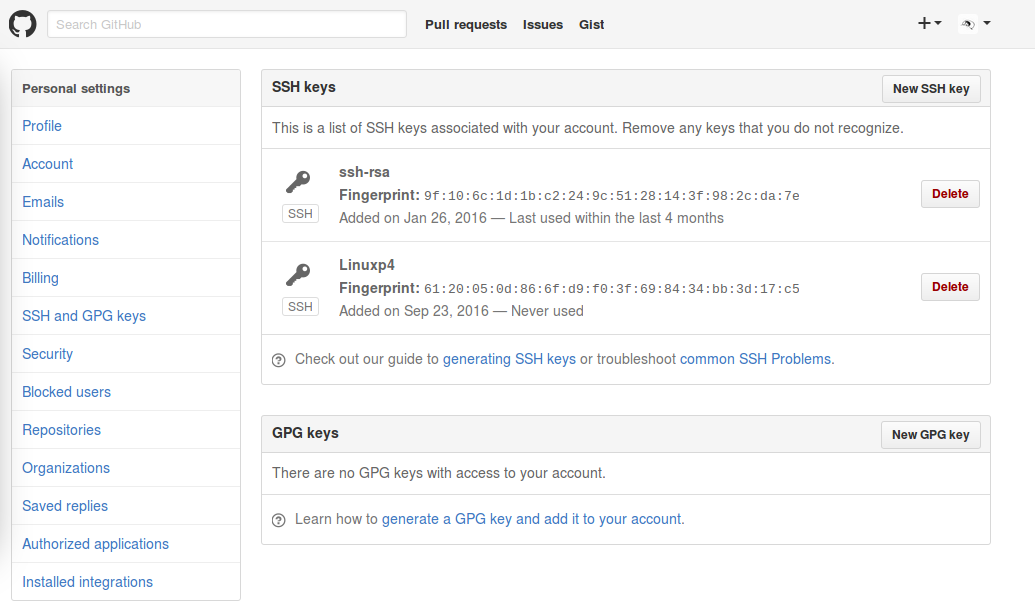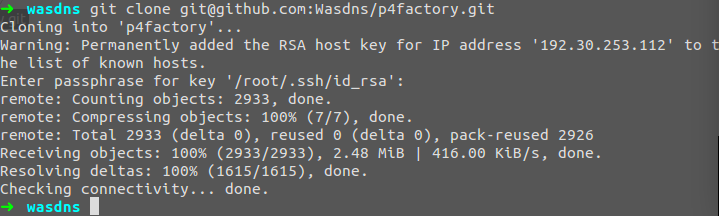由于蛮久没有接触到Git和Github了,许多东西都有点忘了= =。
趁着这个时间,重新学习下。
配置本机的git
git config --global user.name "abcd"
git config --global user.email abcd@efgh.com
使用命令验证下:
生成密钥
ssh-keygen -t rsa -C "abcd@efgh.com" //邮箱同上
cat ~/.ssh/id_rsa.pub //复制里面的密钥
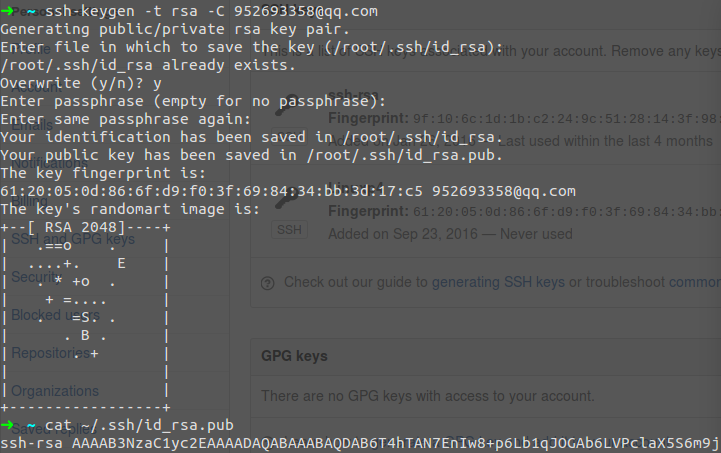
在Github上添加密钥
Settings -> SSH Keys
将刚才的密钥粘贴上去即可。
使用git clone下来了一个自己fork来的一个分支。
2016/9/24