1、RSA加密使用服务端给的公钥.pem,RSA签名使用客户端的私钥.pem。
参考文章:http://www.jianshu.com/p/4580bee4f62f
把文件夹导入项目中,然后配置这两个地方就OK了,如果是新建项目记得关闭Bitcode.
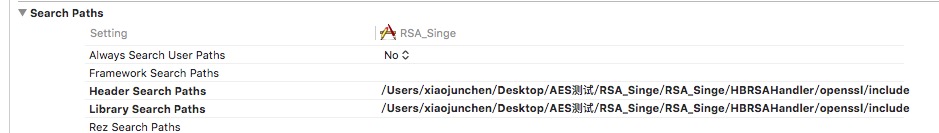
关键代码
HBRSAHandler* handler = [HBRSAHandler new];
//加密
NSString *PublicFilePath = [[NSBundle mainBundle] pathForResource:@"serverPubKey.pem" ofType:nil];
[handler importKeyWithType:KeyTypePublic andPath:PublicFilePath];//加载公钥
NSString *test = @"需要加密的数据";
test = [handler encryptWithPublicKey:test];
NSLog(@"加密结果 =%@",test);
//签名
NSString *privateKeyFilePath = [[NSBundle mainBundle] pathForResource:@"clientPriKey.pem" ofType:nil];
[handler importKeyWithType:KeyTypePrivate andPath:privateKeyFilePath];//加载私钥
NSString *xml = @"this is test message!";
xml = [handler signString:xml];
NSLog(@"签名结果:%@",xml);
公钥和私钥都是字符串,用字符串加密也可以。
Dem下载 密码:4bpw