6.1 基本例程
GUI_DispString("Hello world!"); // 写满后不会自动换行
6.2 绘图模式
GUI_SetColor() // 设置前景颜色 GUI_SetBkColor() // 设置背景颜色 GUI_SetTextMode() // 选择文字模式
- Normal text // GUI_TM_NORMAL
- Reverse text // GUI_TM_NORMAL
- Transparent text // GUI_TM_TRANS
- XOR texttext // GUI_TM_XOR
Example
GUI_SetFont(&GUI_Font8x16); GUI_SetBkColor(GUI_BLUE); GUI_Clear(); GUI_SetPenSize(10); GUI_SetColor(GUI_RED); GUI_DrawLine(80, 10, 240, 90); GUI_DrawLine(80, 90, 240, 10); GUI_SetBkColor(GUI_BLACK); GUI_SetColor(GUI_WHITE); GUI_SetTextMode(GUI_TM_NORMAL); GUI_DispStringHCenterAt("GUI_TM_NORMAL" , 160, 10); GUI_SetTextMode(GUI_TM_REV); GUI_DispStringHCenterAt("GUI_TM_REV" , 160, 26); GUI_SetTextMode(GUI_TM_TRANS); GUI_DispStringHCenterAt("GUI_TM_TRANS" , 160, 42); GUI_SetTextMode(GUI_TM_XOR); GUI_DispStringHCenterAt("GUI_TM_XOR" , 160, 58); GUI_SetTextMode(GUI_TM_TRANS | GUI_TM_REV); GUI_DispStringHCenterAt("GUI_TM_TRANS | GUI_TM_REV", 160, 74);
Screenshot of above example
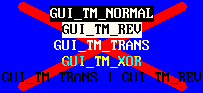
6.3 位置
GUI_GotoX()
GUI_GotoY()
GUI_GotoXY()
6.4 文本API
|
Routine |
Description |
|
Displaying text |
|
|
GUI_DispCEOL() |
Clears the current line from the current position to the end. |
|
GUI_DispChar() |
Displays a single character. |
|
GUI_DispCharAt() |
Displays a single character at the specified position. |
|
GUI_DispChars() |
Displays a character a specified number of times. |
|
GUI_DispString() |
Displays a string. |
|
GUI_DispStringAt() |
Displays a string at the specified position. |
|
GUI_DispStringAtCEOL() |
Displays a string at the specified position and clears the cur-rent line to the end. |
|
GUI_DispStringHCenterAt() |
Displays a string centered horizontally at the given position. |
|
GUI_DispStringInRect() |
Displays a string in the specified rectangle. |
|
GUI_DispStringInRectEx() |
Displays a string rotated in the specified rectangle. |
|
GUI_DispStringInRectWrap() |
Displays a string wrapped in the specified rectangle. |
|
GUI_DispStringinRectWrapEx() |
Displays a string rotated and wrapped in the specified rectan-gle. |
|
GUI_DispStringLen() |
Displays a string at the current position with specified number of characters. |
|
GUI_WrapGetNumLines() |
Returns the number lines required to display the given stringusing the given wrap mode at the given size. |
|
Drawing modes |
|
|
GUI_GetTextMode() |
Returns the currently set drawing mode. |
|
GUI_SetTextMode() |
Sets the drawing mode. |
|
GUI_SetTextStyle() |
Sets the style to be used. |
|
GUI_SetClearTextRectMode() |
Enables clear rect mode when displaying a string in a rectan-gle. |
|
Alignment |
|
|
GUI_GetTextAlign() |
Returns the currently set text alignment. |
|
GUI_SetLBorder() |
Sets the size of the left border to be used after line feeds. |
|
GUI_SetTextAlign() |
Sets the text alignment. |
|
Position |
|
|
GUI_DispNextLine() |
Moves the cursor to the beginning of the next line. |
|
GUI_GotoX() |
Sets the X-position. |
|
GUI_GotoXY() |
Sets the X- and Y-position. |
|
GUI_GotoY() |
Sets the Y-position. |
|
GUI_GetDispPosX() |
Returns the current X-position. |
|
GUI_GetDispPosY() |
Returns the current Y-position. |
6.4.1 显示文本
GUI_RECT Rect = { 10, 10, 40, 80 };
char acText[] = "Rotated
text";
GUI_SetTextMode(GUI_TM_XOR);
GUI_FillRectEx(&Rect);
GUI_DispStringInRectEx(acText, &Rect, GUI_TA_HCENTER | GUI_TA_VCENTER,
strlen(acText), GUI_ROTATE_CCW);

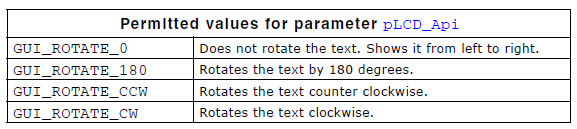
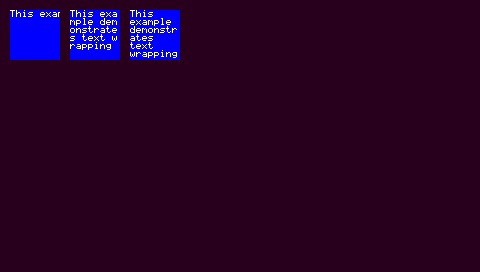
GUI_WRAPMODE aWm[] = { GUI_WRAPMODE_NONE, GUI_WRAPMODE_CHAR, GUI_WRAPMODE_WORD }; GUI_RECT Rect = { 10, 10, 59, 59 }; char acText[] = "This example demonstrates text wrapping"; int i; GUI_SetTextMode(GUI_TM_TRANS); for (i = 0; i < 3; i++) { GUI_SetColor(GUI_BLUE); GUI_FillRectEx(&Rect); GUI_SetColor(GUI_WHITE); GUI_DispStringInRectWrap(acText, &Rect, GUI_TA_LEFT, aWm[i]); Rect.x0 += 60; Rect.x1 += 60; }
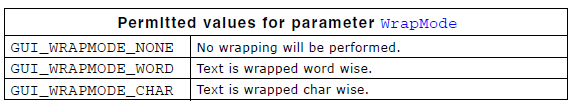
6.4.2 绘图模式
char GUI_SetTextStyle(char Style);

