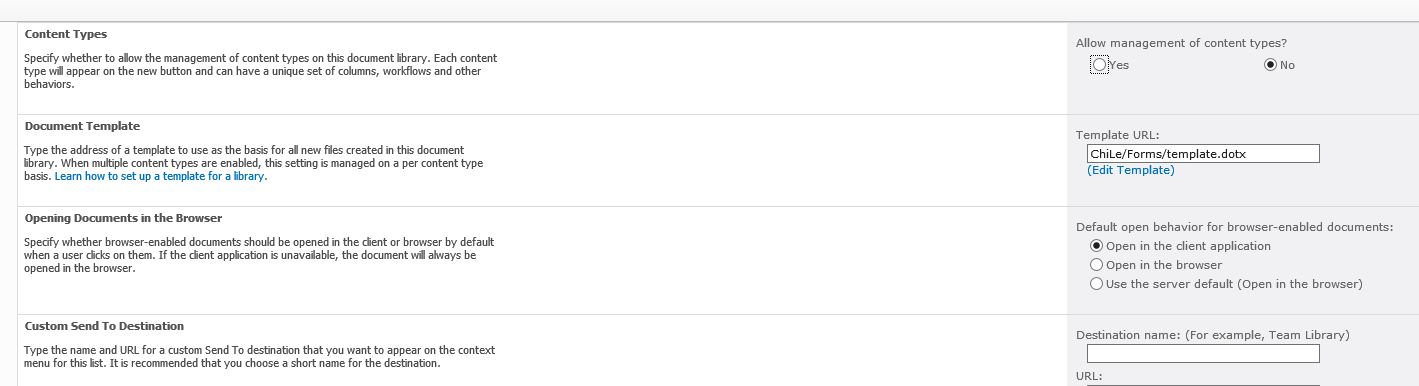在SharePoint Library中的文档, 如word, excel等, 文档有两种打开方式, 一种是Viewer in Browser, 一种是Open in Client application。 我们可以设置文档的默认打开方式。
1. 打开 Document Library, 如 ChiLe.
2. 选择Library > Library Settings.
3. 在General Settings下,选择Advanced settings.
4. 在Openning Documents in the Browser中选择默认打开方式。