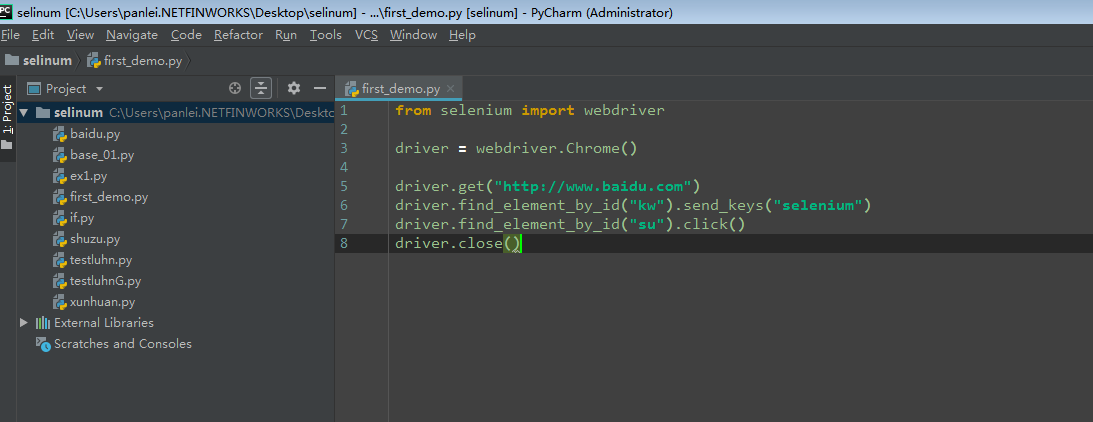python+selenium安装
python下载地址:https:www.python.org
安装完成进入cmd,输入python
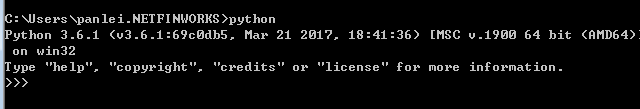
如果cmd找不到,需要添加环境变量
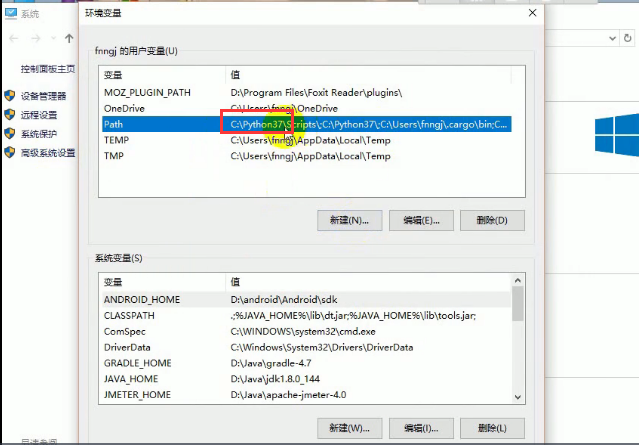
selenium安装地址:https://pypi.org
添加环境变量python/Scripts
https://pypi.org/project/selenium/
pip=python -m pip
python -m pip install -u selenium=python -m pip install selenium

装好后在下图目录查看
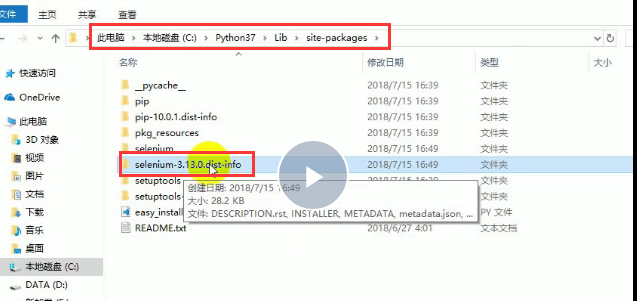
确认有没有装好selenium包
pip show selenium
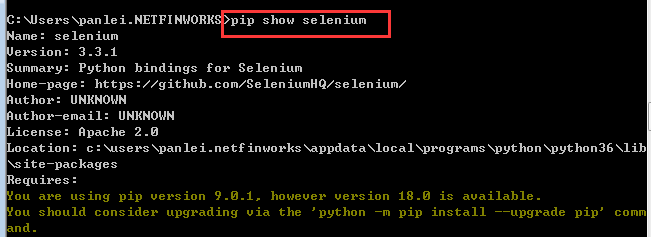
卸载:pip uninstall selenium
卸载完查询:pip show selenium
编辑器:
1.sublime text3--->需要安装自动补全的插件
print ("hello python")
2.PyCharm
下载地址:http://www.jetbrains.com/pycharm/download/
run:ctrl+shift+F10
3.vscode
浏览器驱动
下载地址:http://www.testclass.net/selenium_python/selenium3-browser-driver/
添加浏览器驱动目录到环境变量

百度搜索selenium