PC端使用微信登陆,成功后先跳转到稍后页面然后跳到个人中心
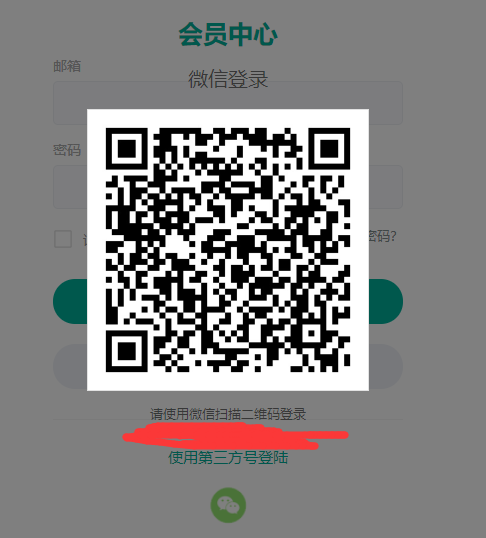

1、首先要后台去申请微信appid以及前期的一些准备工作,当然前端做也可以,但是我没负责这块,我就不知道怎么申请,申请成功后会给一个appid
2、二维码页面代码
<div id="wxCode"></div>
<script src="https://res.wx.qq.com/connect/zh_CN/htmledition/js/wxLogin.js"></script>
<script>
$(document).ready(function(){
var obj = new WxLogin({
id:"wxCode", //div的id
appid: "wx6axxxxxxxxxxxxxd6", //后台申请的appid
scope: "snsapi_login", //写死
redirect_uri:encodeURI("https://xxxxxxxxxxxxxxxx.html") , //扫描二维码后跳转的页面
state: "",
style: "black",//二维码黑白风格
href: ""
});
});
</script>
3、跳转页面
扫描二维码后会返回一个code,该code会自动添加在你跳转页面的url地址后面,后台需要通过code判断是否登陆成功,最好是新增一个页面专门用来判断是否登陆成功,不要直接跳转到原本的页面。
获取code
getRequest() {
var url = window.location.search; //获取url中"?"符后的字串
url = url.substr(1);
url = url.split('&')[0].split('=')[1];
var theRequest = {code:url};
return theRequest;
}
将获取的code传给后台,后台判断后返回结果给你,再通过结果判断是否跳转到个人中心页